Using the cPanel Site Publisher to build a website
Easily create corporate, personal, or event pages with a professional look in just a few easy steps with the cPanel site publisher. Learn how here!
The cPanel Site Publisher is an easy way to create a single page site. You can create corporate, personal, or under construction pages with a professional look in just a few easy steps.
To create a site with cPanel Site Publisher, follow these steps:
-
Log in to cPanel.
NoteIf you do not know how to log in to your cPanel account, please see this article.
-
On the Tools page, in the Domains section, click Site Publisher:

-
Select one of the domains for the new site. If you have several domains, you can use the Search box to find the domain you want. When you select a domain, Site Publisher automatically advances to Select a Template.
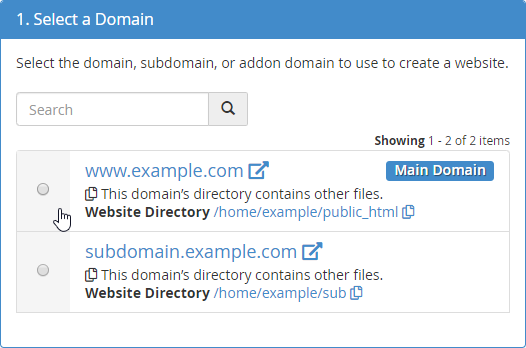
-
Under Select a Template, click a template to select it for your site. Site Publisher automatically advances to Customize and Publish.
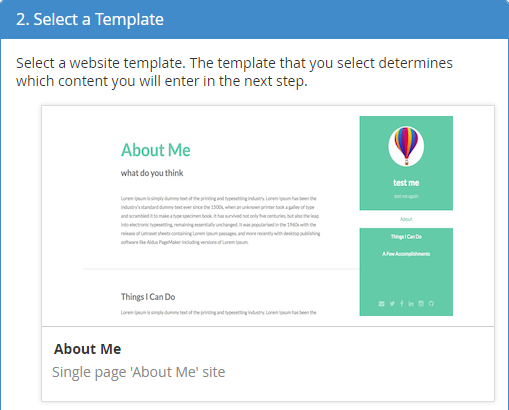
-
Under Customize and Publish, complete the fields to customize your site.
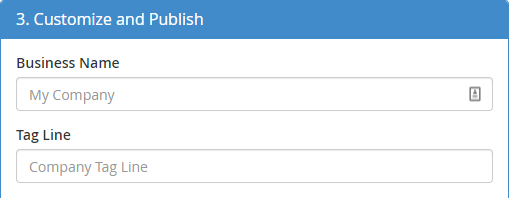
-
When you are ready, click Publish to publish your new site.
TipTo update the site at any time, follow the preceding steps again.
Related articles
Updated 3 months ago
