Affiliate program
Learn about the hosting.com affiliate program, where you can earn a commission every time you send a new customer to us through one of your affiliate links.
With our affiliate program, you can earn a commission every time you send a new customer to hosting.com through one of your affiliate links.
To do this, you create a special affiliate link to a product on the hosting.com website. You use that link in your digital marketing (for example, in an email campaign, social media post, or your website).
When a person comes to the hosting.com website from your link, we call that a referral. Each time a referral makes a purchase, you earn a commission. The more referral purchases, the more you earn.
NoteFor more information about our affiliate program, please visit https://hosting.com/about/affiliate-program/.
Joining the affiliate program
To join the affiliate program, follow these steps:
-
Log in to the Hosting Panel at https://my.hosting.com.
-
Click your initials in the top-right corner, and then click Profile:
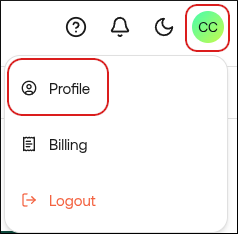
-
In the left sidebar, click Affiliate Program.
-
Click Opt-in:
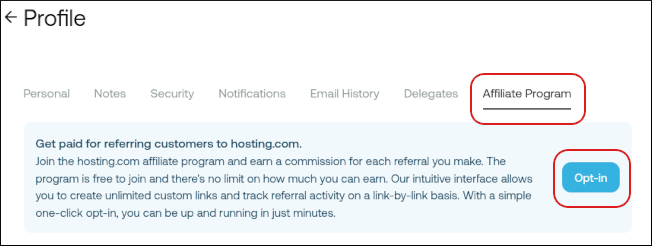
-
The Overview tab appears with statistics for your account. You are now ready to create affiliate links.
Creating affiliate links
After you opt in to the affiliate program, you are ready to create some affiliate links. To do this, follow these steps:
-
In the Affiliate Program section, on the Overview tab, scroll down to the Links section, and then click Create new link:
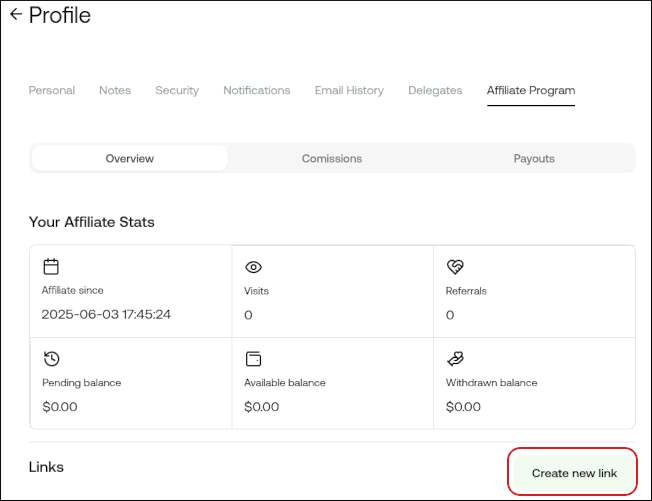
-
In the Redirect URL, type the URL that you want the link to redirect to.
-
In the Label text box, type a name for the link.
-
Click Create affiliate link. The link appears in the list of links on the Overview tab. You can now include it in your digital marketing.
Monitoring your account
You can easily keep track of your referrals, commissions, and payouts:
-
To see your referrals, on the Overview tab, scroll down to the Referrals section:
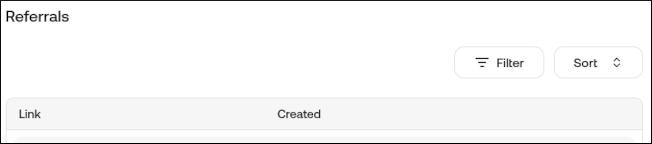
-
To see your commissions, click the Commissions tab:
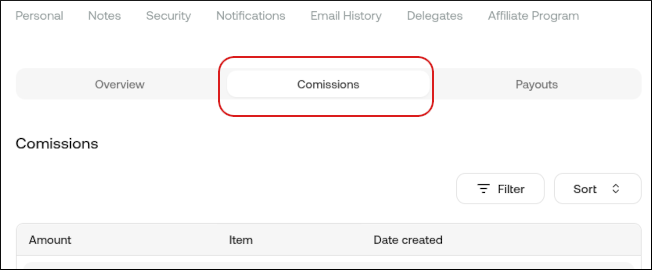
-
To see your payouts, click the Payouts tab:
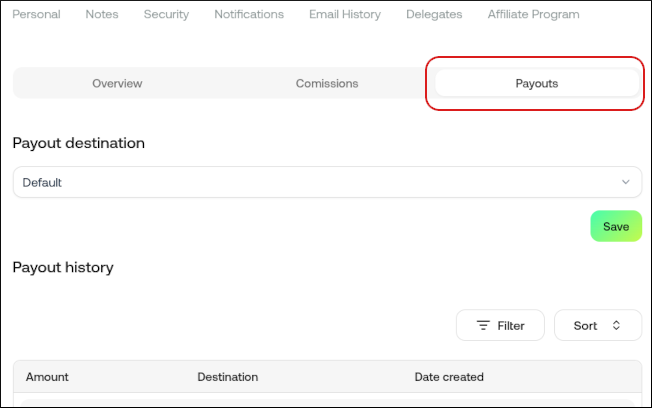
Updated 3 months ago
