Adding custom fields in OpenCart registration form
To capture customer and purchase information, OpenCart registration forms include predefined fields. These fields can be customized to suit your needs. Learn how to add a custom field to the registration form without having to write any code.
To capture customer and purchase information, OpenCart registration forms include predefined fields. These fields can be customised to suit your needs. This article will show you how to add a custom field to the registration form without having to write any code
Adding custom fields in OpenCart registration forms
To create a new customer field, follow these steps:
-
Log into OpenCart as an administrator
-
On the Dashboard in the left sidebar, click Customers, and then click Custom Fields:
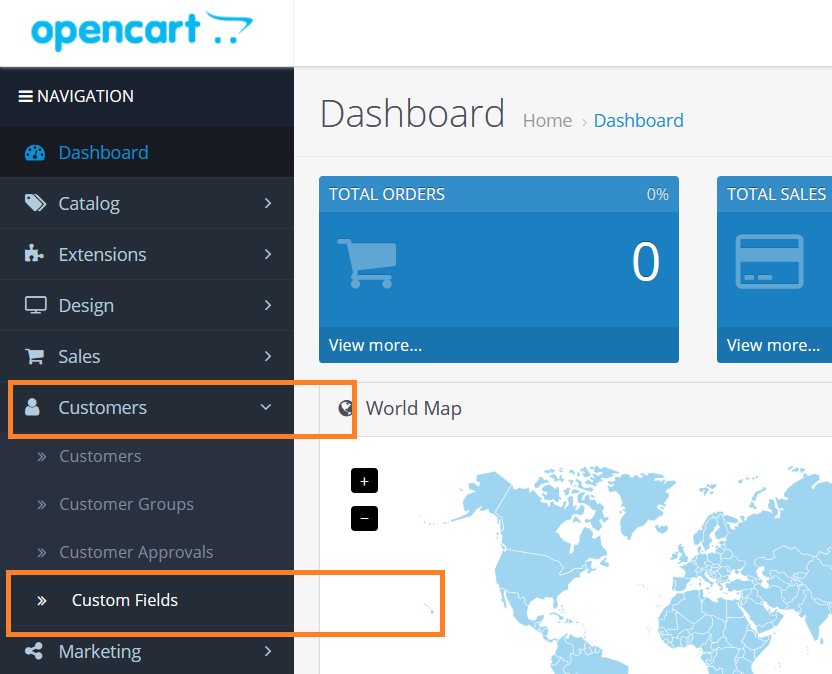
-
Click on Add New button to add new fields:
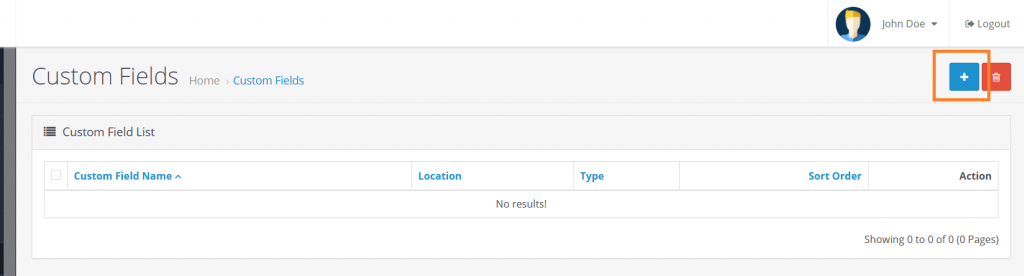
-
Fill in the name, location to display the field, input type and all other required fields.Check on the Customer Group and Required field, and then change the Status field to enabled.The screenshot belows a new region field for the user registration page:
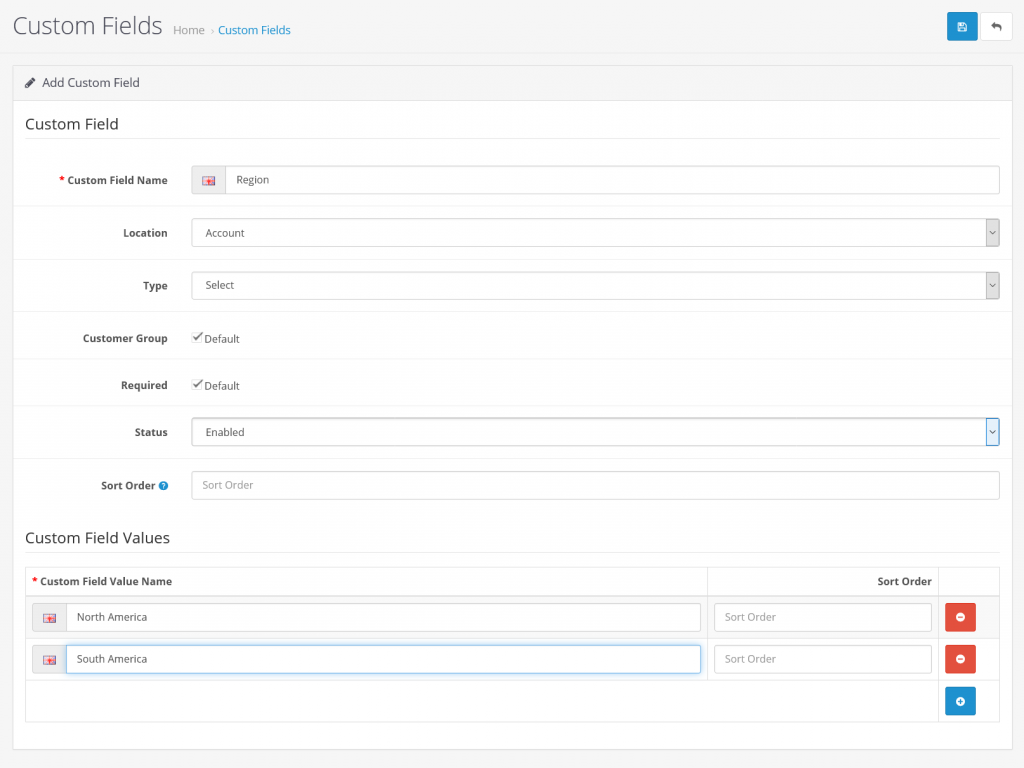
-
Save the changes to view the new field on the registration page:
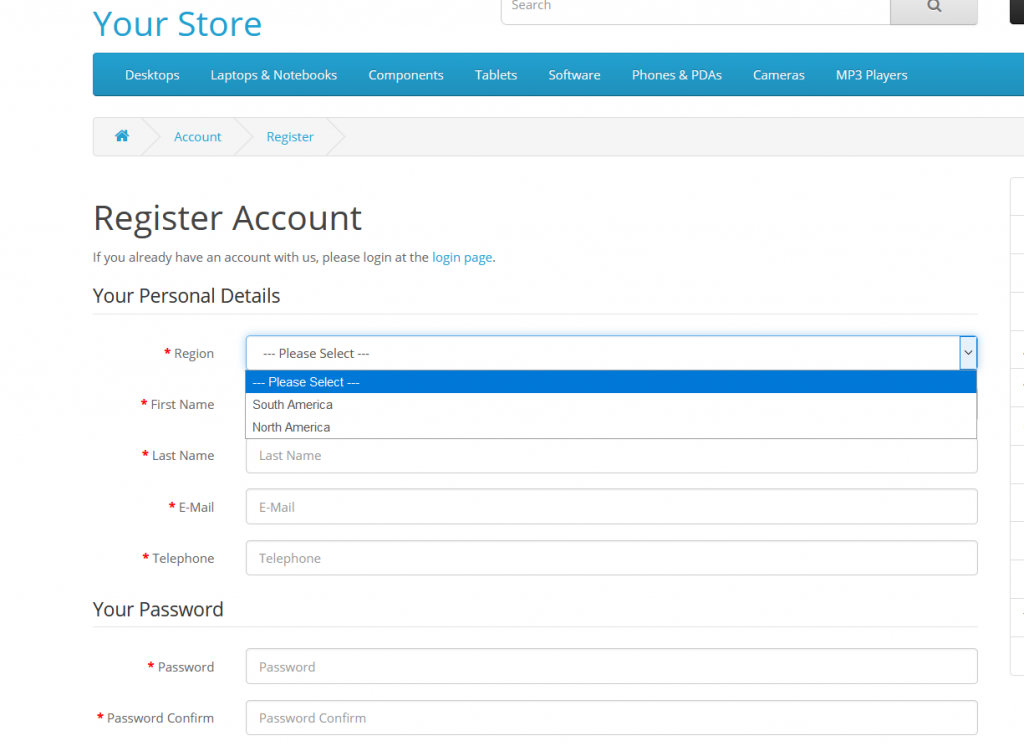
More information
For more information about customer management, please visit: http://docs.opencart.com/en-gb/sale/customer/
Related articles
Updated 3 months ago
