Cancelling orders in OpenCart
Users may wish to cancel an order if a mistake was made or if they no longer wish to purchase the product.Learn how to cancel these orders in the OpenCart Log Administration Dashboard.
Users may wish to cancel an order if a mistake was made or if they no longer wish to purchase the product. This article explains how to cancel orders in the OpenCart Log Administration Dashboard.
Cancelling orders in OpenCart
NoteChanging the order status has no effect on product stock. You will have to make that change manually.
-
Log into OpenCart as an administrator.
-
On the Dashboard in the left sidebar, click Sales, and then click Installer:
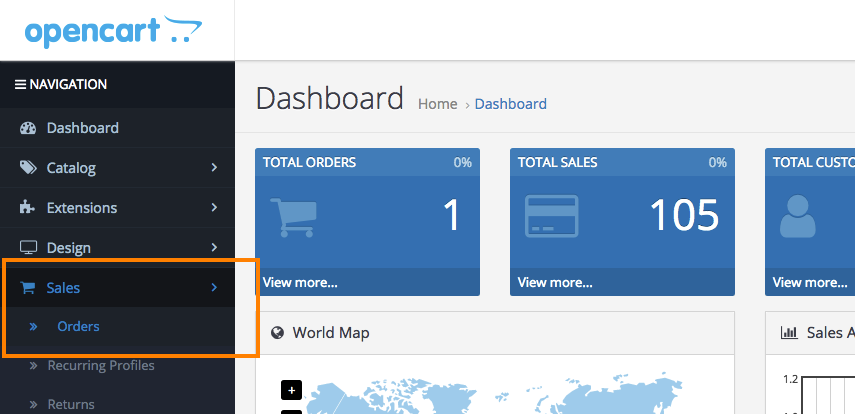
-
Find the order that the user requested to be cancelled and click the View button:
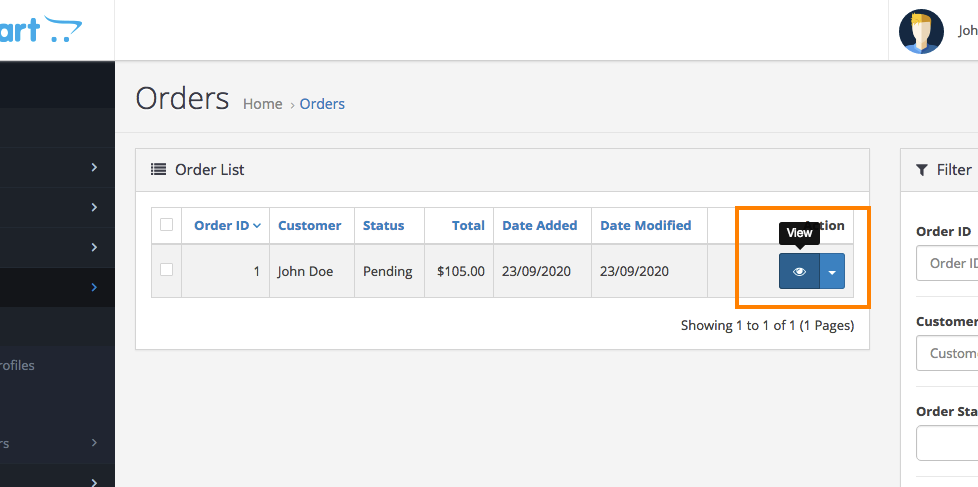
-
Scroll all the way down to the Add Order History section. Change the Order Status option from Pending to Canceled:
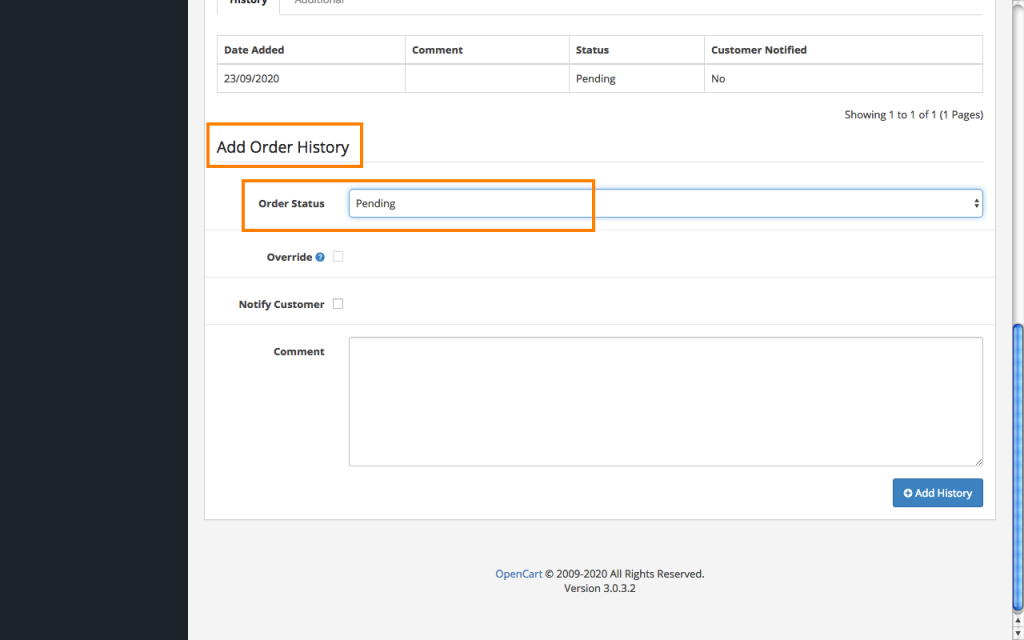
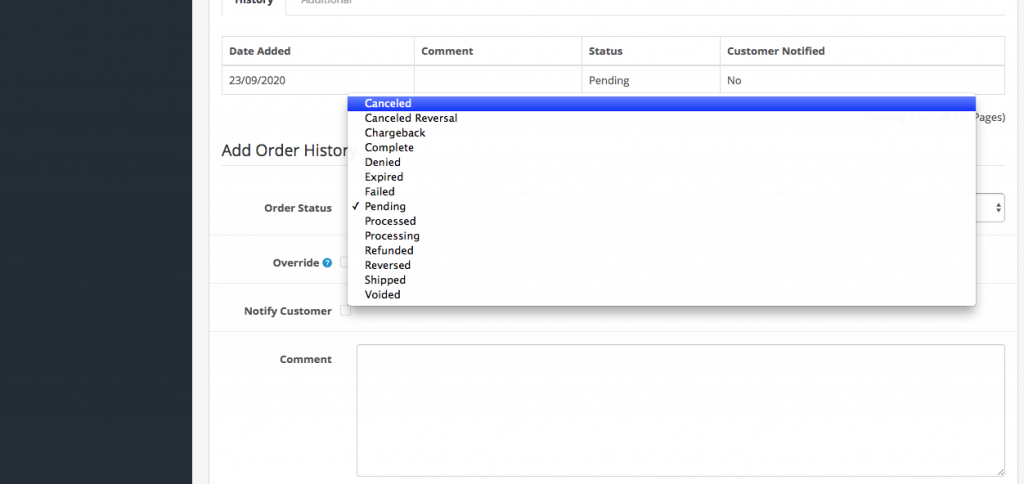
-
Click Add History to save the changes to Order Status:
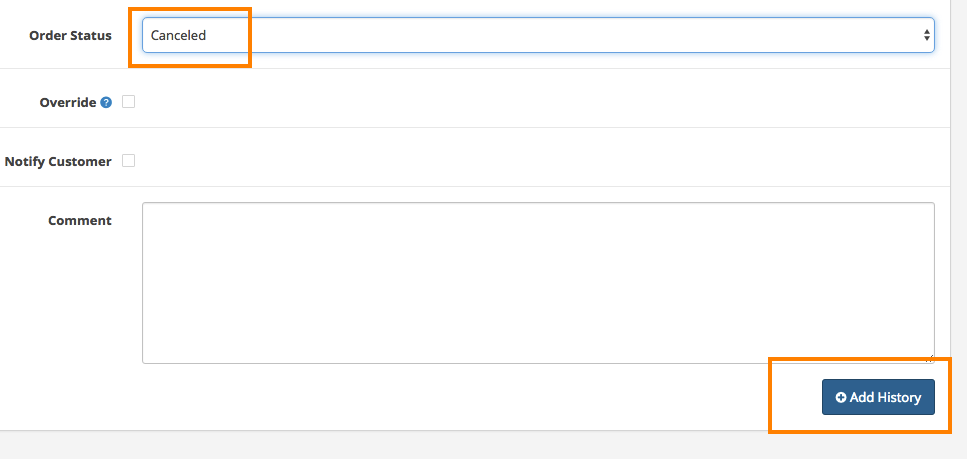
Related articles
Updated 3 months ago
