Adding Privacy Policy in OpenCart
The privacy policy is one of the most important pages on any ecommerce site because it explains how you protect your customers' personal information. This article will walk you through the process of adding a privacy policy to OpenCart.
The privacy policy is one of the most important pages on any ecommerce site because it explains how you protect your customers' personal information. This article will walk you through the process of adding a privacy policy to OpenCart.
Adding a Privacy Policy Page
To add a privacy policy page, follow these steps:
-
Log in to OpenCart as an administrator.
-
On the Dashboard in the left sidebar, click Catalog, and then click Information:
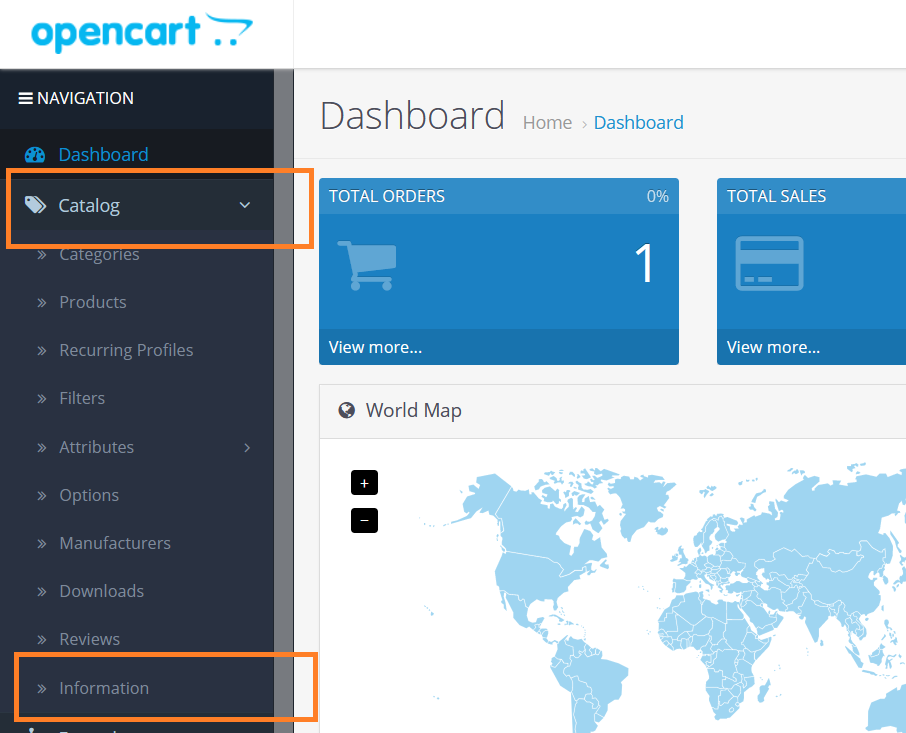
-
OpenCart comes with preconfigured pages listed in the information page that you may modify to suit your needs.To edit the Privacy Policy page, click Edit:
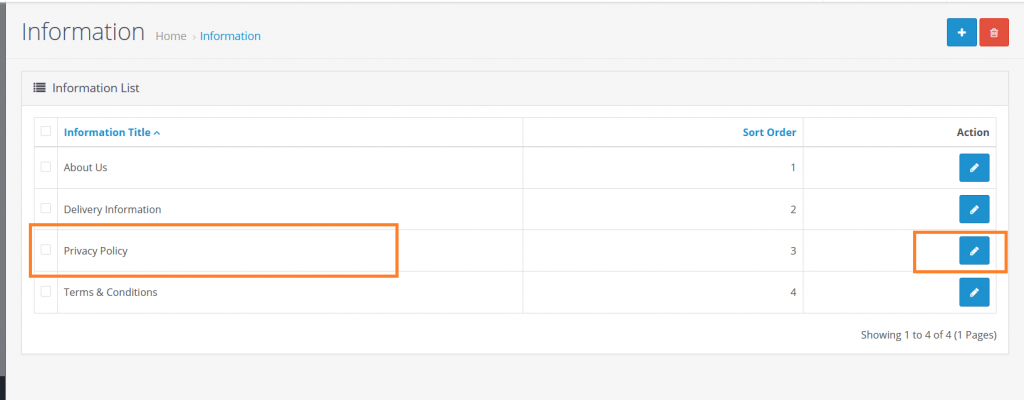
-
Edit the title, description, and add the meta tag information, and the click Save:
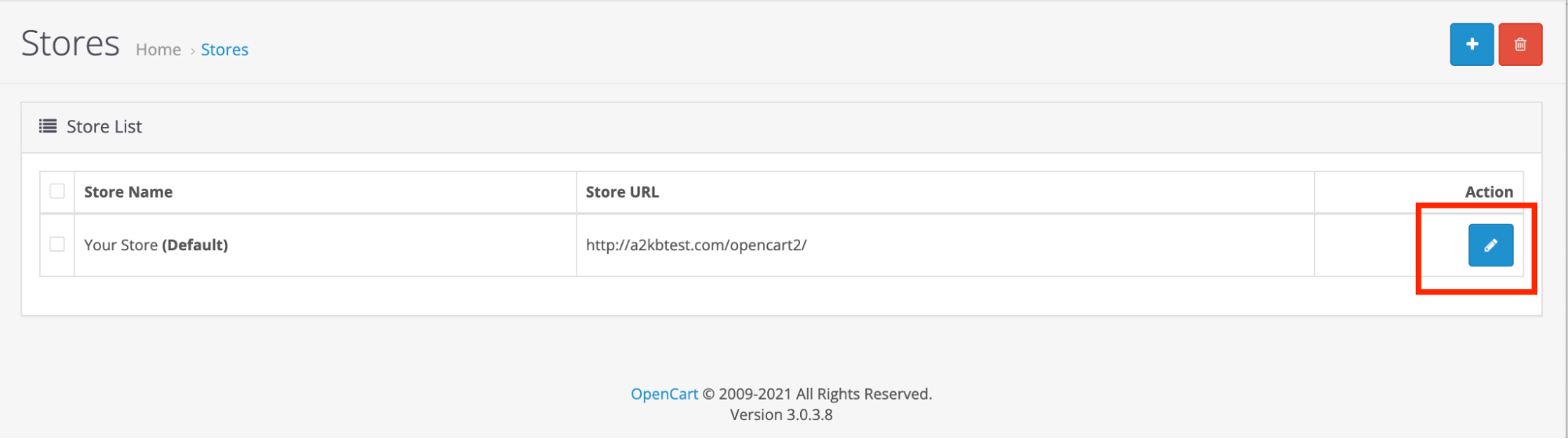
-
Save your changes, and the privacy policy page will be updated:
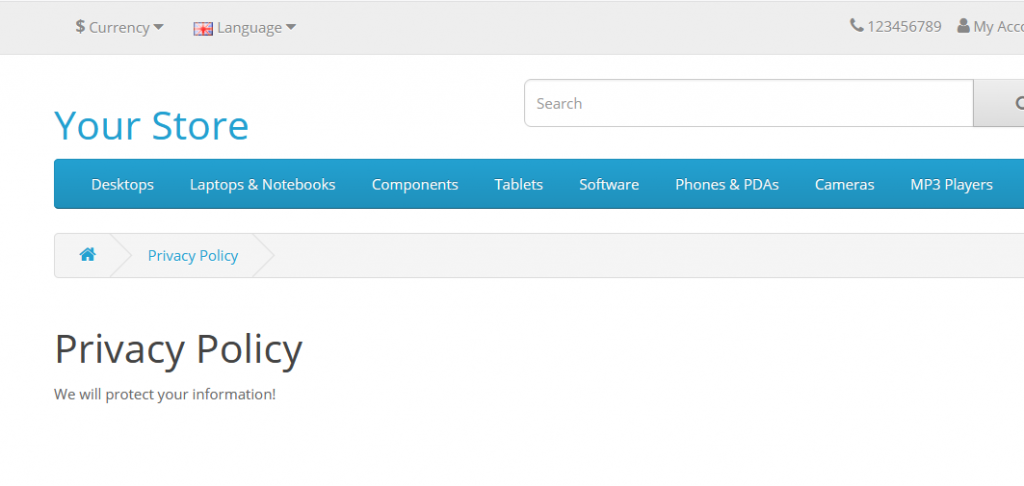
More information
For more information about information pages, please visit: http://docs.opencart.com/en-gb/catalog/information/
Related articles
Updated 3 months ago
