Managing e-mail disk usage in cPanel
You can use cPanel to view and manage disk space used by e-mail messages.
This article describes how to view and manage e-mail disk space usage in cPanel. With this feature, you can delete messages from accounts that match a set of specific criteria.
Managing e-mail disk usage
To manage e-mail disk usage, follow these steps:
-
Log in to cPanel.
NoteIf you do not know how to log in to your cPanel account, please see this article.
-
On the Tools page, in the Email section, click Email Disk Usage:

-
On the Email Disk Usage page, in the Account list box, select the e-mail account you want to view:
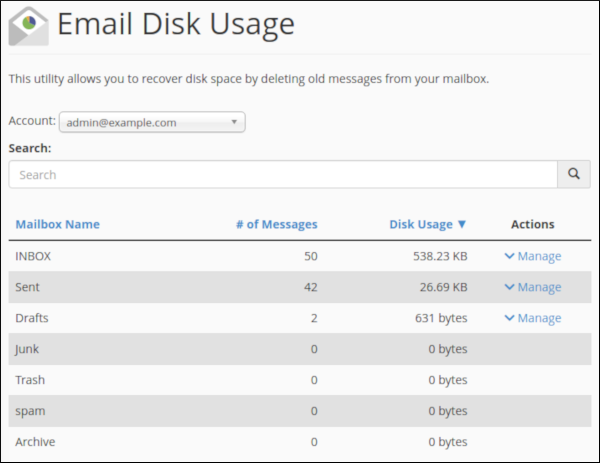
-
For each folder in the e-mail account, you can view the following statistics:
-
The number of messages.
-
The disk usage amount.
-
-
To free disk space, under Actions, click Manage.
-
Under Messages to delete, select one of the following filters to use for the messages you want to delete:
-
1 year old or more: This option deletes any messages that are older than one year.
-
30 MB in size or more: This option deletes any messages that are 30 MB or larger.
-
Previously viewed: This option deletes any messages that have already been opened.
-
All messages: This option deletes all of the messages in the folder.
-
Custom query: This option enables you to use Dovecot search queries to select specific sets of messages. For example, you can select all messages that contain a specific word in the subject line, all messages that are more than a week old, etc. For information about how to create Dovecot search queries, please see https://doc.dovecot.org/main/core/man/doveadm-search-query.7.html.
NoteWhen you type a query in the Dovecot query text box, make sure you include only the query itself. Do not include doveadm or search. For example, to select all messages that are greater than 100 kilobytes in size, type LARGER 100k , not doveadm search LARGER 100k.
-
-
Click Delete Permanently. cPanel deletes the specified messages.
WarningBe careful! You cannot recover messages after you delete them.
Related articles
Updated 3 months ago
