Changing cPanel AutoSSL notifications
cPanel gives you control over many automatic notifications. This article shows you howto manage the AutoSSL notifications.
AutoSSL notifications are changed in the Contact Information area of cPanel. To do this, follow these steps:
-
Log in to cPanel.
NoteIf you do not know how to log in to your cPanel account, please see this article.
-
On the Tools page, in the Preferences section, click Contact Information:
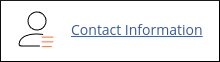
-
On the Contact Information page, scroll down until the AutoSSL Notifications section appears.
-
Click the notification option that you want:
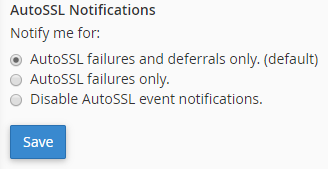
-
Click Save.
Related articles
Updated 2 months ago