Adding thumbnails to blog posts in WordPress Theme
Learn how to configure Post Thumbnails or featured image in WordPress
Post Thumbnails is a theme feature that was introduced in WordPress Version 2.9 and was renamed Featured Images in Version 3.0. A featured image is an image that serves as a representation for Posts, Pages, or Custom Post Types. This image is displayed differently depending on the theme, but it is particularly useful for "magazine-style" themes that include an image with each post.This article will demonstrate how to configure Post Thumbnails, or what is now referred to as the featured image, in WordPress.
To configure Post Thumbnails in WordPress, follow these steps:
-
Log in to WordPress as the administrator.
-
On the Dashboard in the left sidebar, click Appearance, and then click Editor:
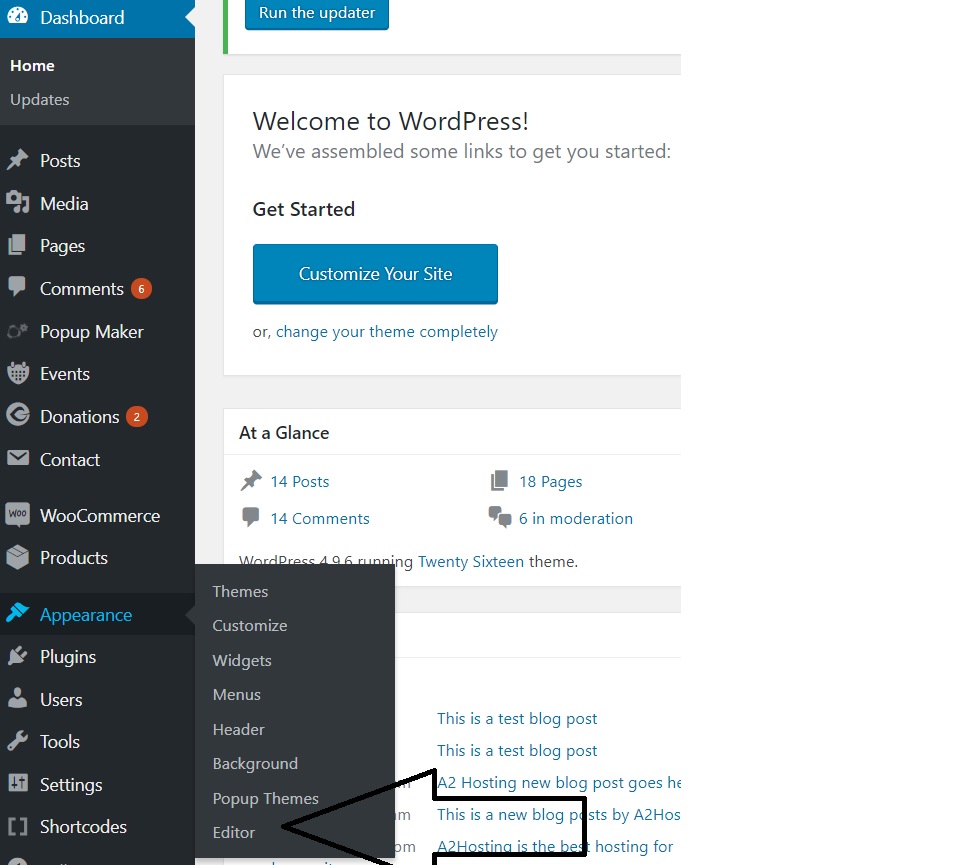
-
On the Theme Editor, select the Theme you want to edit from the dropdown:
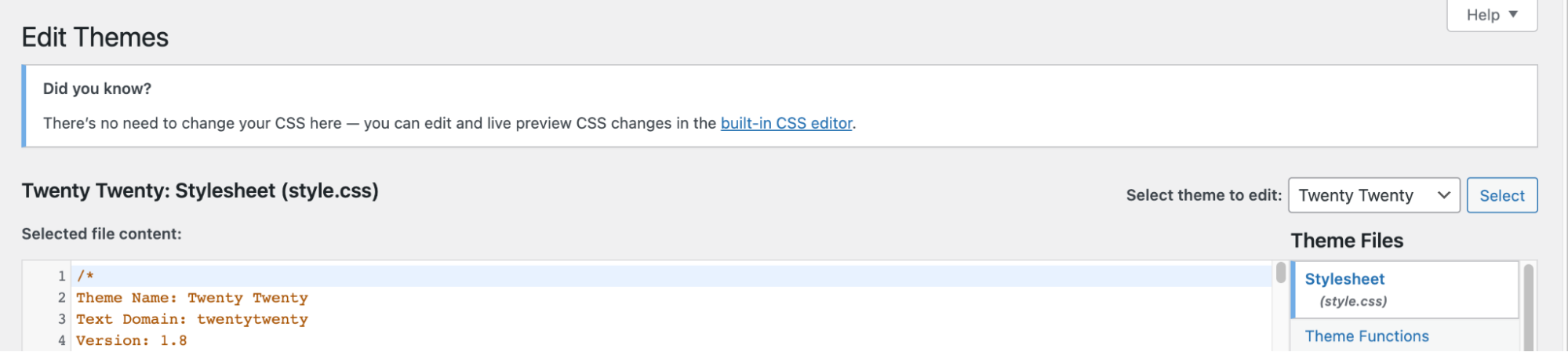
-
The files for this selected theme are listed on the right column under Theme Files. Click on the file named "functions.php":
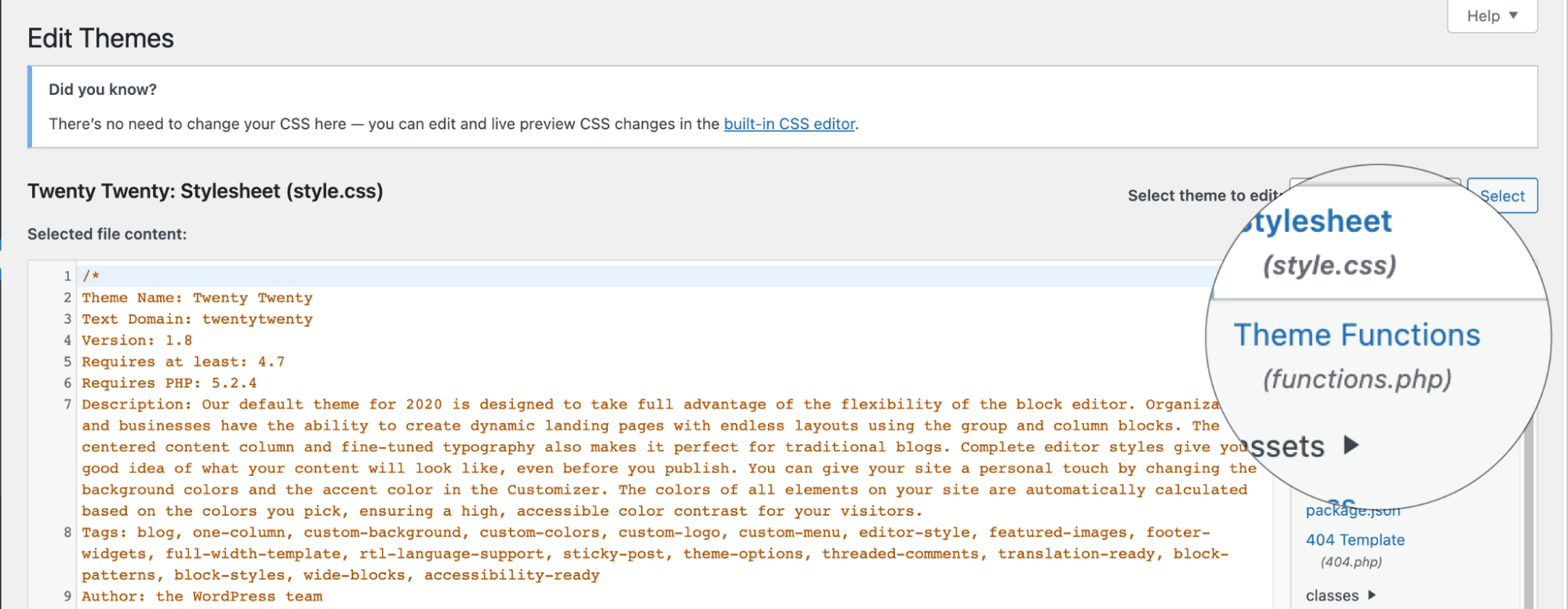
-
Insert the following code to the end of functions.php file and click Update File Button to save the changes:
add_theme_support( 'post-thumbnails' );Related articles
Updated 2 months ago
