Installing Perl modules using cPanel
Learn how to to install Perl modules with cPanel. The cPanel Perl Modules feature modules directly from the CPAN (Comprehensive Perl Archive Network) repository.
This article describes how to use cPanel to install Perl modules on your web site. The cPanel Perl Modules feature installs modules directly from the CPAN (Comprehensive Perl Archive Network) repository.
Installing a Perl module
To install a Perl module, follow these steps:
-
Log in to cPanel.
NoteIf you do not know how to log in to your cPanel account, please see this article.
-
On the Tools page, in the Software section, click Perl Modules:
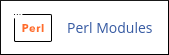
-
On the Perl Modules page, under Module Install Path, the listed path is incorrect. Because our servers run Perl 5, the correct path is /home/username/perl5.
-
Install the desired Perl module in one of the following ways:
-
Search for a Perl module. Type the name in the Find a "Perl Module" text box and then click Go. For example, to search for packages related to XML, type
xml. Scroll down the list until you find the desired module and then click the Install link. -
Click the Show Available Modules button. Scroll down the list until you find the desired module and then click the Install link.
-
If you already know the name of the module you want to install, type the module name under Install a Perl Module and then click Install Now.
-
-
When installation is complete, click Go Back.
-
The installed module is now listed under Installed Perl Module(s):
-
To update the module, click Update.
-
To reinstall the module, click Reinstall.
-
To uninstall the module, click Uninstall.
-
To view the documentation for the module, click Show Docs.
-
To view a list of modules installed systemwide, click Show System Installed Modules.
-
More information
For more information about Perl modules, please visit http://www.cpan.org.
Updated 2 months ago