Restricting product pricing to logged-in customers in OpenCart
Hiding product or service prices encourages potential or serious customers and acts as a conversion push. This article explains how to restrict the display of product prices to logged-in customers only for OpenCart.
Hiding product or service prices encourages potential or serious customers and acts as a conversion push. This article explains how to restrict the display of product prices to logged-in customers only only for OpenCart.
Restricting product pricing to logged-in customers only for OpenCart.
To hide the price of the products, follow these steps:
-
Log into OpenCart as an administrator.
-
On the Dashboard in the left sidebar, click System, and then click Settings to customize store settings:
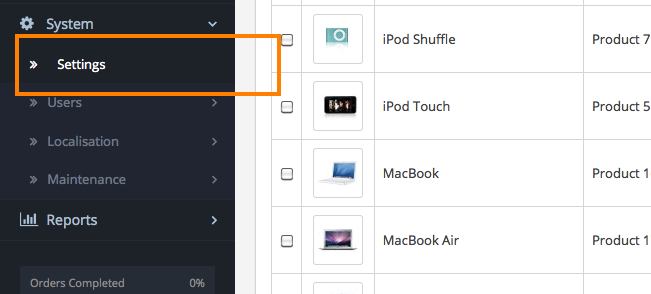
-
Select the store and click on the Edit button:
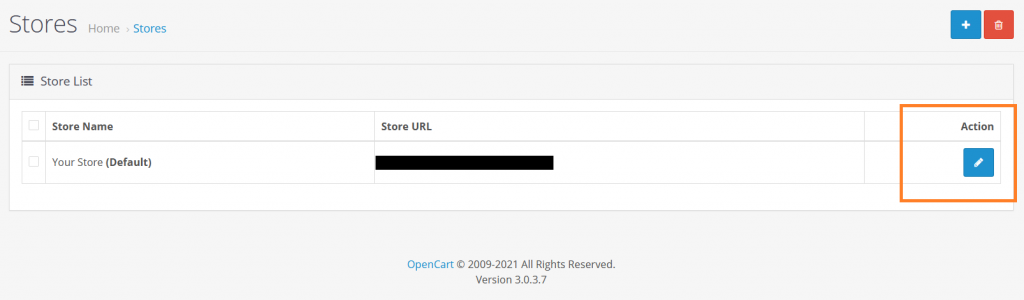
-
On the Settings page, click Option tab:
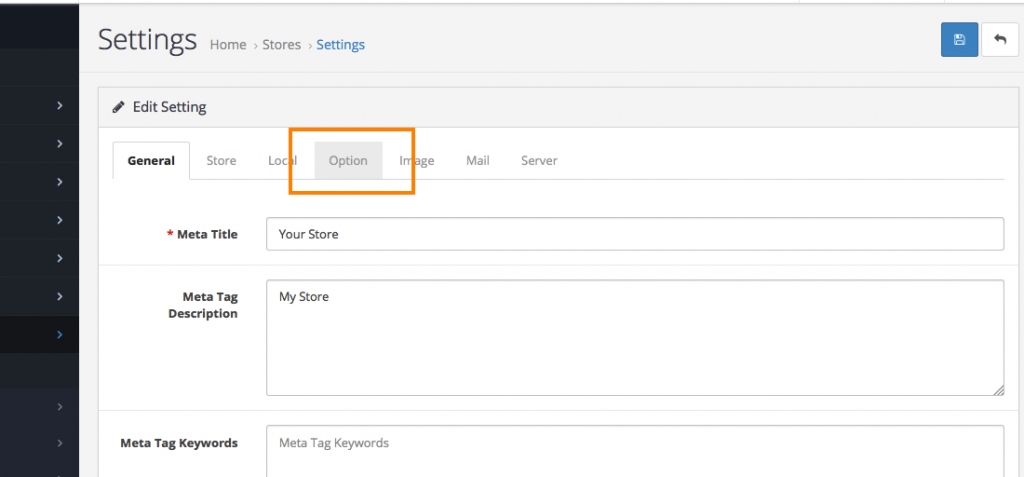
-
Find the Login Display Prices option, change its setting to Yes, and save changes:
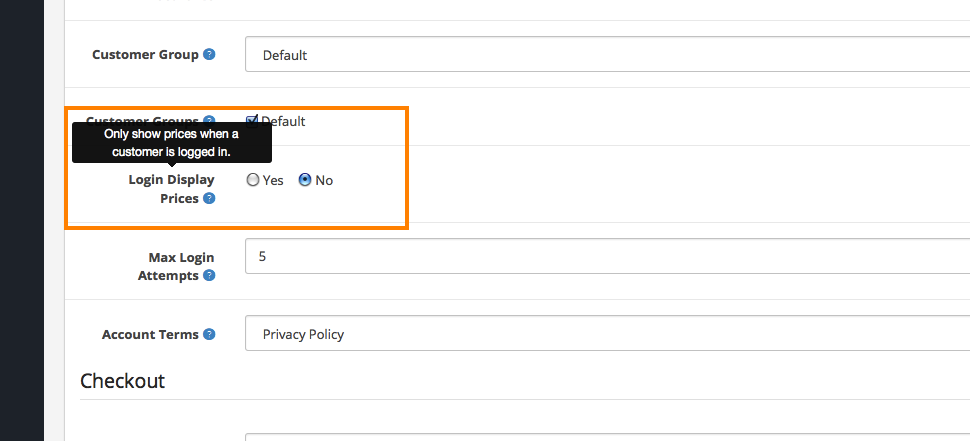
-
The product prices will only be visible to logged in customers:
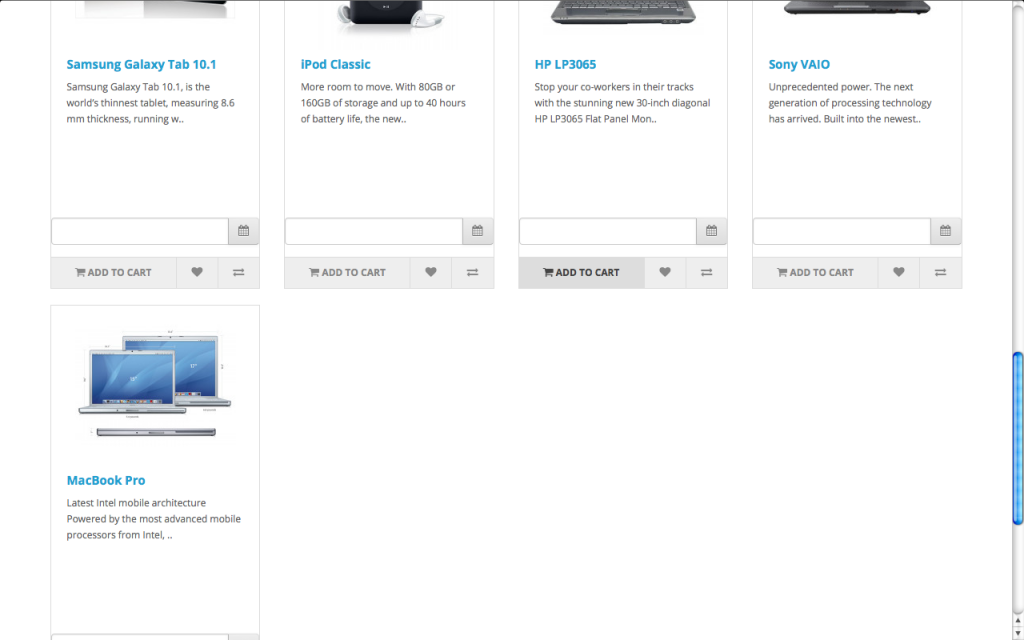
More information
For more information about product price options, please visit: http://docs.opencart.com/en-gb/catalog/product/
Related articles
Updated 3 months ago
