Removing password protection from the site statistics page
Find out how to remove password protection from the site statistics page in Plesk. By default, Plesk normally requires users to authenticate before viewing such pages.
By default, Plesk requires users to authenticate before they can view the statistics page for a website or domain. If you want, however, you can remove password protection from the statistics page.
NotePlesk is no longer included with new hosting.com plans, but it is still available on legacy Managed WordPress accounts. You can install Plesk manually on unmanaged VPS and Dedicated servers.
ImportantThe statistics page displays a lot of information about your site, including visitors, page URLs, errors, and other data. Allowing anyone to view the information on this page is a potential security risk.
Removing password protection
To remove password protection from the site statistics page for a website or domain, follow these steps:
-
Log in to Plesk.
NoteIf you do not know how to log in to your Plesk account, please see this article.
-
In the left sidebar, click Websites & Domains:
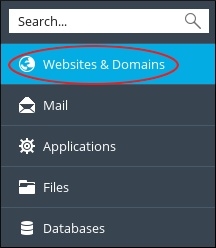
-
Locate the domain you want to configure, and then click Hosting Settings:
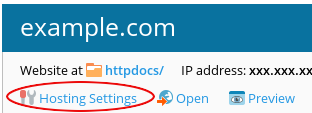
-
On the Hosting Settings page, scroll down to the Web scripting and statistics section:
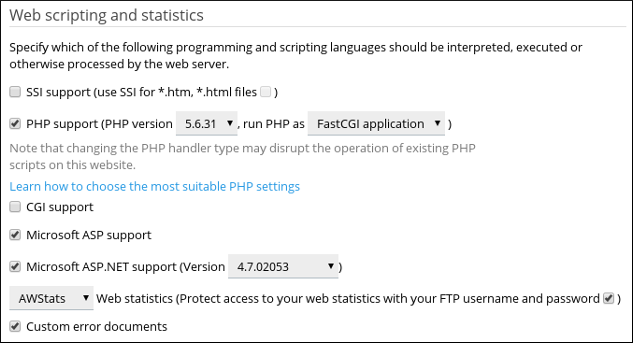
-
Clear the (Protect access to your web statistics with your FTP username and password) check box.
-
Click OK. Users can now view the statistics page without typing a username or password.
More information
For more information about Plesk, please visit https://www.plesk.com.
Related articles
Updated 2 months ago
