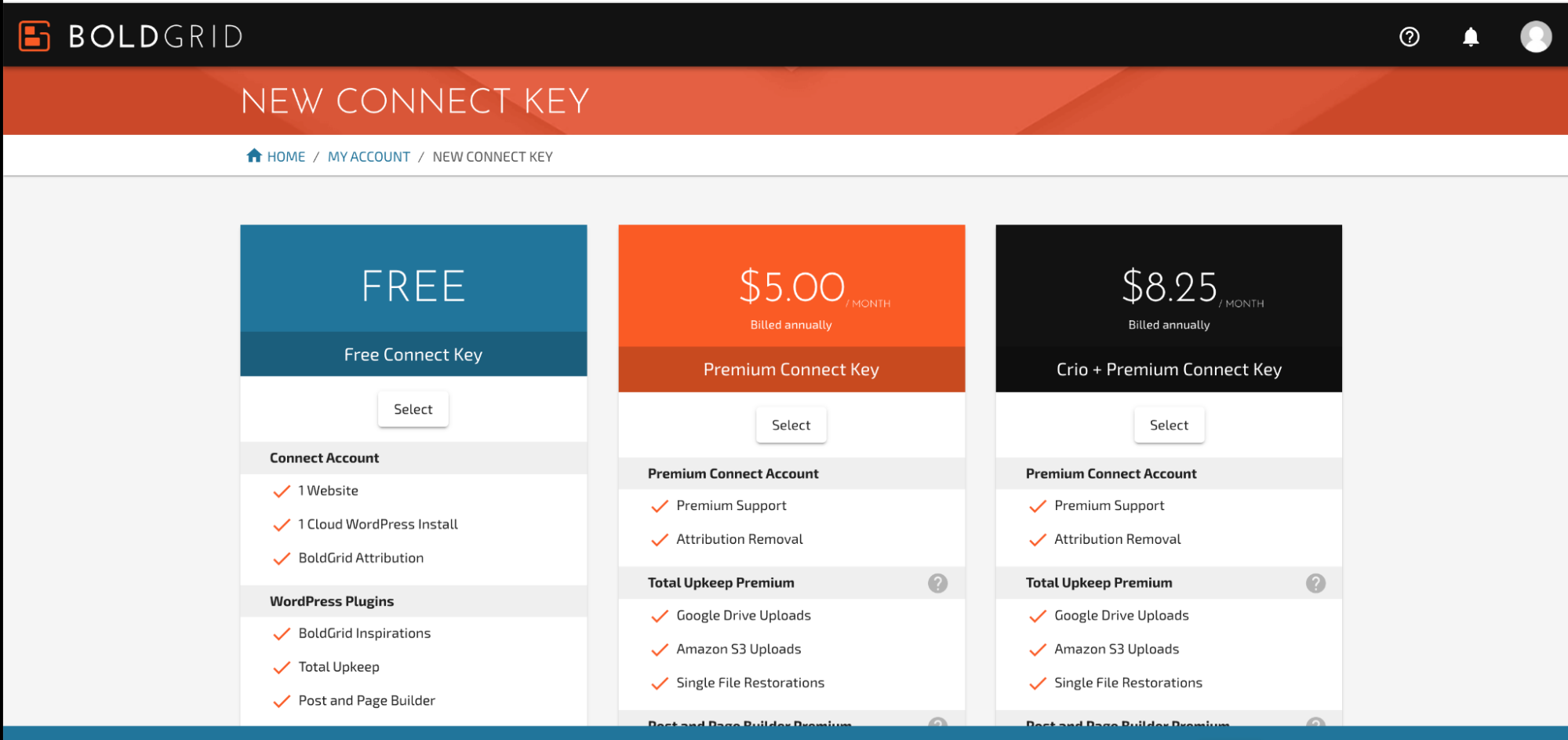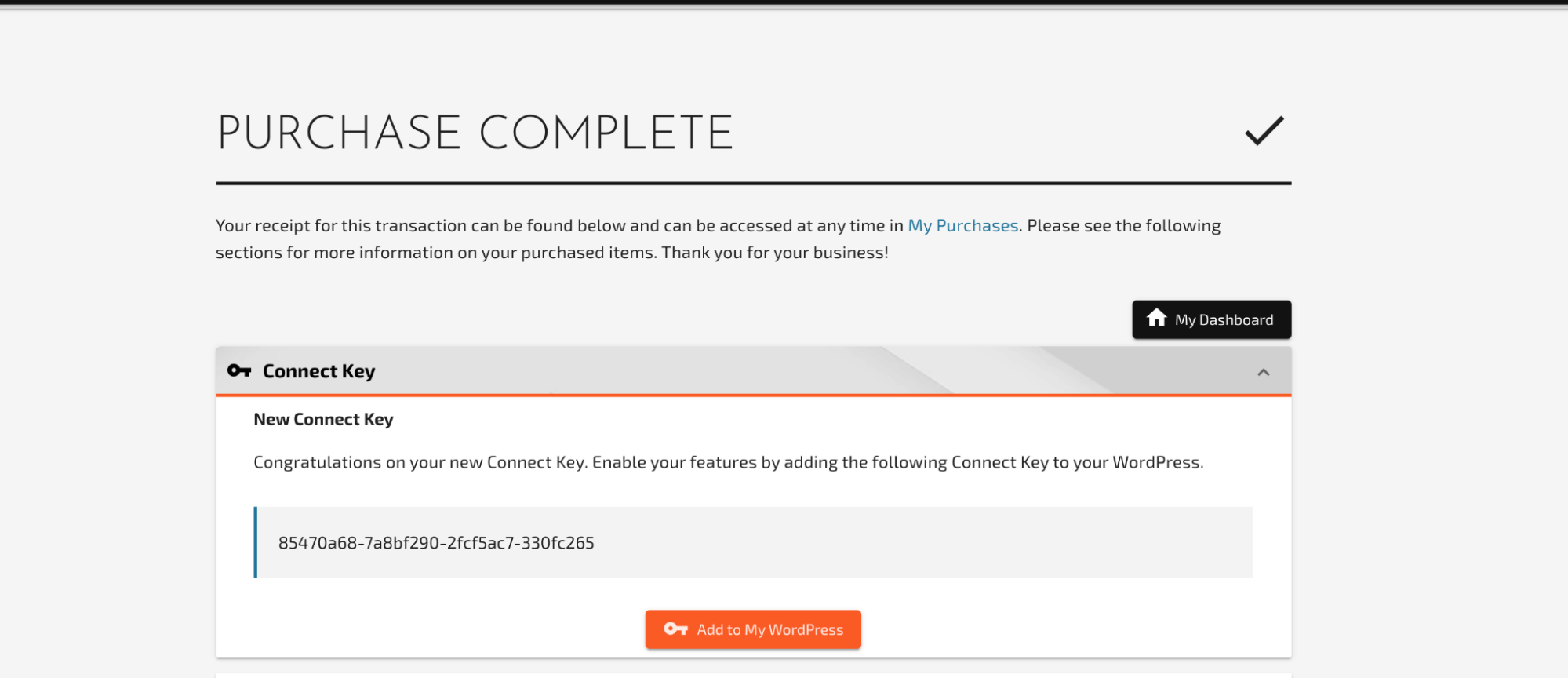Installing BoldGrid Impression plugin for WordPress
BoldGrid Inspirations is a responsive WordPress theme builder plugin for WordPress.This article walks you through the steps to install BoldGrid plugin for WordPress.
BoldGrid Inspirations is a responsive WordPress theme builder plugin for WordPress. It includes professionally designed page layouts and industry-specific starter content to help you build a WordPress site quickly.This article walks you through the steps to install the BoldGrid plugin for WordPress.
Installing BoldGrid Impression Plugin for WordPress
To install BoldGrid Impression Plugin, follow these steps:
-
Log in to your WordPress site with an administrator account.
-
On the Dashboard in the left sidebar, click Plugins, and then click Add New:
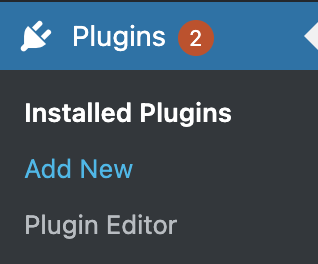
-
On the Plugins page, click Add New, and then click Upload Plugins:
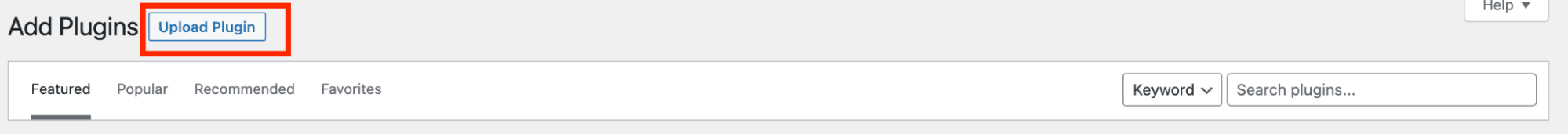
-
Download the free Boldgrid Inspiration plugin from https://www.boldgrid.com/wordpress-plugins/ to your local drive:
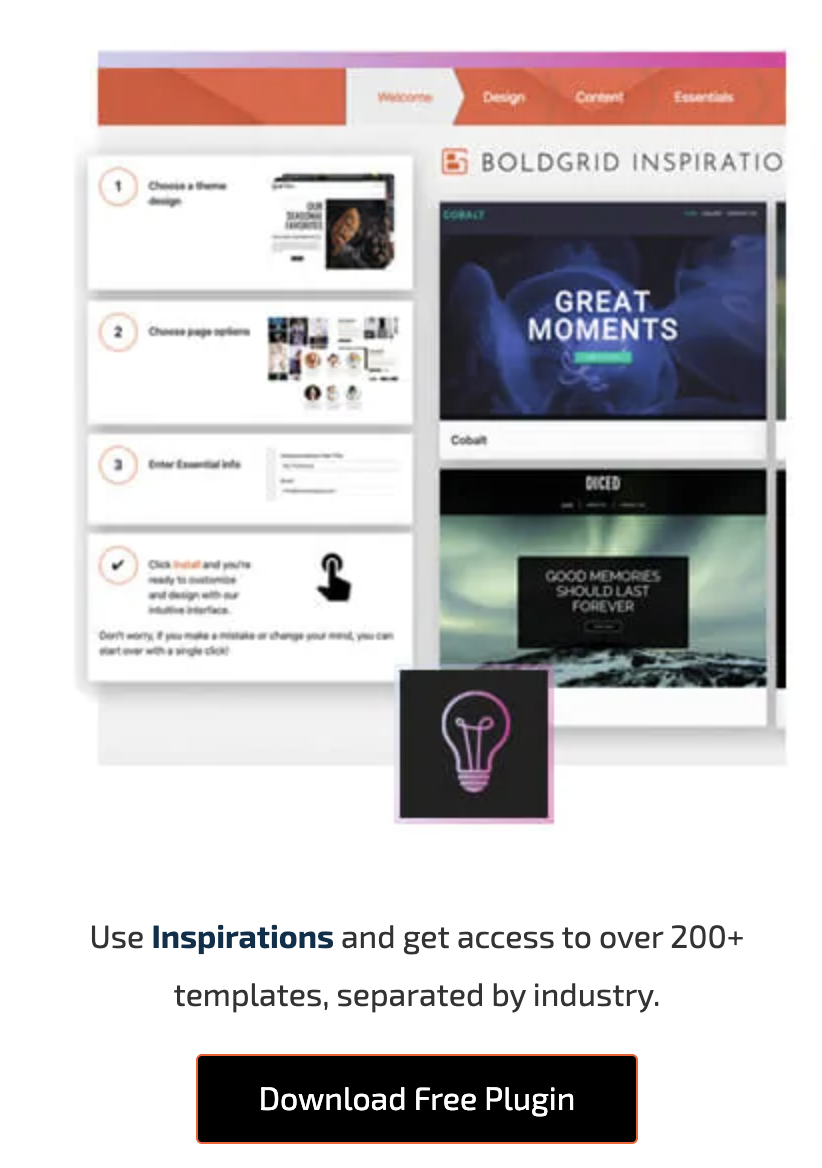
-
Choose the plugin in a .zip format, and then click Install Now:
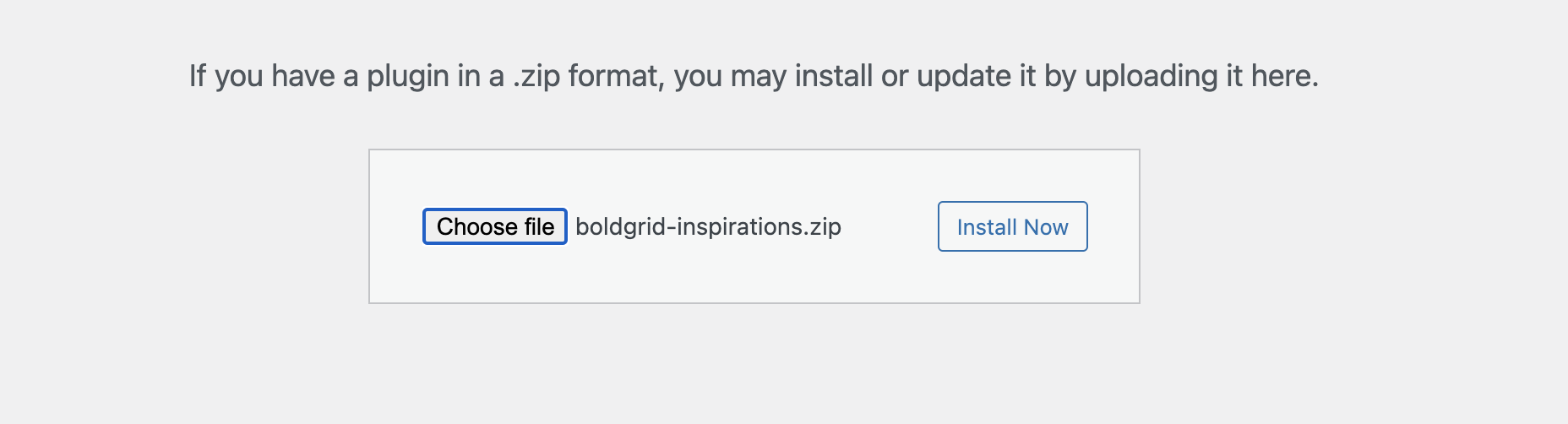
-
Click Activate Plugin to activate the plugin:
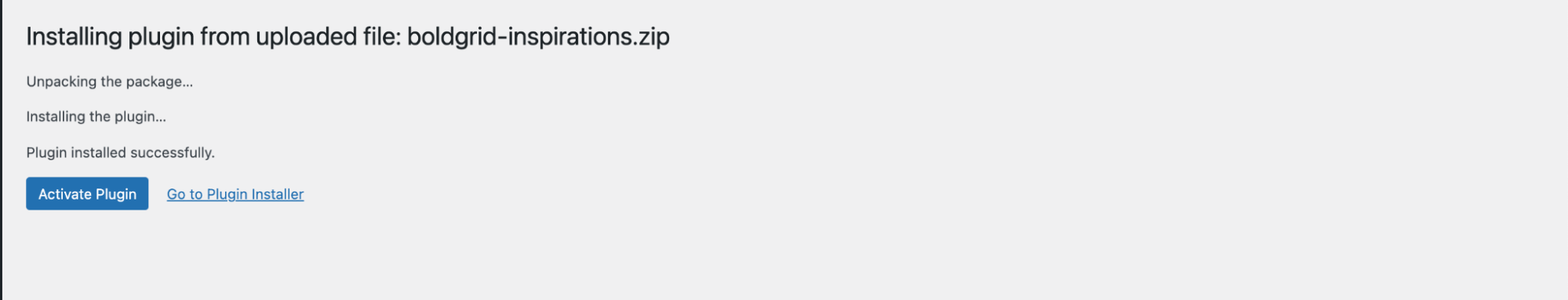
-
Enter the BoldGrid Connect Key, check on Terms of Use, and then click Submit:
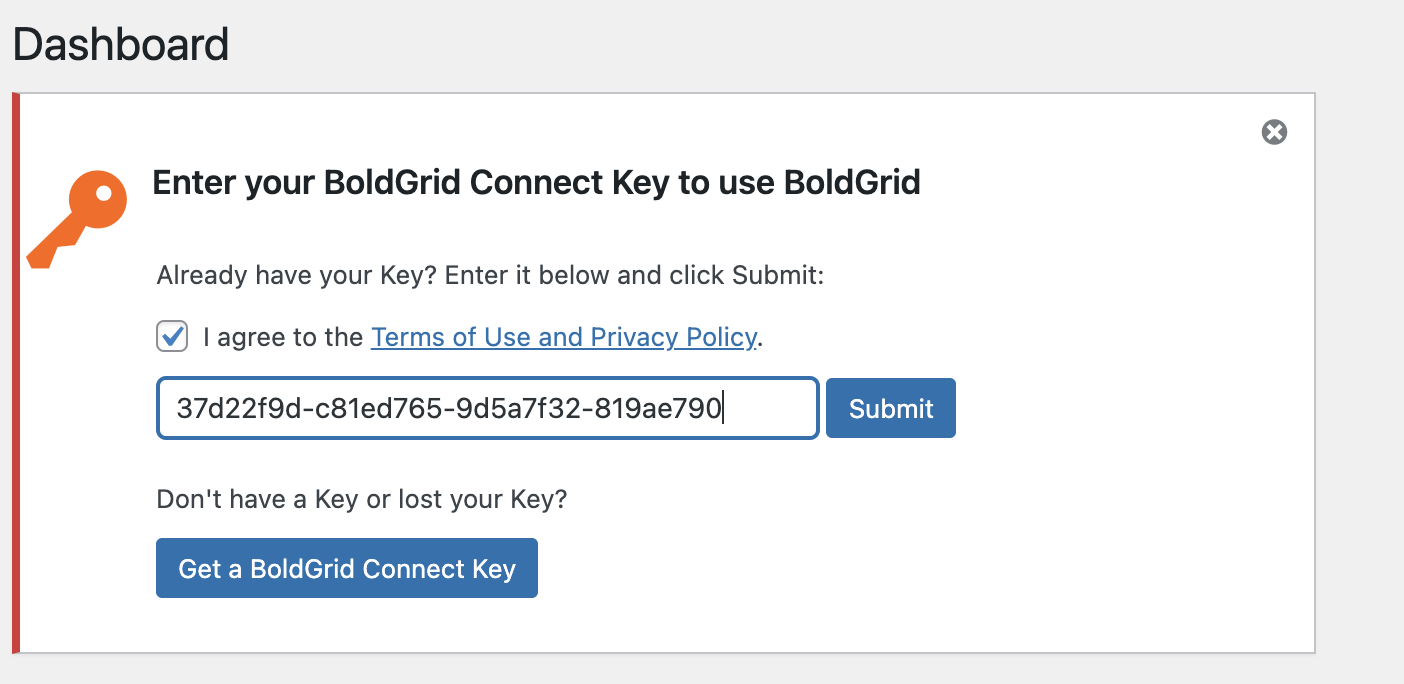
NoteNote: If you don't have a BoldGrid Connect Key, then click on Get a BoldGrid Connect Key. Click Select on the Free plan to receive the free BoldGrid Connect Key, and then copy and paste the key and hit the submit button.
-
The BoldGrid Inspiration menu is displayed on the Dashboard in the left sidebar:
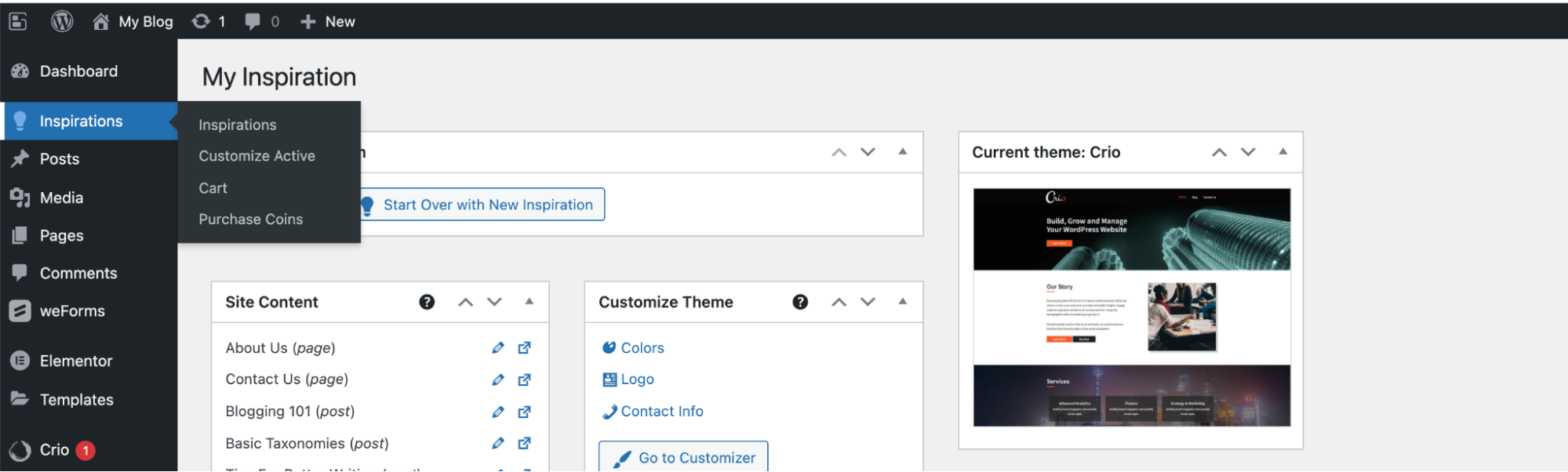
-
On the BoldGrid Inspiration page, click on the Start Over with New Inspirations to change the theme:
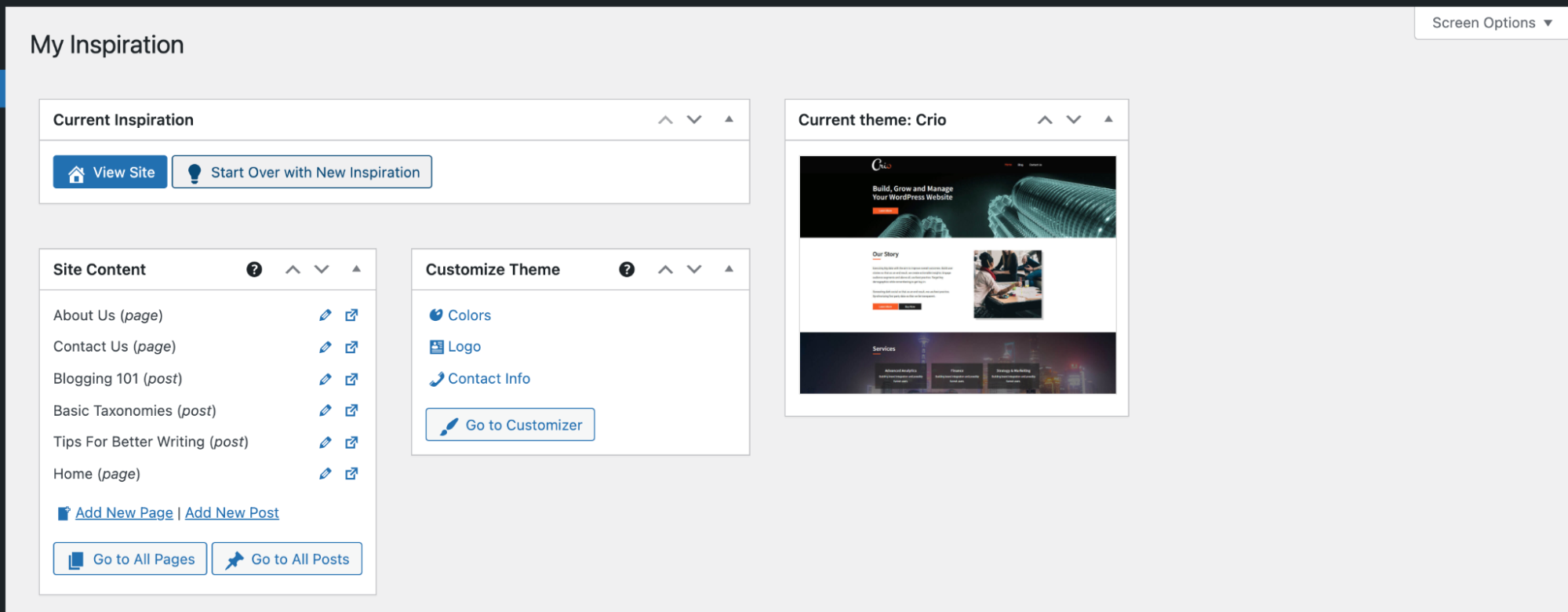
More information
For more information about the BoldGrid InspirationPlugin, please visit https://www.boldgrid.com/wordpress-plugins/
Related articles
Updated 3 months ago