Registering a domain at hosting.com
Learn how to register a new domain name at hosting.com.
This article describes how to purchase and register a domain name from hosting.com.
When you register a domain, you own and control it. You can point it to a hosting plan (with any company), and you can transfer it to another domain registrar at any time.
To register and purchase a domain from hosting.com, follow these steps:
-
Go to https://hosting.com.
-
In the Start with a domain text box, type the domain name you want to use, and then click Search:
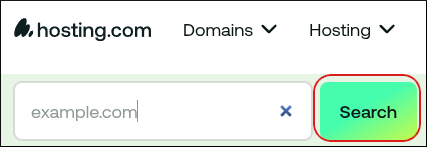
-
If the domain name you want is available, click Add to basket. Otherwise, type a different domain name and continue your search until you find an available domain name.
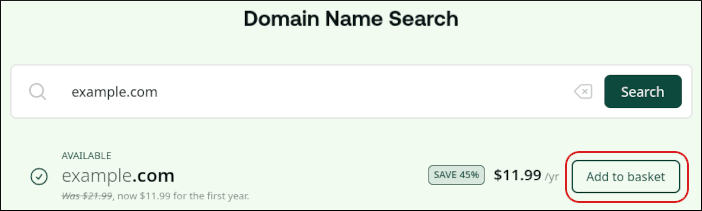
-
On the Product configuration page, in the Billing Term list box, select the billing term that you want.
-
In the Domain Extras section, select if you want WHOIS privacy protection for the domain.
-
Click Confirm and proceed.
-
Select if you want to add any services for the domain, such as email or web hosting, and then click Continue.
-
Review your order, and then click Proceed to checkout.
-
Log in to your hosting.com account or sign up for a new account. For information about how to do this, please see Accessing the Hosting Panel.
-
Select a payment method, and then click Place order.
Updated 3 months ago
