Changing database settings in Joomla
Learn how to change Joomla database settings in global configuration with an administrator login. This article shows you how to change the database name, host, username and database for MySQL or PostgreSQL database in Joomla.
Joomla allows administrators to change database credentials such as database name, host, username or password for MySQL or PostgreSQL databases used in Joomla. This article shows how to use the server tab in the global configuration to set the database settings.
Changing database settings in Joomla
To change Joomla database settings, follow these steps:
-
Log in to your Joomla site with an administrator account.
-
On the top bar, click on System and then click on Global Configuration:
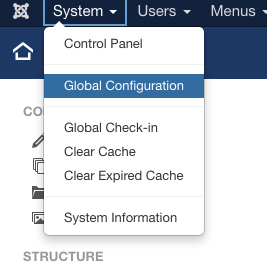
-
Click the Server tab to view the current database settings:
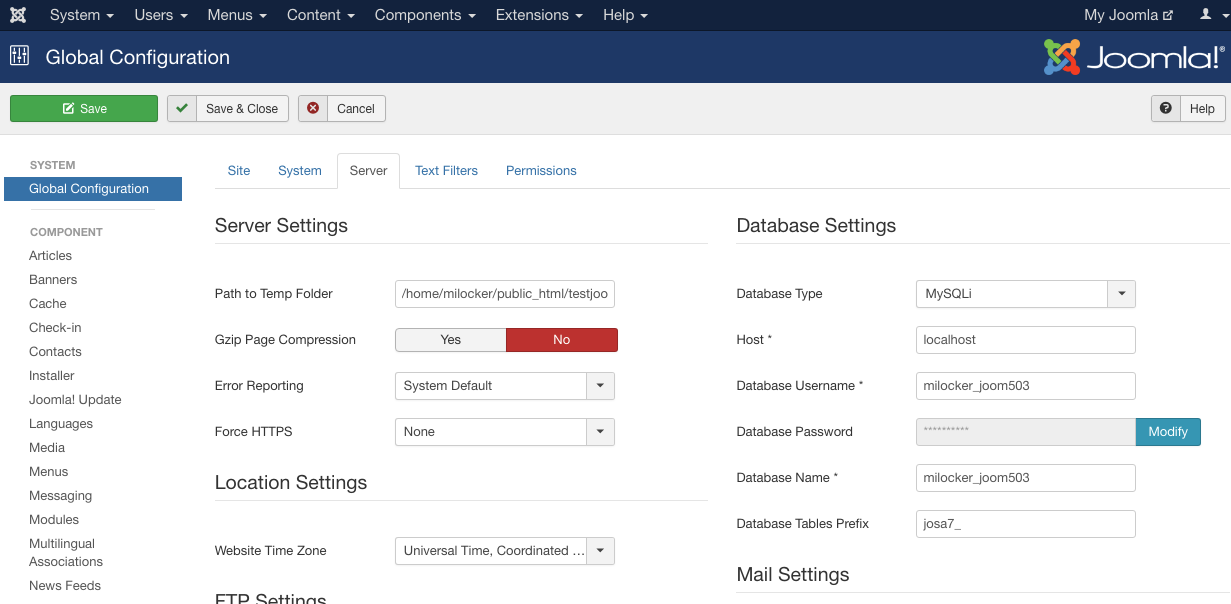
-
Following are the database setting you can change on the Server tab:
-
Database Type on Joomla configuration determines the type of database used in the Joomla installation. Current versions of Joomla operate on MySQL, MSSQL and PostgreSQL. "MySQL" and "MySQLi" are the two choices for MySQL.These are two different PHP interfaces to MySQL databases.
-
Host refers to the hostname of the database server. Commonly the database server resides in the same system as the web server, if this is the scenario then set this parameter to "localhost"
-
Database Username is the username to access the datab
-
ase with all Joomla site’s data tables.
-
Database Name is the name of the Joomla site database.Database Table Prefix is the prefix applied to the name of the database tables used in this Joomla installation.
- Change the required database settings for the Joomla database and save the settings:
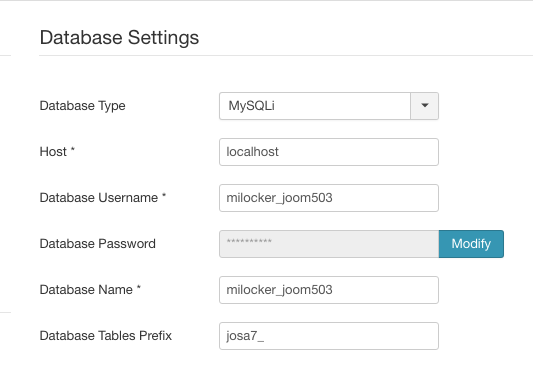
Related articles
Updated 3 months ago
