Showing the current year in WordPress posts
Learn how to automatically show the current year in WordPress posts by adding a brief code snippet to the functions.php file of your theme.
This article describes how to show the current year in WordPress posts. By automatically generating the current year using a shortcode, you can ensure that your posts are always up-to-date.
Showing the current year
To show the current year in WordPress posts, follow these steps:
-
Log in to WordPress as the administrator.
-
On the Dashboard in the left sidebar, click Appearance, and then click Theme Editor:
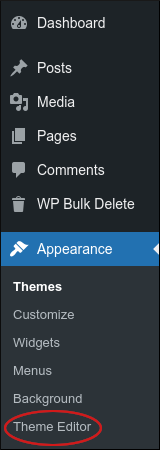
-
In the right sidebar, under Theme Files, click Theme Functions (functions.php).
-
Copy the following code snippet and then paste it at the bottom of the functions.php file:
function current_year() {
$year = date('Y');
return $year;
}
add_shortcode('year', 'current_year');-
Click Update File. WordPress saves the changes to the functions.php file.
-
The current year functionality is now enabled, but you must update the post or posts where you want it to appear. To do this, open a post or page on the site, and then type
[year]where you want to display the current year. For example:
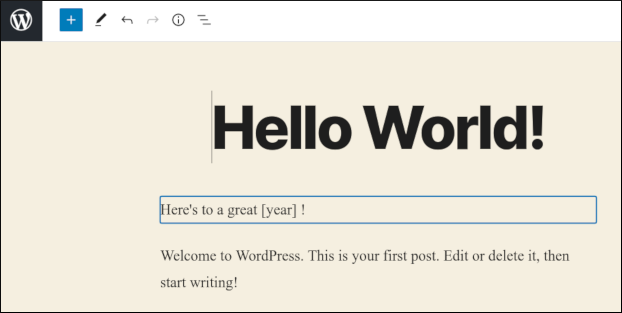
Save your changes, and then view the post:
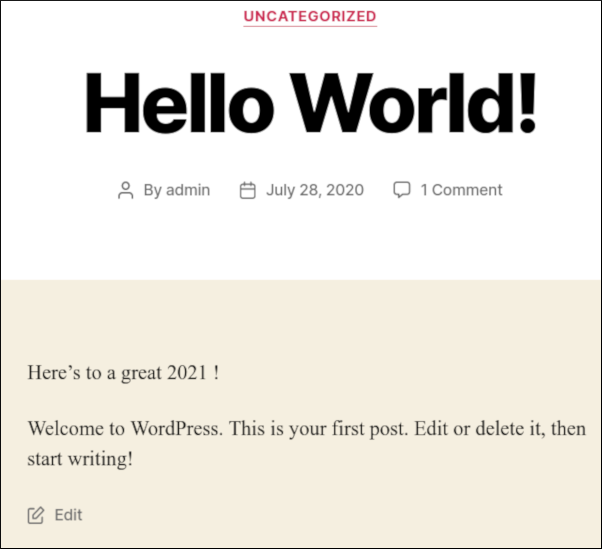
Related articles
Updated 3 months ago
