Setting custom timezone in OpenCart
Timezone settings have an impact on transaction details stored in databases or displayed on the page. This article will show you how to enable timezones in OpenCart.
Timezone settings have an impact on transaction details stored in databases or displayed on the page. This article will show you how to enable timezones in OpenCart.
Setting timezone in OpenCart
-
Log into OpenCart as an administrator.
-
On the Dashboard in the left sidebar, click Extensions, and then click Marketplace:
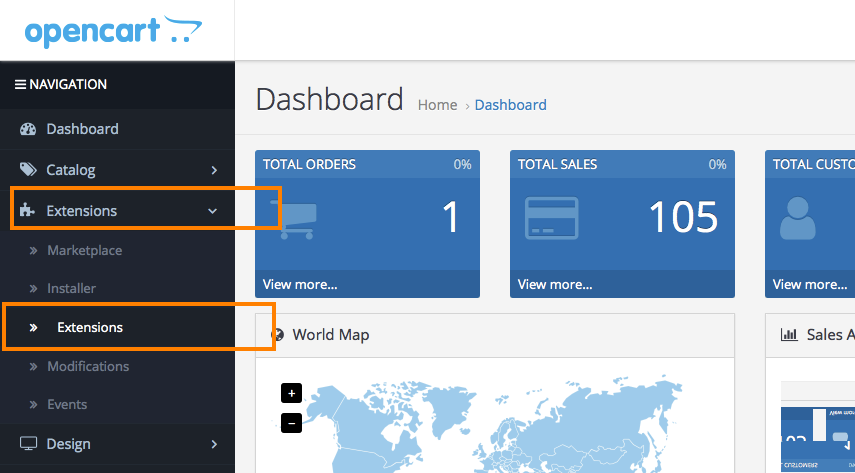
-
Search for PHP and Database Timezone extension and install it:
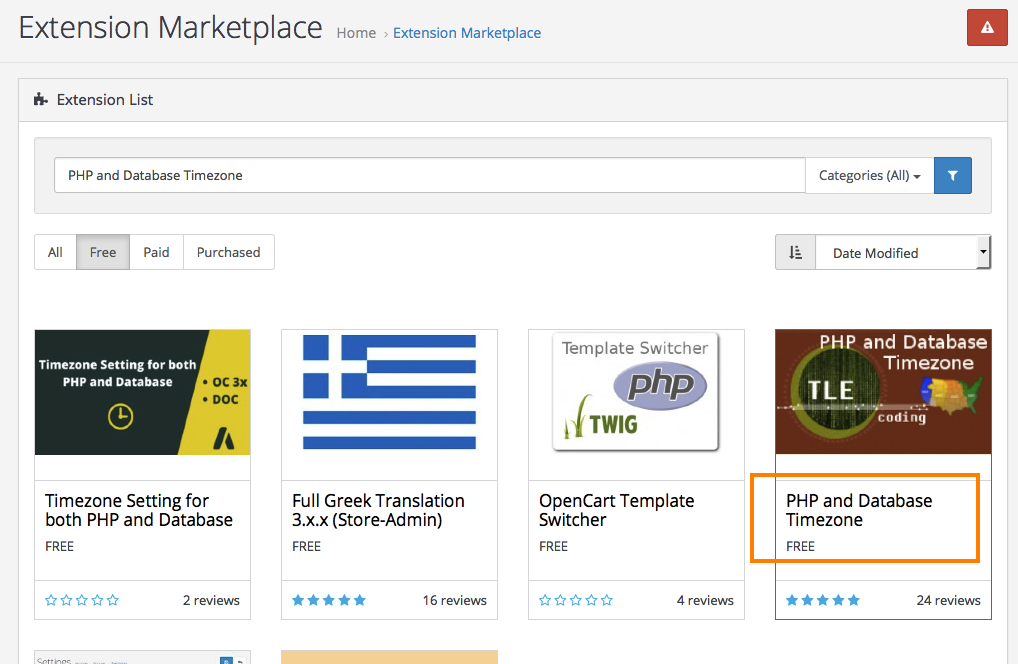
-
Click on Extensions, select the Modules option under the extension filter type:
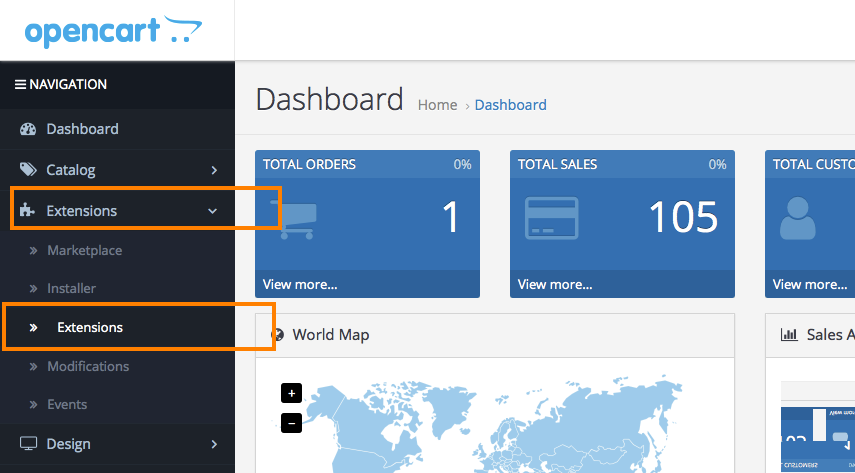
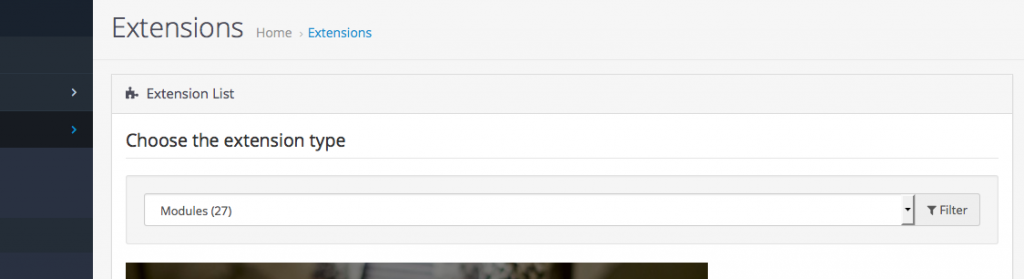
-
Install the Timezone Sync:
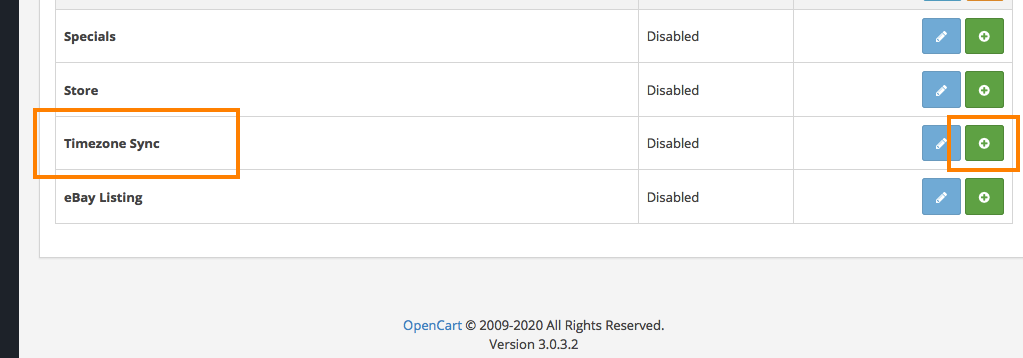
-
After installing the extension, click on edit:
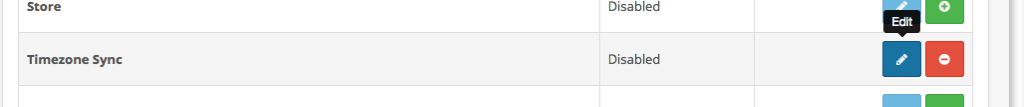
-
Change its status to Enabled and set the appropriate timezone for your store:
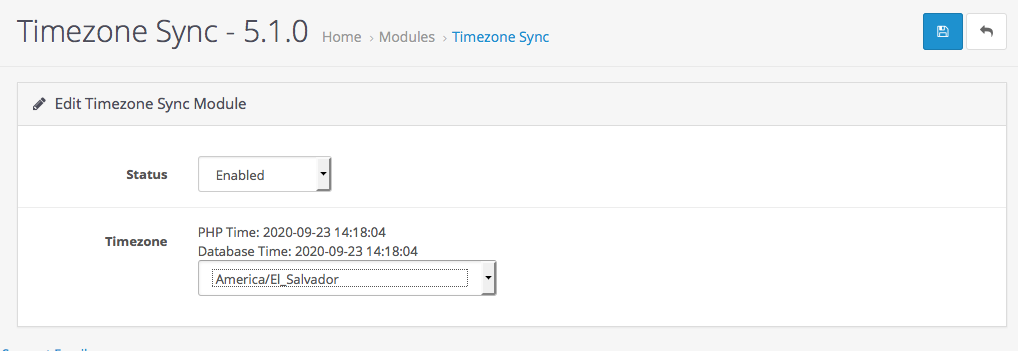
Related articles
Updated 3 months ago
