Viewing the DNS settings for Professional and Business Email
Learn how to view the DNS settings for your Professional or Business Email account in the Hosting Panel.
You can view the DNS settings for your Professional or Business Email account in the Hosting Panel. To do this, follow these steps:
-
Log in to the Hosting Panel at https://my.hosting.com.
-
In the left sidebar, under Products & Services, click Email & Office Tools:
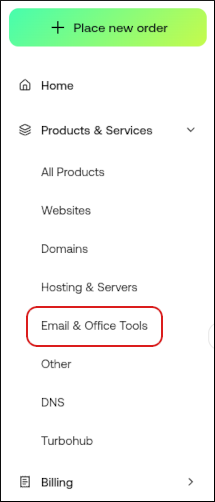
-
On the Email & Office Tools page, locate your email account, and then click Manage:
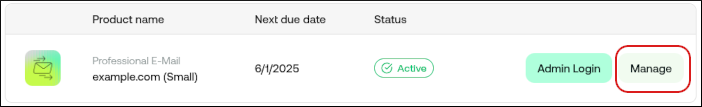
-
On the Overview tab, information appears for the following DNS records:
- MX
- SPF
- DMARC
- DKIM
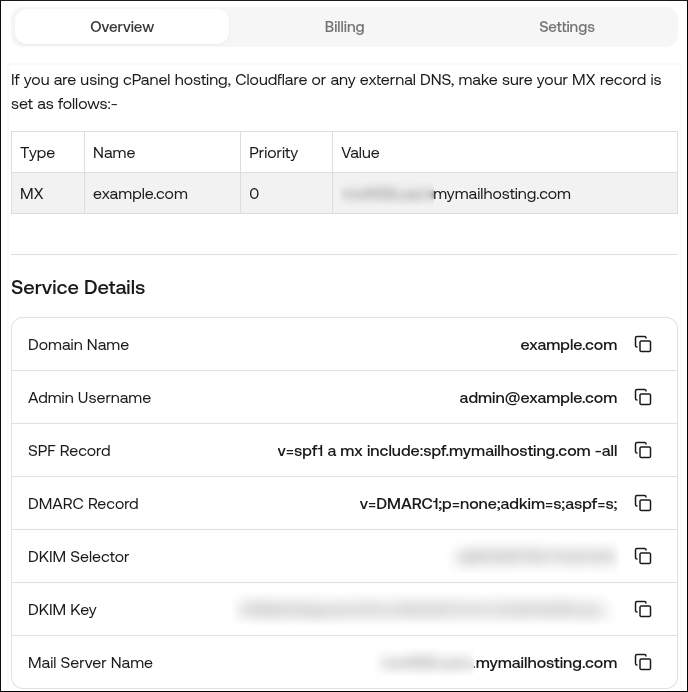
Updated 3 months ago
