Managing return reasons in OpenCart
Customers can choose from a range of predefined return reasons in OpenCart. Learn how to add a new reason to the return choices for customers.
OpenCart includes a list of predefined return reasons. This article demonstrates how to add a new reason for customers to select when they decide to return a purchased product. This will help you decide whether or not to accept a return request.
Adding new return reasons in OpenCart
-
Log into OpenCart as an administrator.
-
On the Dashboard in the left sidebar, click System, and then click Localisation. Under the Localisation menu, click Returns, and then click Return Reasons to see the list of predefined return reasons:
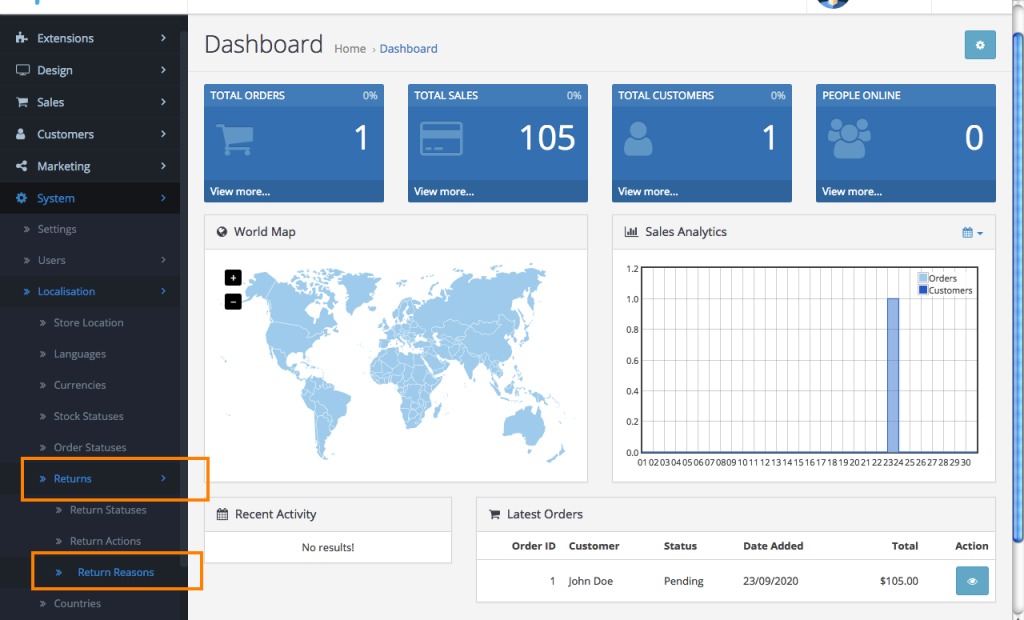
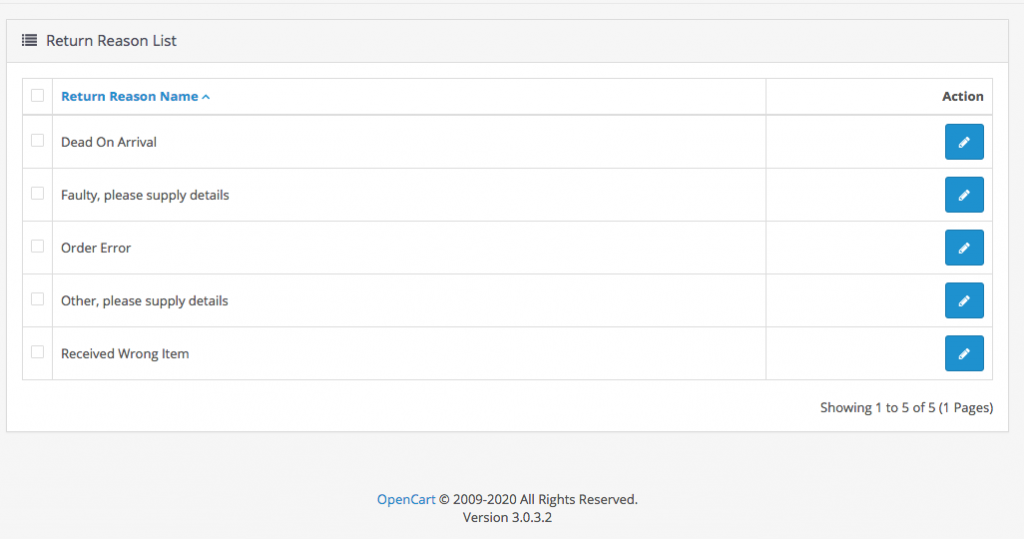
-
Click on AddNew to create a new return reasons.
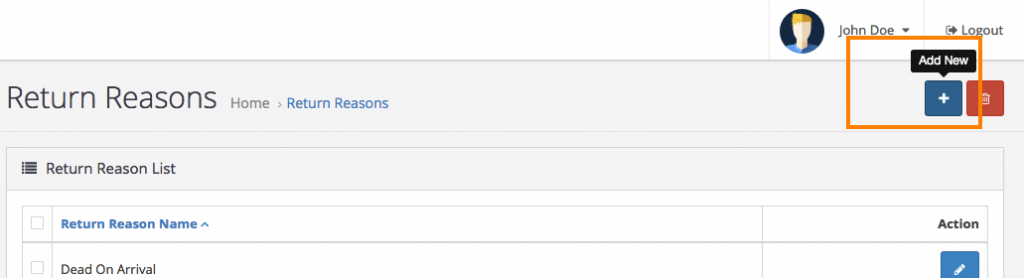
-
Enter the name of the new reason, and click on the Save button:
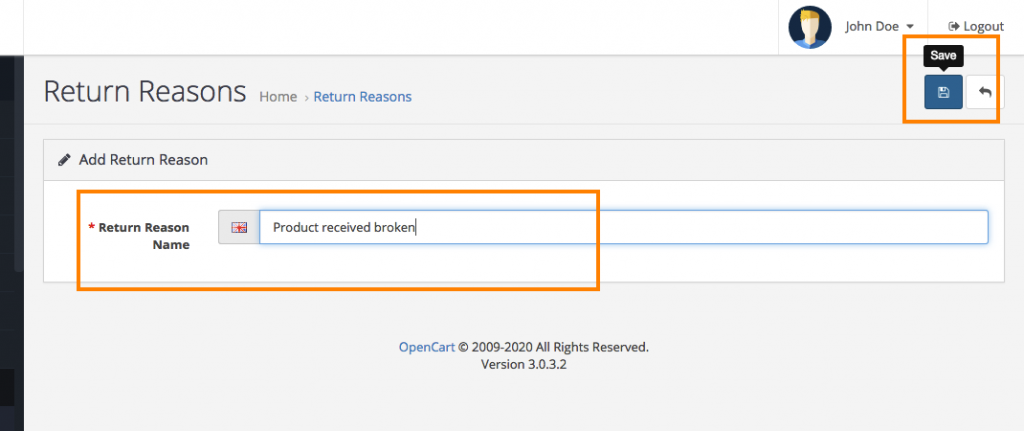
-
Your customer will now see the new option in the return product page:
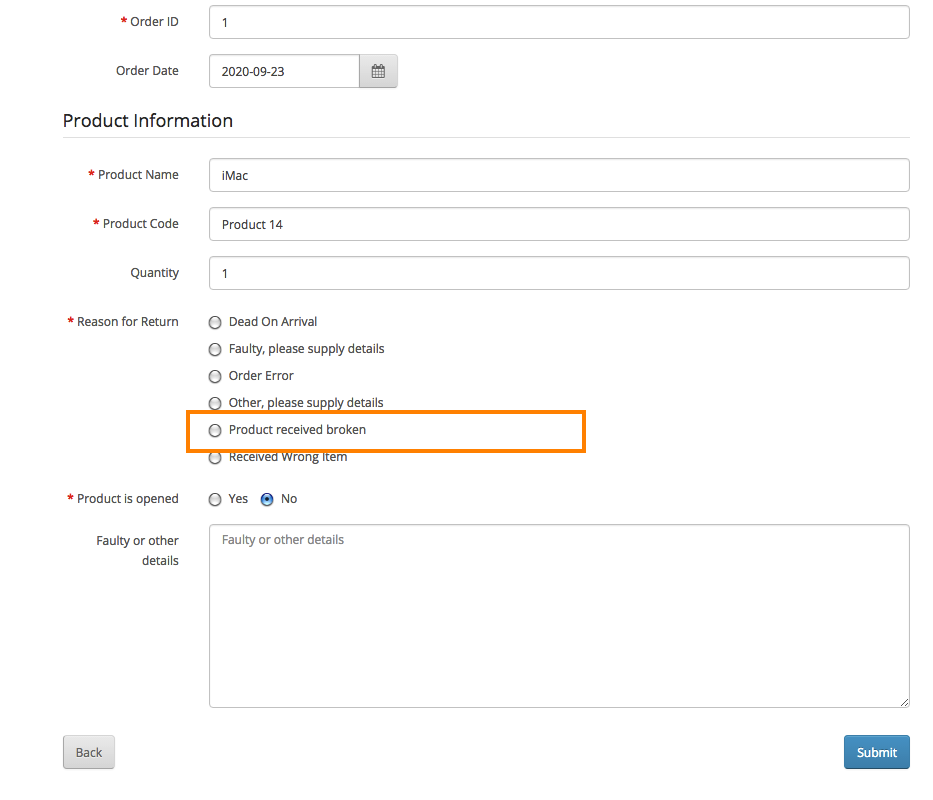
Related articles
Updated 3 months ago
