Removing the category prefix from the URL of a WordPress page
Learn how to remove the category prefix from the URL of a WordPress page. This post shows how to remove the category prefix from WordPress page URLs using the Top Level Categories plugin.
WordPress does not permit a blank prefix for categories (they insert category/ before the name). For example, instead of http://foliovision.com/category/work, the address of the "work" category can be http://foliovision.com/work. With the Top Level Categories plugin, you can remove the prefix from the URL to your category page. This feature, however, may not work properly for child categories. This article will walk you through installing and configuring the Top Level Category plugin for WordPress sites.
Installing and configuring FV Top Level Categories Plugin
To install and configure FV Top Level Categories Plugin, follow these steps:
-
Log in to your WordPress site with an administrator account.
-
On the Dashboard in the left sidebar, click Plugins, and then click Add New:
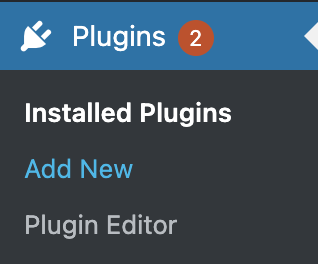
-
Search for "FV Top Level Categories" click Install, and then click Activate the plugin:
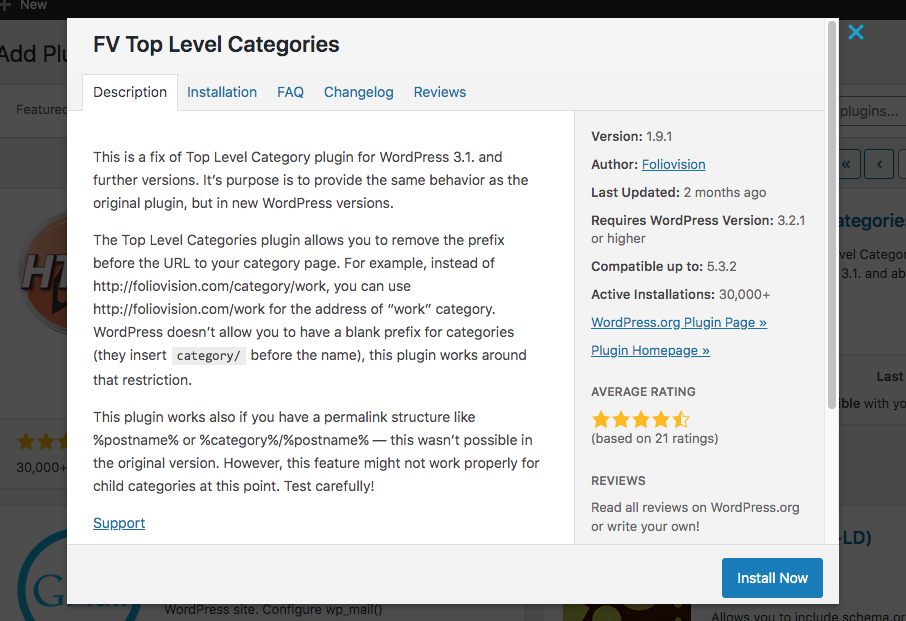
-
On the Dashboard in the left sidebar, click on FV Top Level Categories:
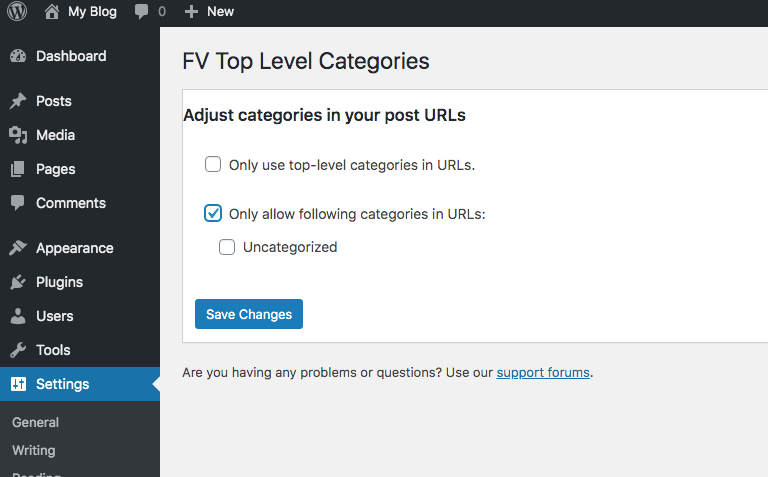
-
Choose between Only use top-level categories in URLs and Only allow following categories in URLs options, and then click Save Changes:
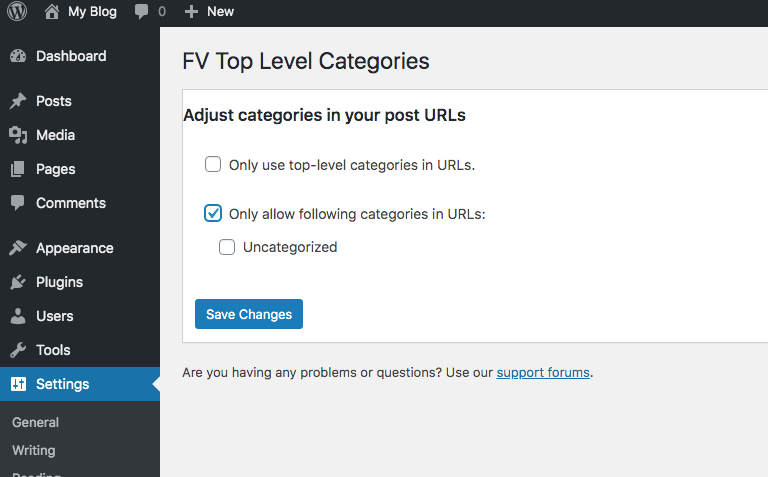
More information
For more information about the FV Top Level Categories Plugin, please visit https://wordpress.org/plugins/fv-top-level-cats/
Related articles
Updated 3 months ago
