Enabling users to post using the WordPress frontend
Learn how to use the User Submitted Posts plugin to allow users to submit user posts from your WordPress site.
The User Submitted Posts Plugin allows users to submit posts directly from your website's frontend. To configure this option on your WordPress-powered website, simply add a shortcode in the page or post editor. This article will show you how to use the User Submitted Posts Plugin to allow users to submit posts from the WordPress frontend.
User Submitted Posts Plugin features
-
Includes a post-submission form
-
Includes a login/register/password form
-
Display forms anywhere via shortcode or template tag
-
Includes shortcode to display a list of submitted posts
-
Includes shortcodes to control access and restrict content
-
Includes template tags to display submitted post content
Installing and configuring User Submitted Posts Plugin
To use User Submitted Posts Plugin in your WordPress website, follow these steps:
-
Log in to WordPress as the administrator.
-
Under Dashboard, click Plugins, and then click Add New:
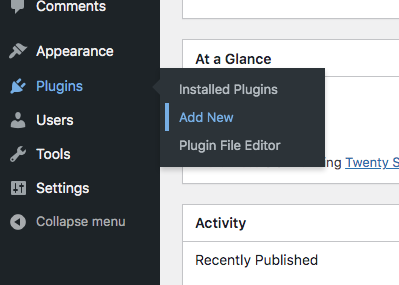
-
Search for "User Submitted Post" and then install and activate the User Submitted Post Plugin:
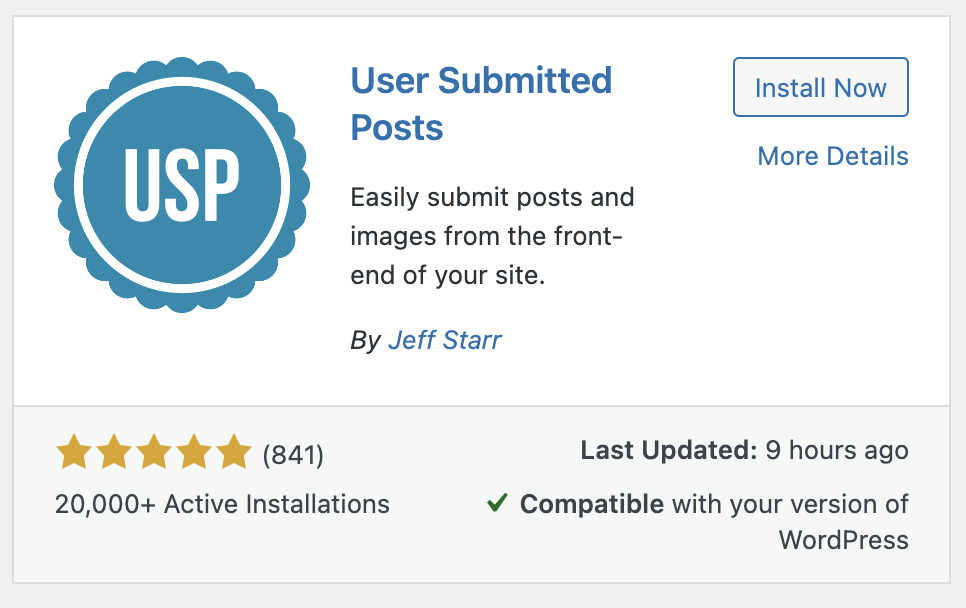
-
On the Dashboard in the left sidebar, click Settings, and then click User Submitted Posts:
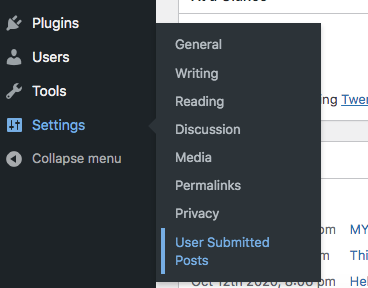
-
Select the fields to be included in the Post Submission Form:
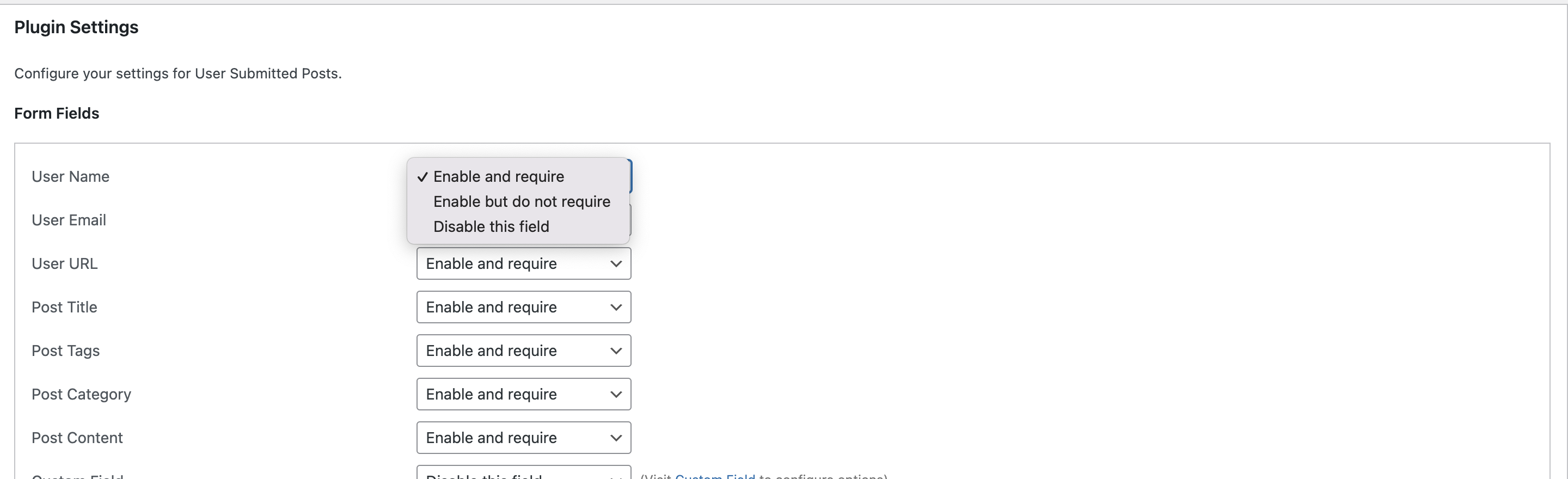
-
Configure the form styling using the settings in General setting section:
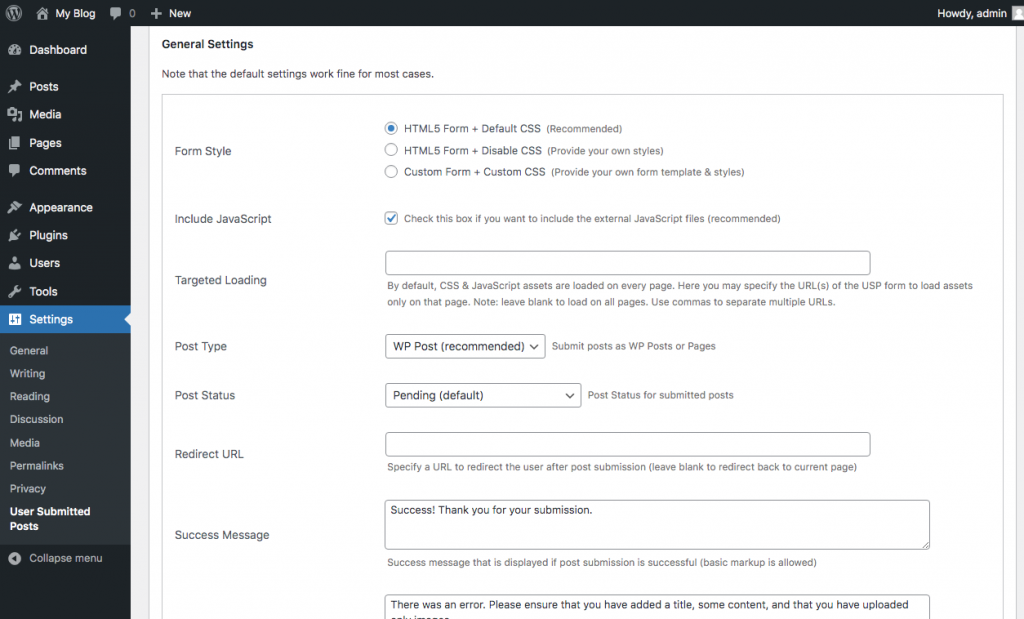
-
Scroll down to the Display the Form Section and then copy and paste the [user-submitted-posts] shortcode into the page or post editor:
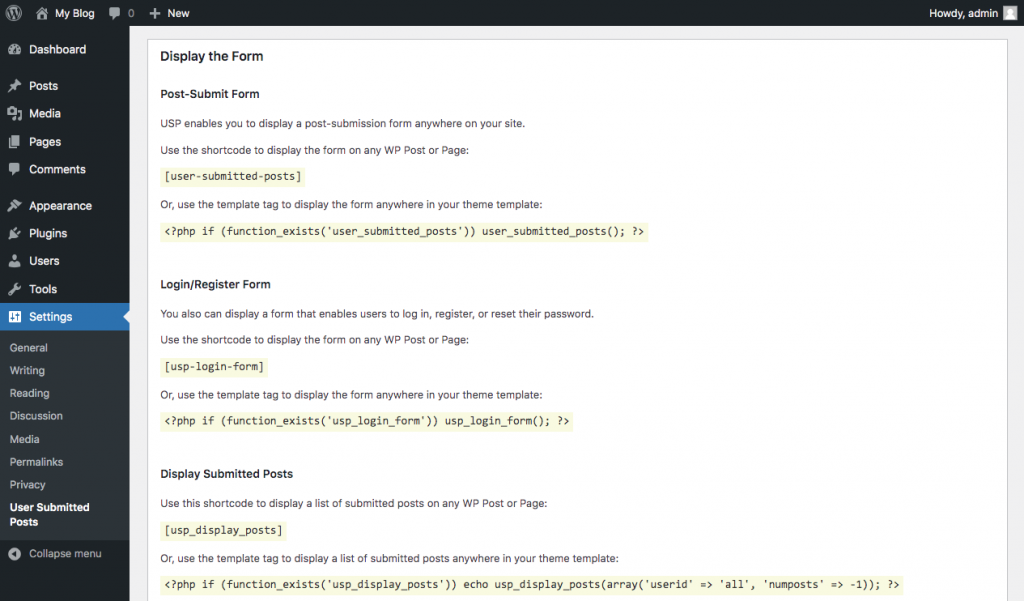
-
The user form is displayed on the post or page:
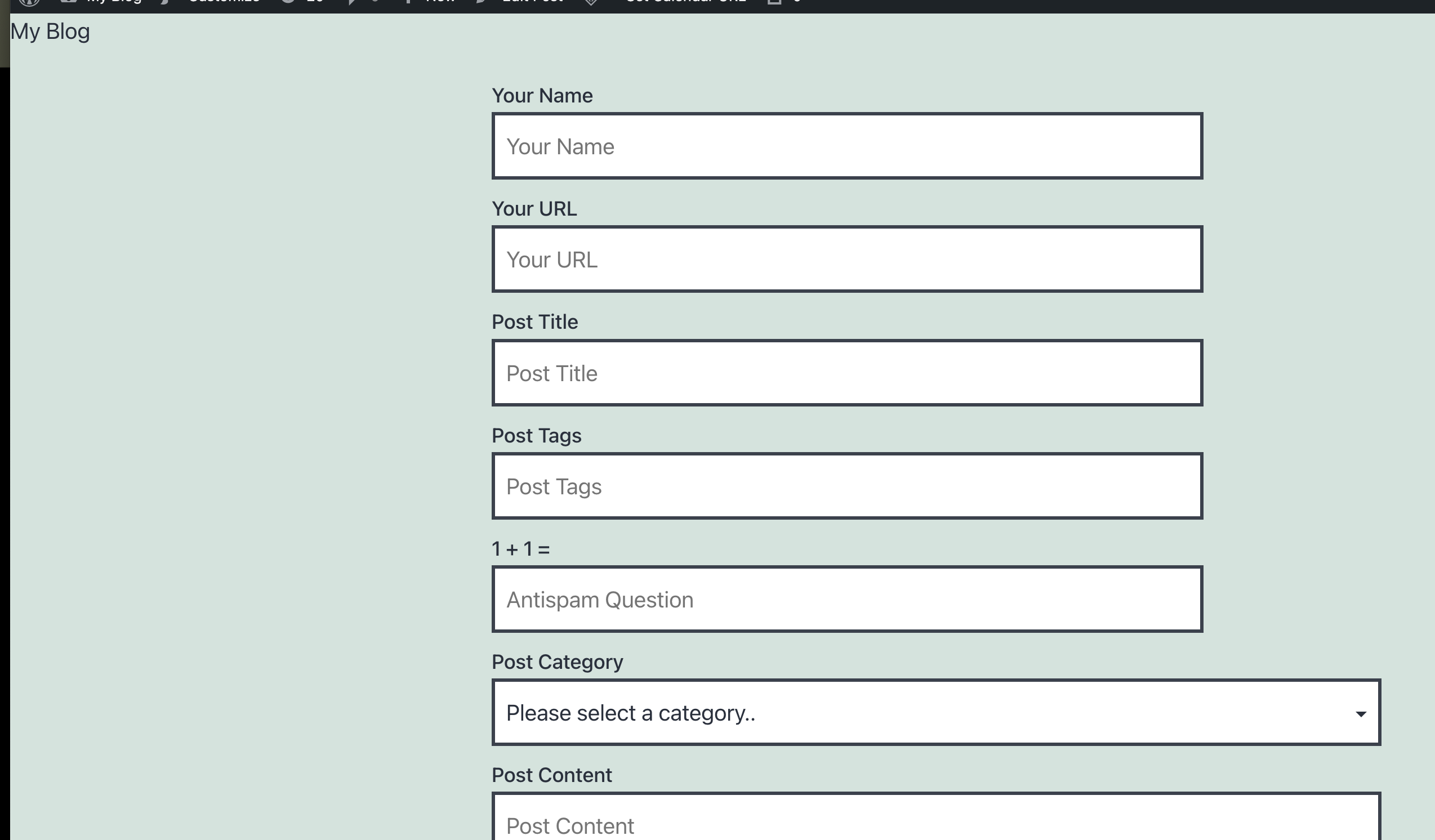
More information
For more information about the User Submitted Posts Plugin, please visit https://wordpress.org/plugins/user-submitted-posts/
Related articles
Updated 3 months ago
