Changing user password in WordPress using Account Management
Learn how to change passwords for WordPress users. This article shows you how to change user passwords in WordPress using the admin dashboard.
As a WordPress administrator, you might want to generate new passwords for your users when required. This article shows you how to change passwords for WordPress users using the WordPress admin dashboard.
Changing user password in WordPress
Follow the steps below to change or reset user password using the WordPress Dashboard
-
Log in to your WordPress site with an administrator account.
-
On the Dashboard in the left sidebar, click Users and then click All Users:
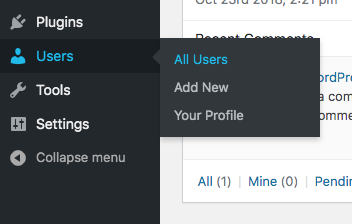
-
Select the User, to edit, and click Edit:
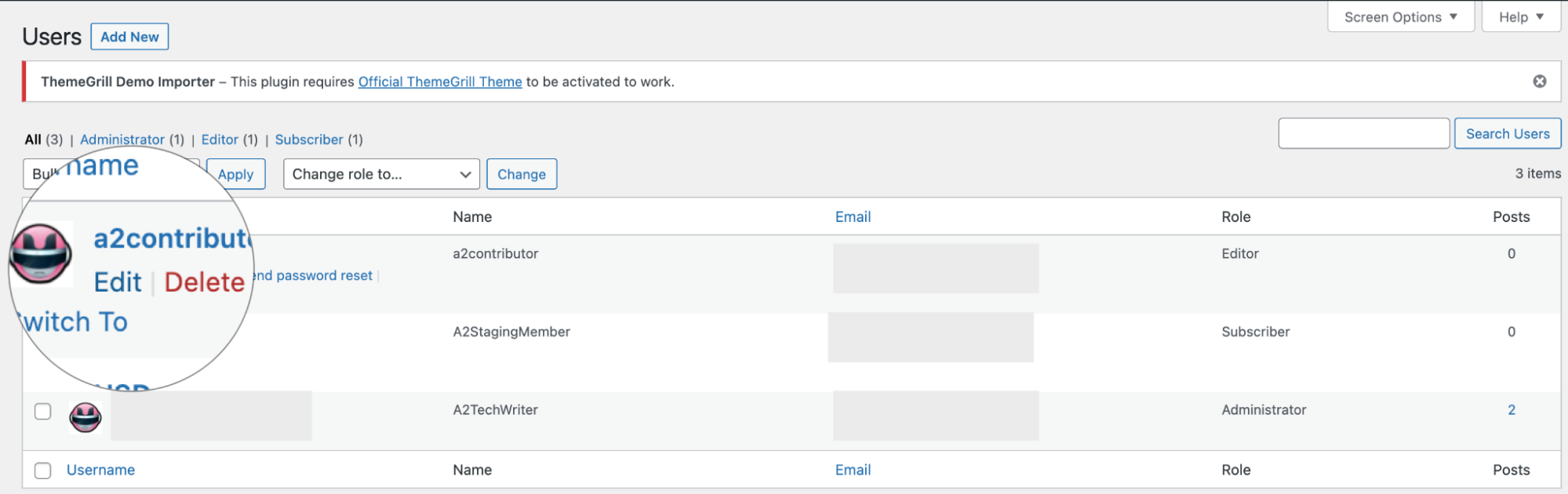
-
Scroll to the Account Management section at the bottom of the form, and then click Generate Password to change the password:
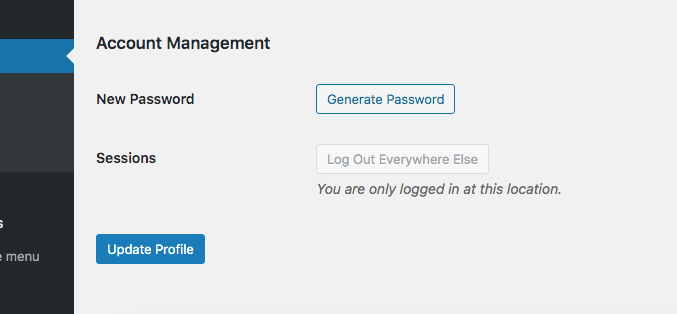
-
Copy and save the generated password., and then click on Set New Password to change the password:
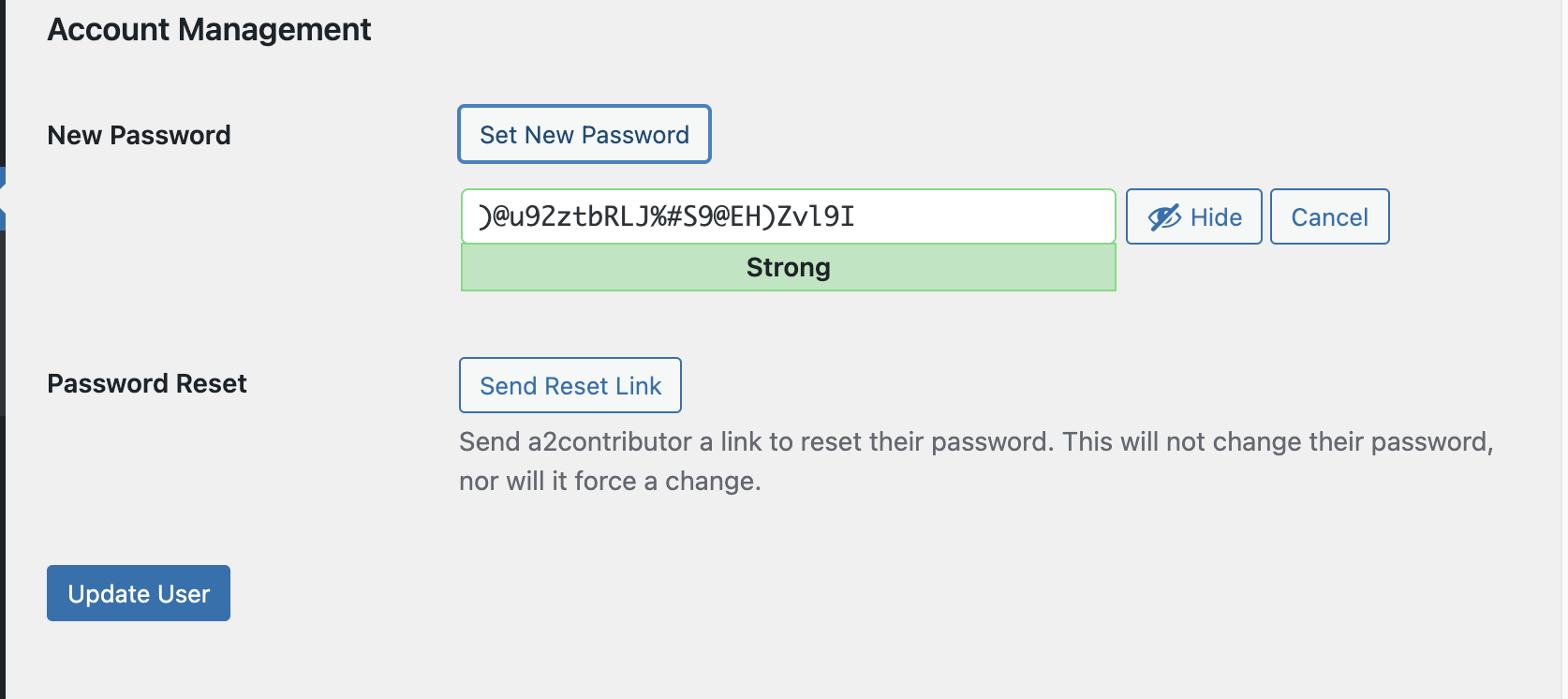
-
Click on Update User to save changes.
Related articles
Updated 3 months ago
