Creating control panel icons on Joomla administration dashboard
Learn how to add administrative icons on the Joomla Administrator dashboard for faster function or extension access. This guide shows you how to add icons on the Joomla control panel using the KC Admin QuickIcons module.
This KC Admin QuickIcons module allows you to customize and add quick access icons to the control panel on Joomla powered websites. These icons can link to other extensions or administrator backend functions quickly. This article shows you add quick icons on Joomla dashboard using KC Admin QuickIcons module.
Installing KC Admin QuickIcons Module
To install and configure KC Admin QuickIcons Module in Joomla, follow these steps:
-
Log in to your Joomla site with an administrator account.
-
On the top menu bar, click Extensions, click Manage, and then click Install:
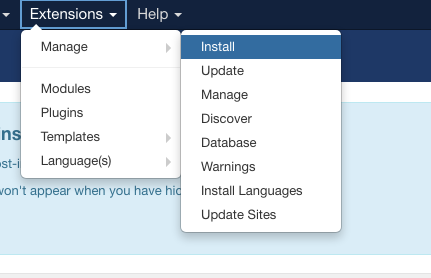
-
Select Install from Web tab, search for "KC Admin QuickIcons". Click Install to install the module. If the Install option on the module does not work, click Directory Listing. This will take you to the module page. Download the extension to your computer. Then click the Upload Package File tab. Upload the extension file from your drive. This will upload and install the module:
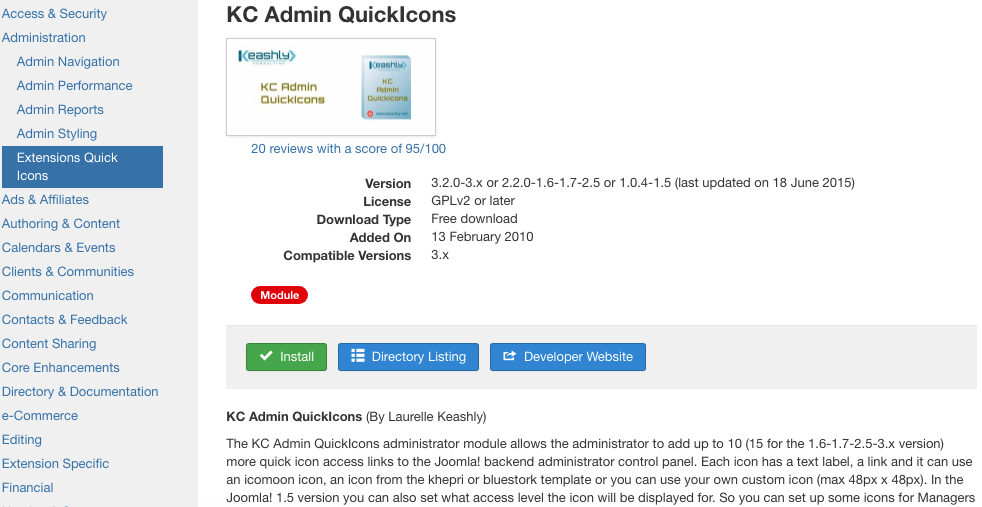
-
Click Extensions, then click on Modules:
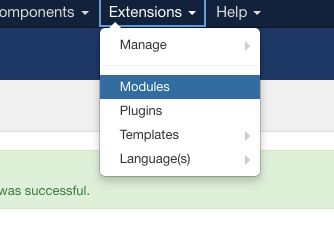
-
Select the "KC Admin Quickicons" from the list to edit the module:
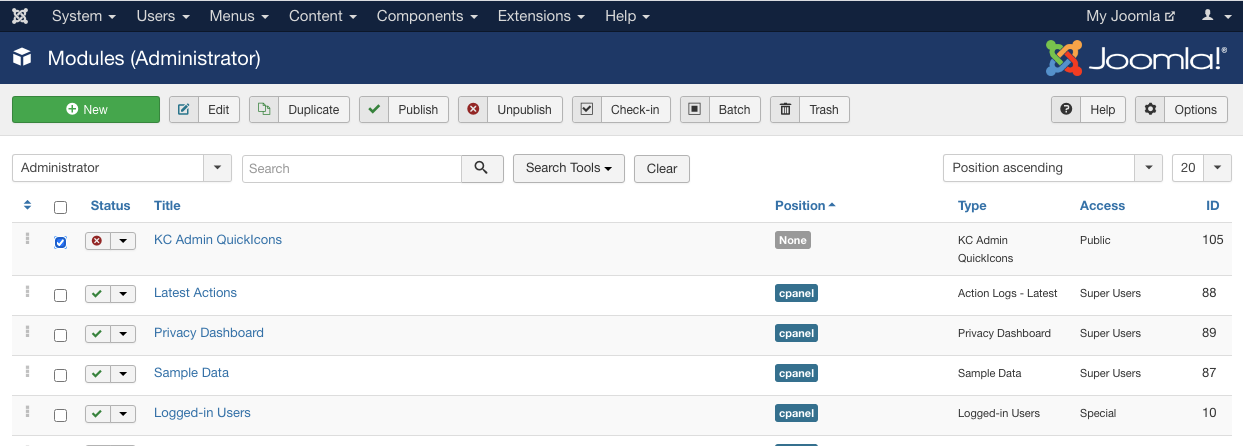
-
In the main settings add the links of the quick icons you want, choose css layout, label, target, icon image and others:
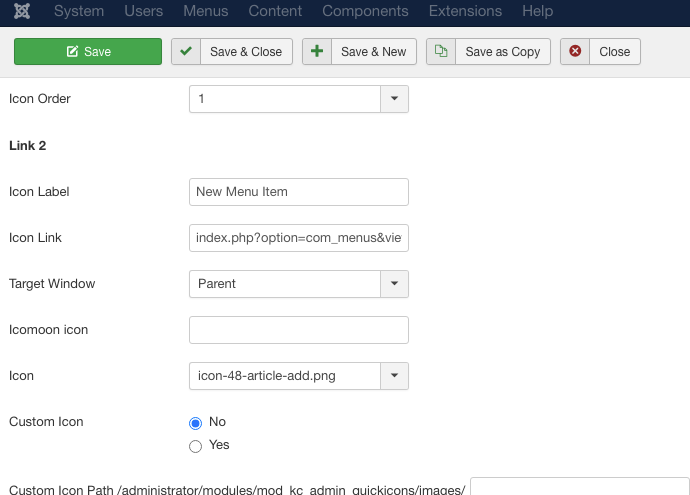
-
Select "Quick Icons" for position. Then save changes:
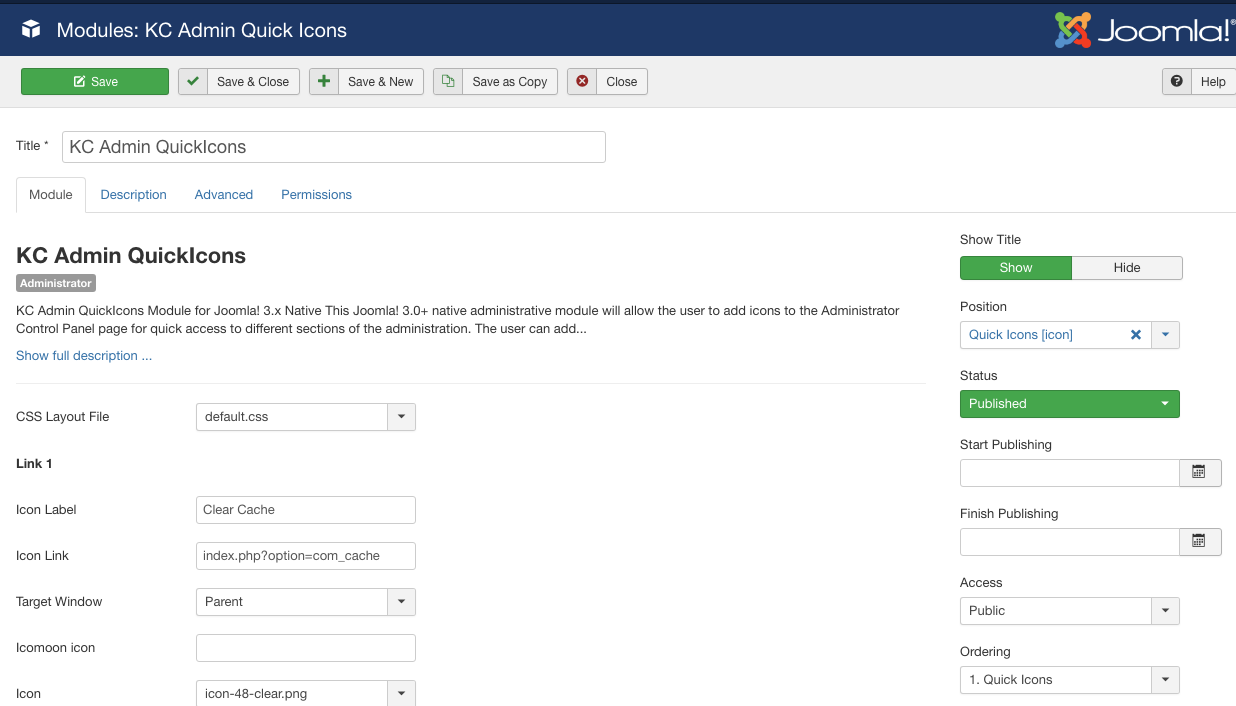
-
Return to the control panel to view the shortcut icons:
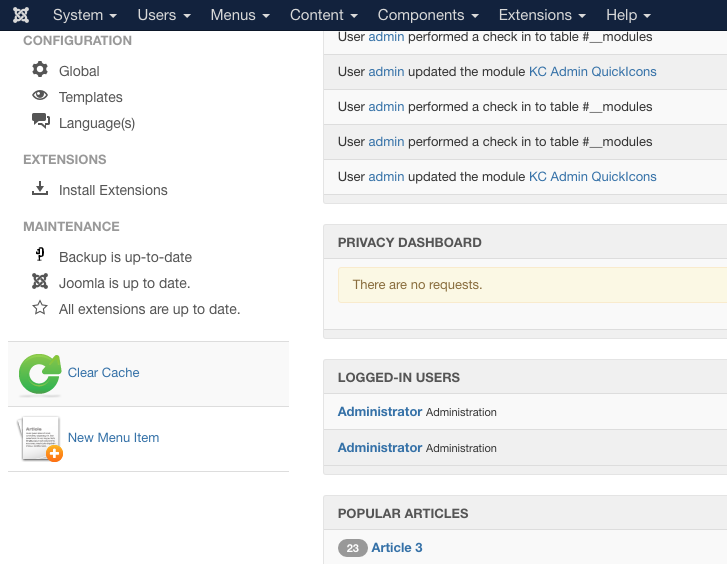
More information
For more information about the KC Admin QuickIcons Module, please visit https://extensions.joomla.org/extension/administration/extensions-quickicons/kc-admin-quickicons/
Related articles
Updated 3 months ago
