Changing the author names on a WordPress blog
WordPress hides the option to change the author name by default. This article explains how to enable the author selection option for changing a blog's user name.
There may be times when you need to change / update a post's author to someone other than the user who originally uploaded the post. WordPress hides the option to change the author name by default. This article explains how to enable the author selection option for changing a blog's user name.
Enable blog author change option in WordPress
To enable author selection option in WordPress, follow these steps:
-
Log in to WordPress as the administrator.
-
On the Dashboard in the left sidebar, click Post, and then click on Edit option for the selected post:
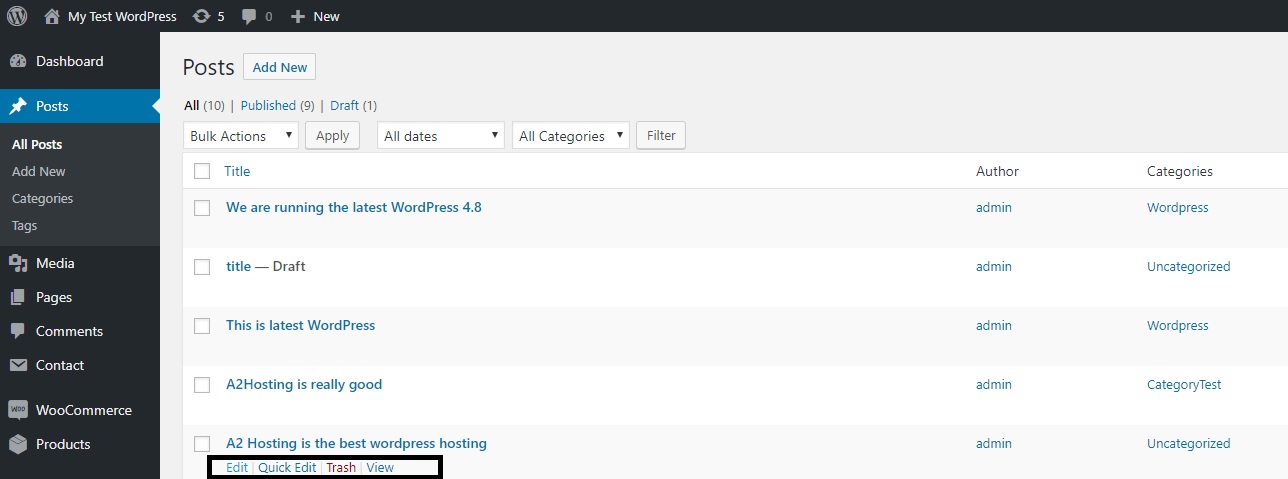
-
Click on the Screen Option drop to and then enable the author checkbox:
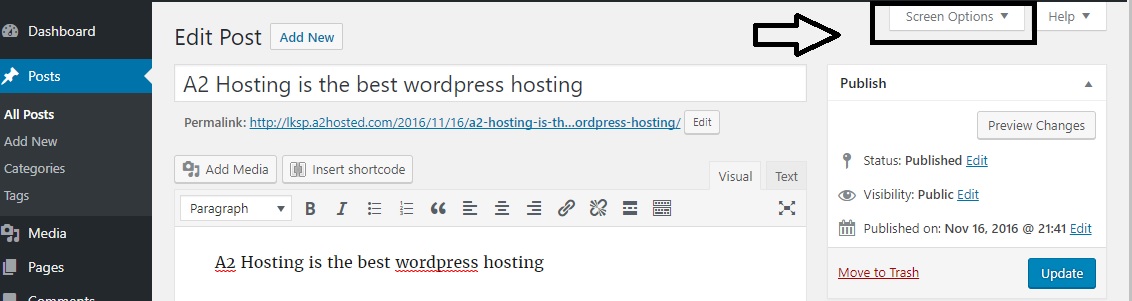
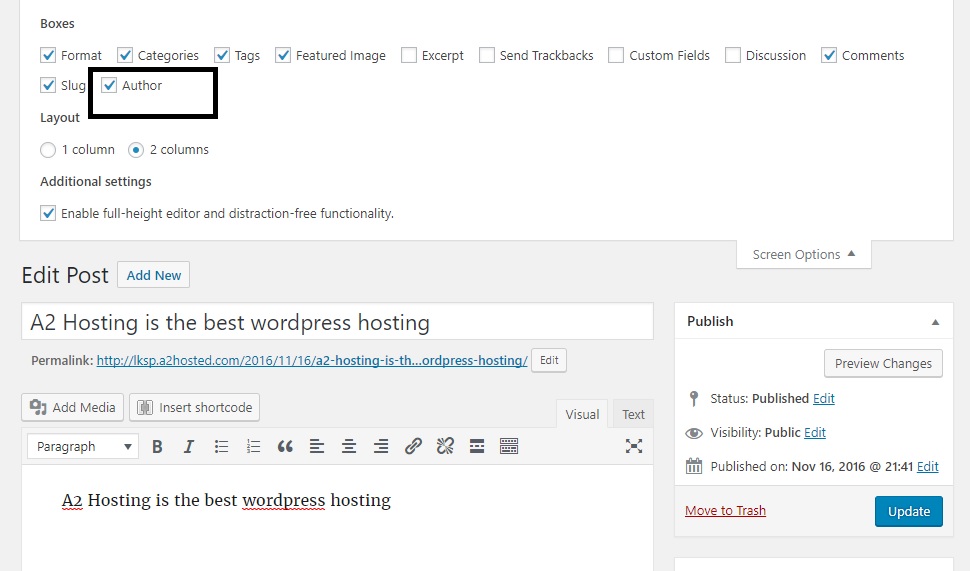
-
The author name drop down menu appears at the bottom of the blog post. To change the blog author name, select the author name from the drop down menu:
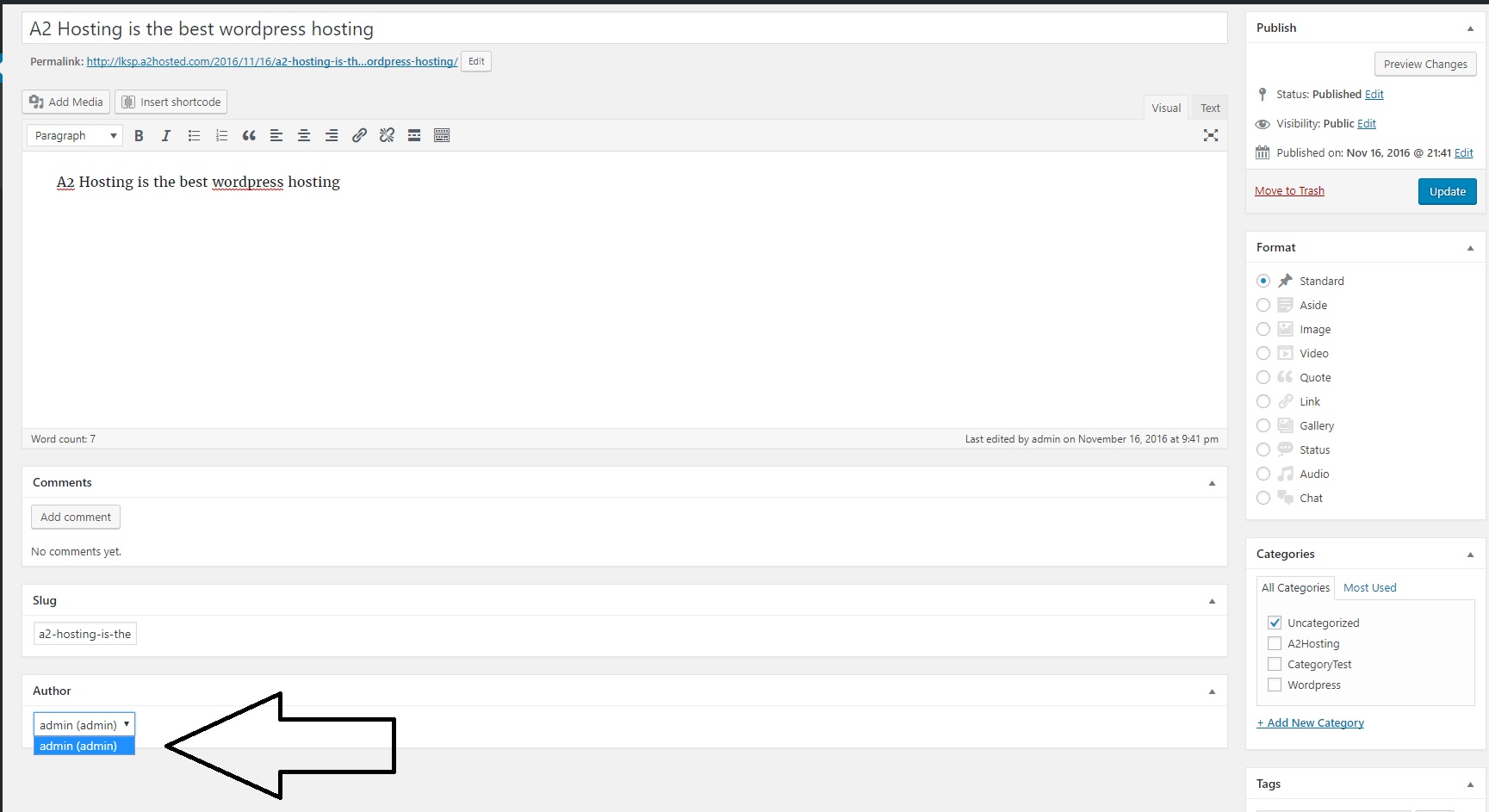
Related articles
Updated 3 months ago
