Adding additional user profile fields in WordPress
Learn how to add custom user profile fields in WordPress to store Twitter and Facebook information.
The WordPress profile has some useful fields for storing user information out of the box, but it is fairly limited in terms of what options (fields) are available.
If you have a multi-author (or multi-user) website where users interact with one another and post content, they may want to link their social media profile pages to their Wordpress Profile. However, these fields are not available by default in WordPress. This article will show you how to use how to add custom user profile fields in WordPress to store Twitter and Facebook information.
Adding custom user profile fields in WordPress
To add custom user profile fields in WordPress, follow these steps:
-
Log in to WordPress as the administrator.
-
On the Dashboard in the left sidebar, click Appearance, and then click Editor:
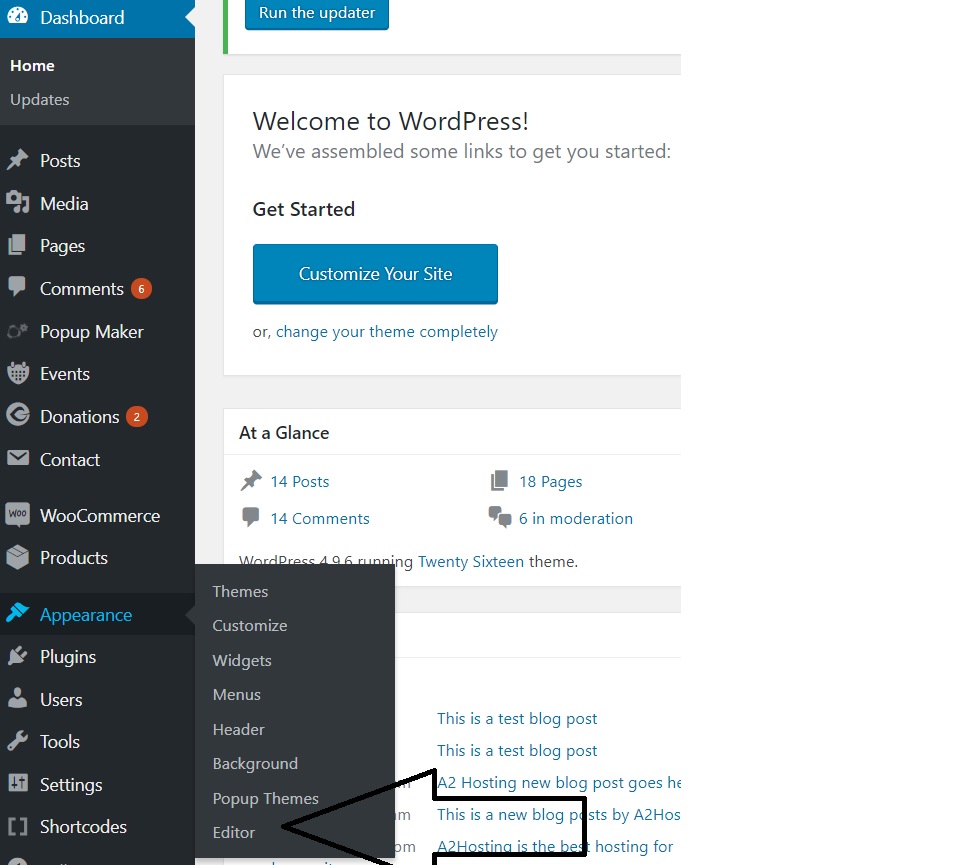
-
On the Theme Editor, select the Theme you want to edit from the dropdown:
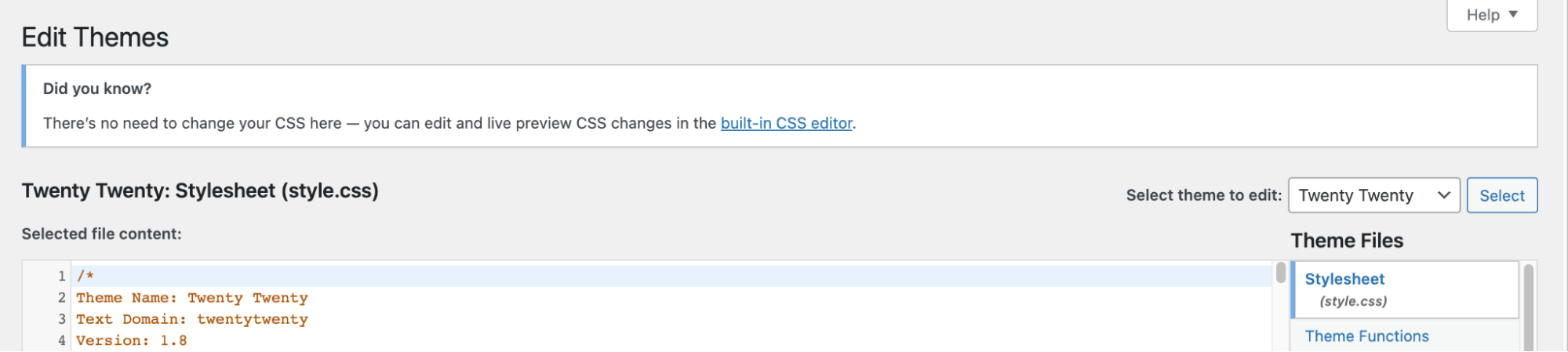
-
The files for this selected theme are listed on the right column under Theme Files. Click on the file named "functions.php":
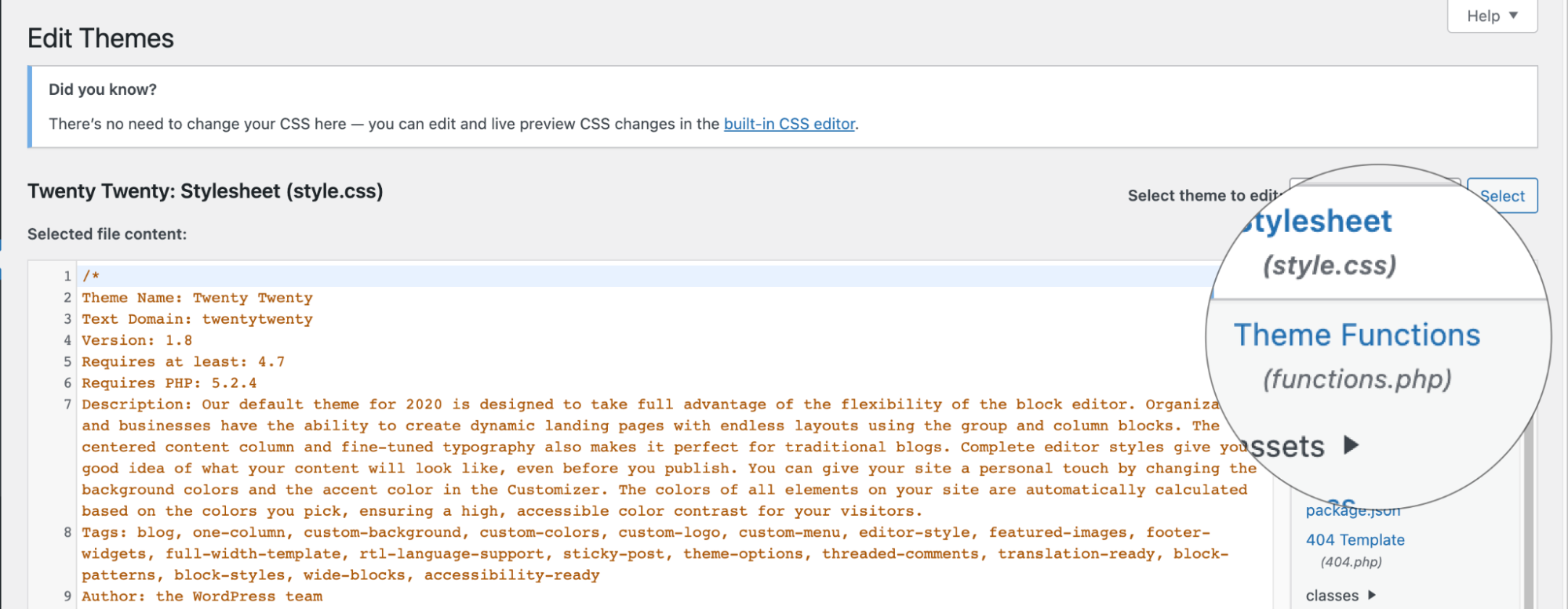
-
Insert the following code to the end of functions.php file and click Update File Button to save the changes:
function add_new_contactmethods( $contactmethods ) {
// Add Twitter Field $contactmethods['twitter'] = 'Twitter';
//add Facebook Field $contactmethods['facebook'] = 'Facebook'; return $contactmethods; }
add_filter('user_contactmethods','add_new_contactmethods',10,1);- The new fields displayed on the user profile page:

More information
For more information about user_contactmethods, please visit: https://developer.wordpress.org/reference/hooks/user_contactmethods/
Related articles
Updated 3 months ago
