Adding user registration verification for WordPress
Learn how to add user verification for WordPress user login to your WordPress-powered website.
User Verification is a plugin that offers to protect your website from spam and instant access. When a user logs in to your WordPress-powered website, this plugin automatically performs an email verification.This article will show you how to set up user verification on your WordPress-powered website.
Installing and configuring User Verification Plugin Plugin
To use User Verification Plugin Plugin in your WordPress website, follow these steps:
-
Log in to your WordPress site with an administrator account.
-
On the Dashboard in the left sidebar, click Plugins, and then click Add New: ****
-
Search for "User Verification Plugin" and, you should see a display of available plugins on your screen.Click Install and then Activate the plugin:
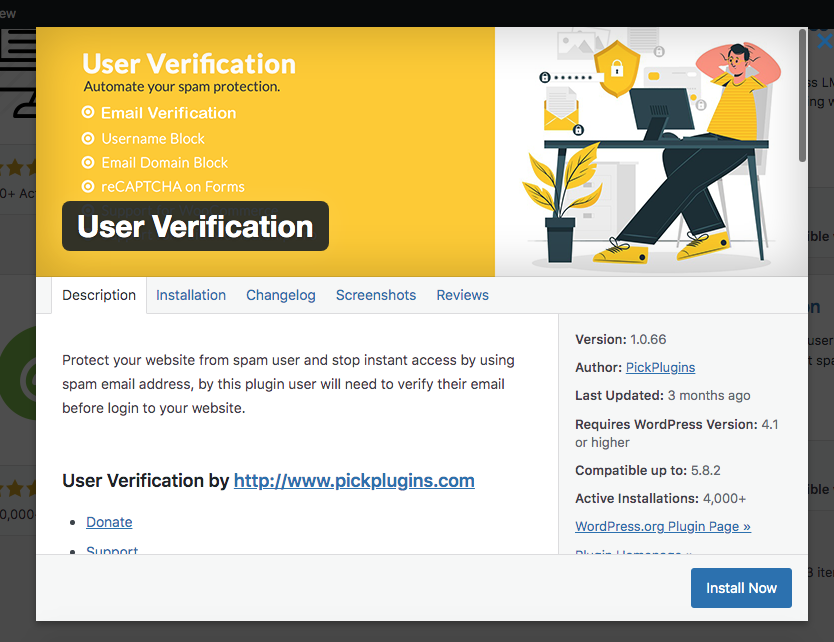
-
On the Dashboard in the left sidebar, click User and then click User Verification:
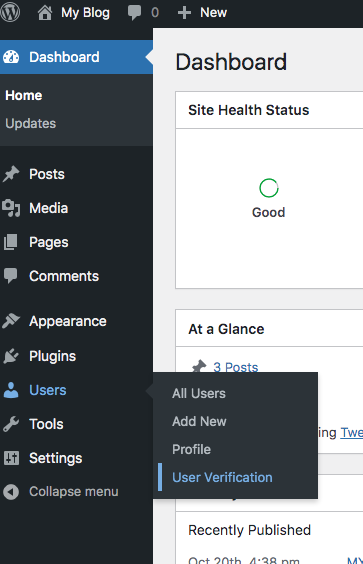
-
To enable the verification, select a verification page, and the select a redirection page after the verification process. Next, set the Automatically login after verification to ‘Yes’ to allow automatic login after verification:
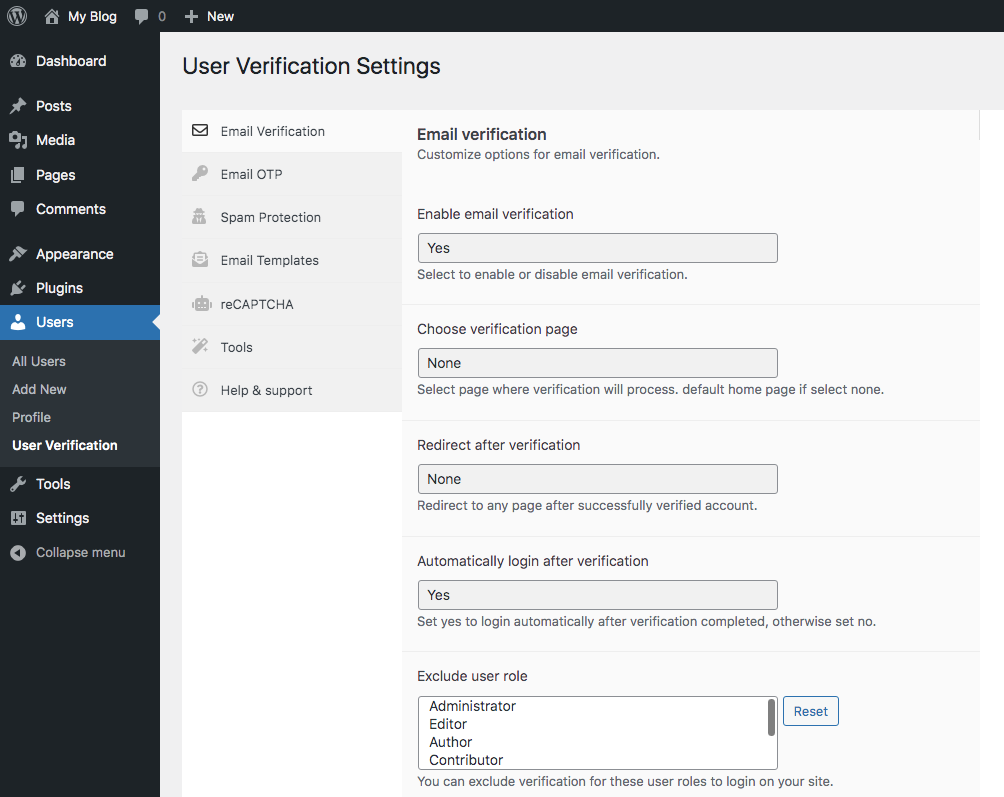
-
You can exclude user roles that do not require verification, as well as set error messages and other optional settings. Click on Save to save the settings:
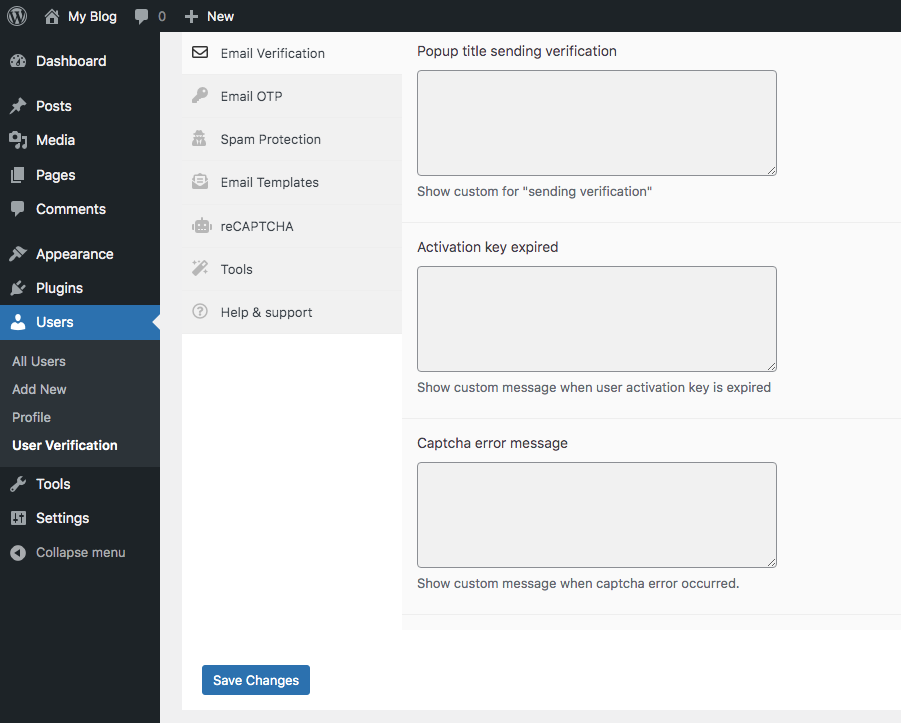
More information
For more information about the User Verification Plugin, please visit https://wordpress.org/plugins/user-verification/
Related articles
Updated 2 months ago
