Displaying store hours in OpenCart
Displaying your store's hours on the Contact Us page helps customers know when you're available. Learn how to display store hours in OpenCart.
Displaying your store's opening hours on the Contact Us page is a good way to let customers know when you're available for assistance. This article demonstrates how to display store opening and closing times in OpenCart.
Displaying store open and close time in OpenCart
-
Log into OpenCart as an administrator.
-
On the Dashboard in the left sidebar, click System, and then click Settings:
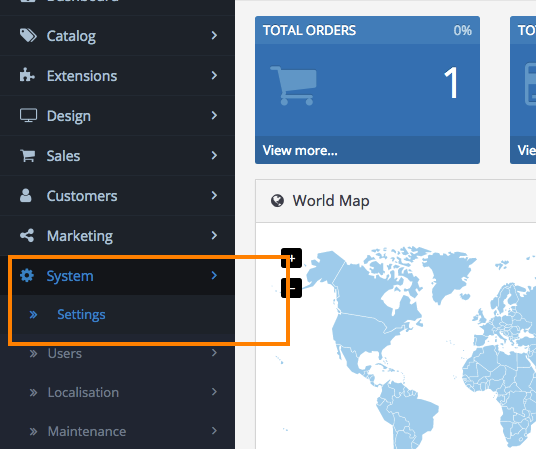
-
Select the store and click on the Edit button:
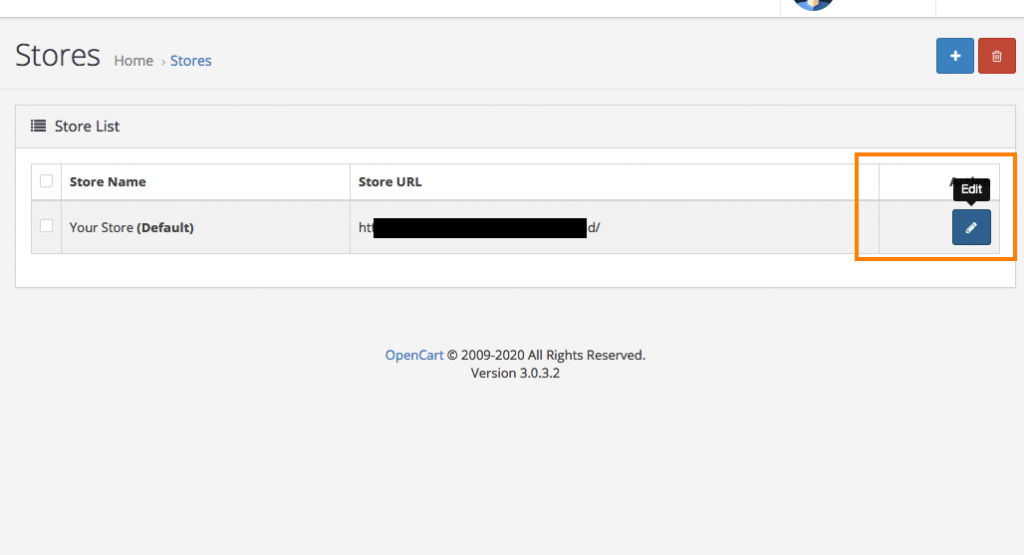
-
In the Settings page, click on the Store tab:
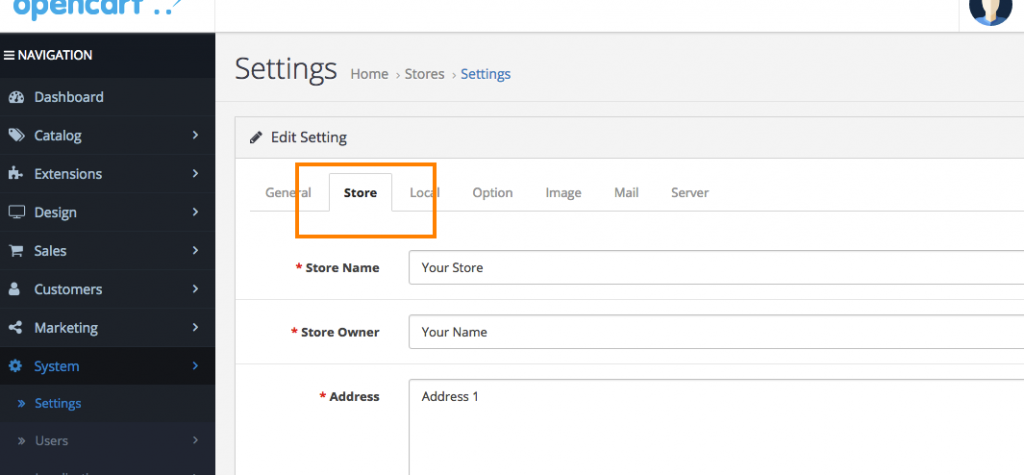
-
Scroll down to the Opening Times section, and enter the store is open for inquiries:
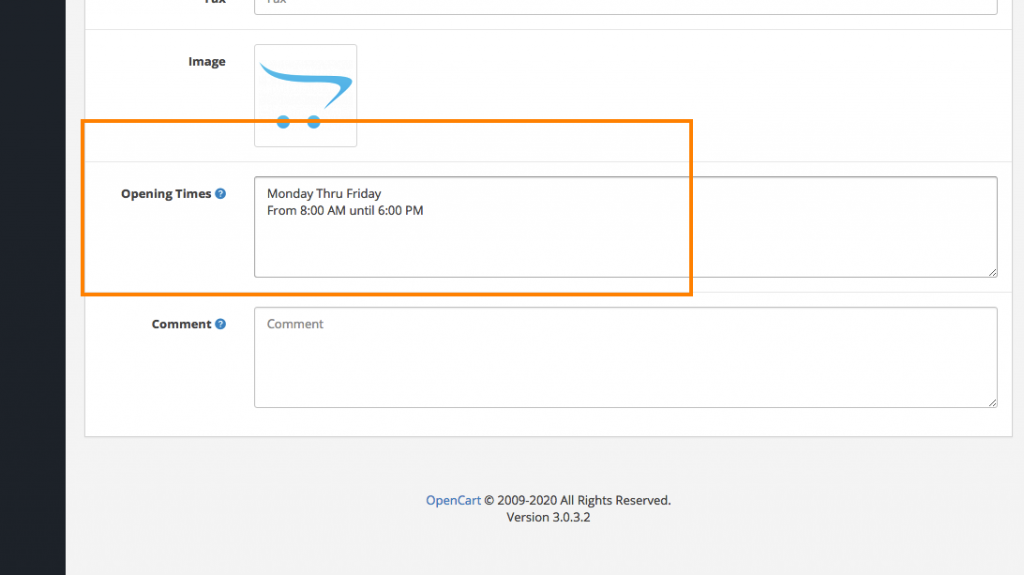
-
Save changes and the opening times will be displayed in the contact page:
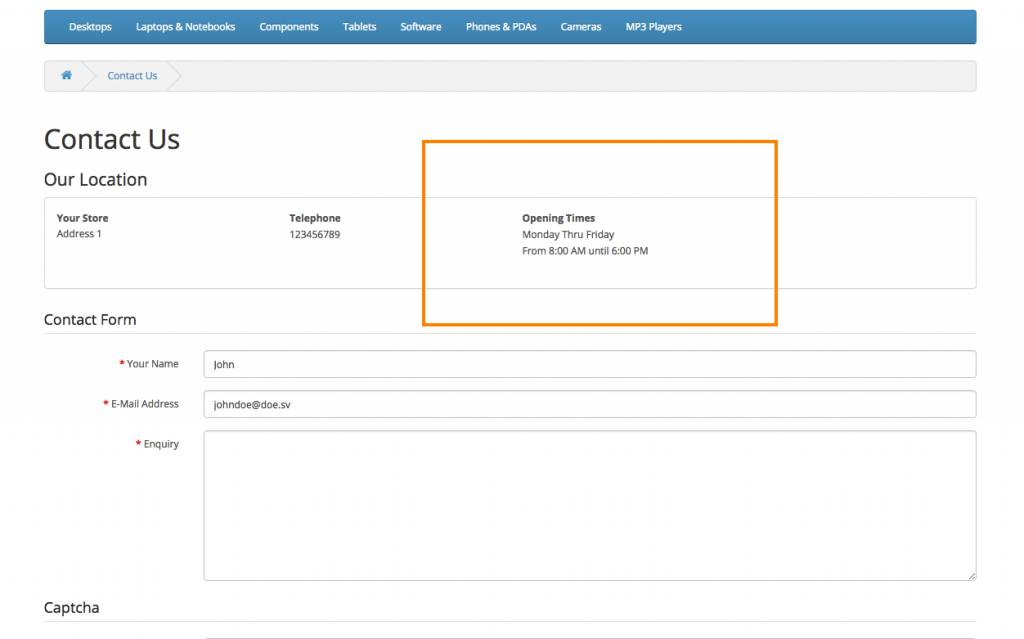
Related articles
Updated 3 months ago
