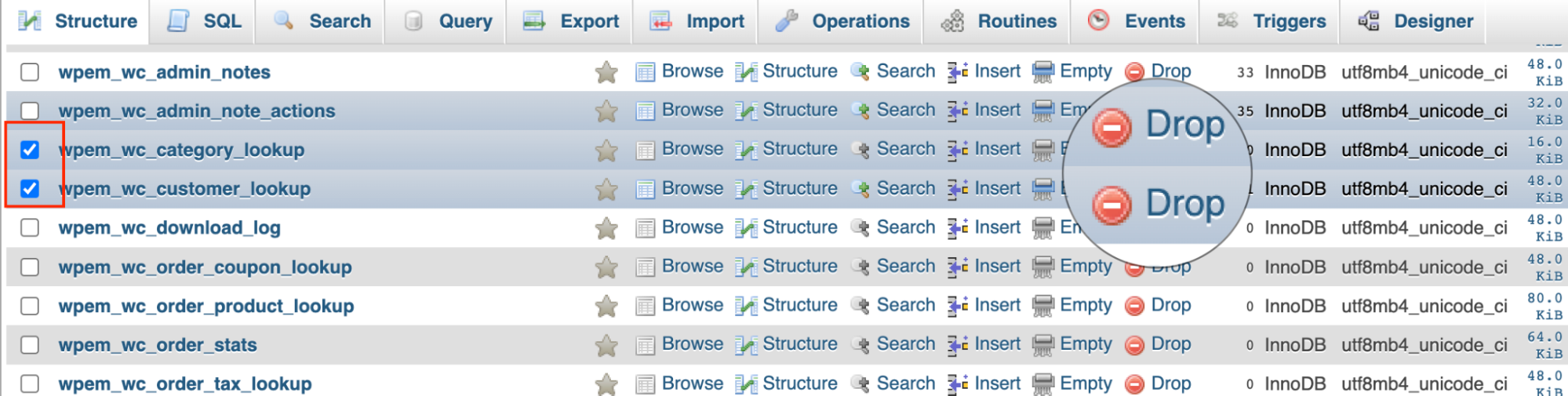Deleting unused WordPress tables in MySQL
Learn how to delete unused WordPress plugin tables in MySQL using phpMyAdmin.
When you install a WordPress plugin, it creates relevant files, folders and database tables for you. However in some cases, the plugin database tables may not be automatically erased when you remove or uninstall the plugin. This article will show you how to delete a table in MySQL using phpMyAdmin via cPanel.
Deleting unused WordPress plugin table in MySQL
-
Log in to cPanel.
NoteIf you do not know how to log in to your cPanel account, please see this
article. -
In the DATABASES section of the cPanel home screen, click phpMyAdmin:
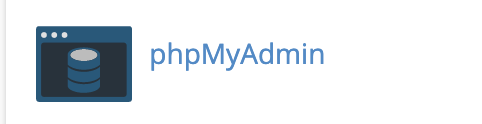
-
Under the Recent tab, locate the WordPress database:
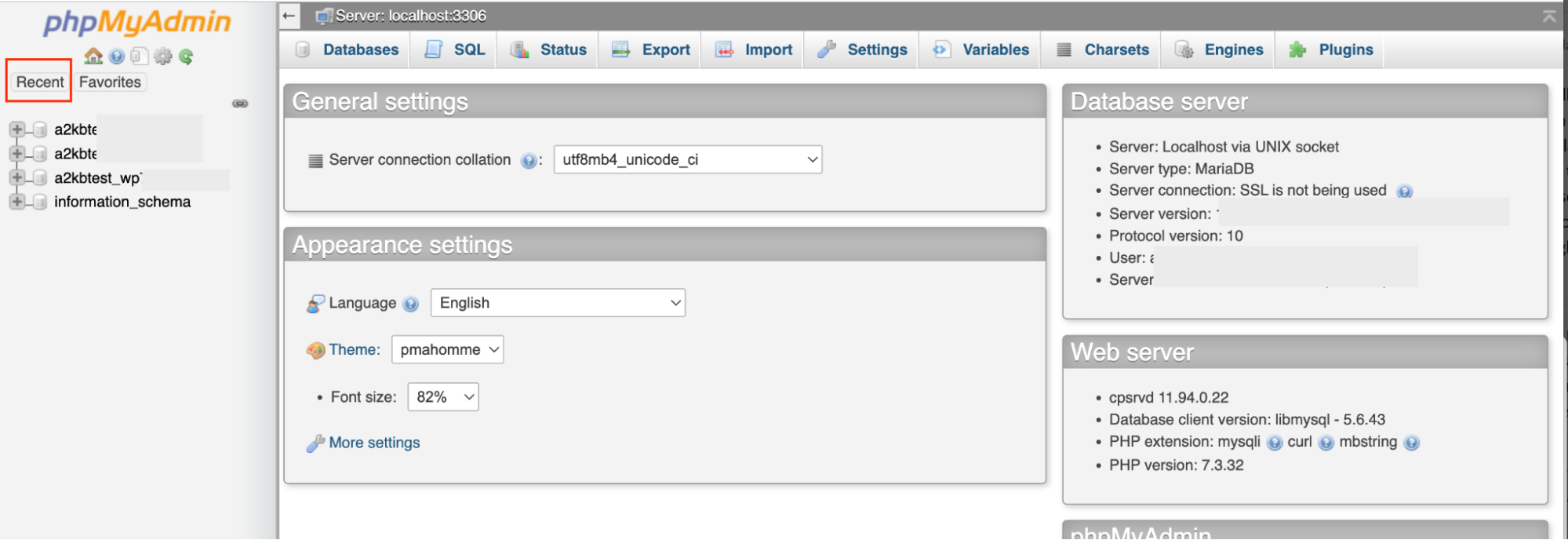
-
Look through the list of tables and select the table you want to remove. check the box next to the tables you want to remove and click the Drop link next to the red button on the same row:
NoteAlways take a backup of your database before deleting any tables.
- A confirmation message will be displayed to confirm the delete operation. Click Ok to confirm the delete process:
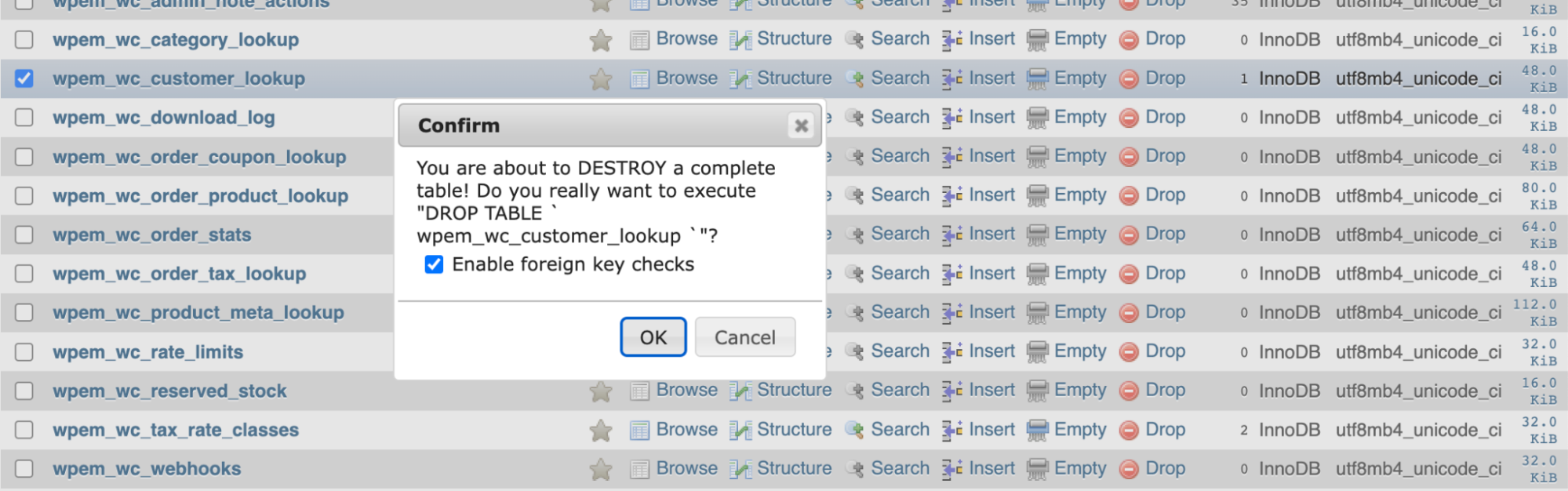
Related articles
Updated 2 months ago