Notifying only administrators about WordPress updates
Learn how to notify WordPress updates to only admin using a simple php script.
This article shows you how to only notify WordPress updates to only administrators using a short script.
To hide update notification to non admin users in WordPress, follow these steps:
-
Log in to WordPress as the administrator.
-
On the Dashboard in the left sidebar, click Appearance, and then click Editor:
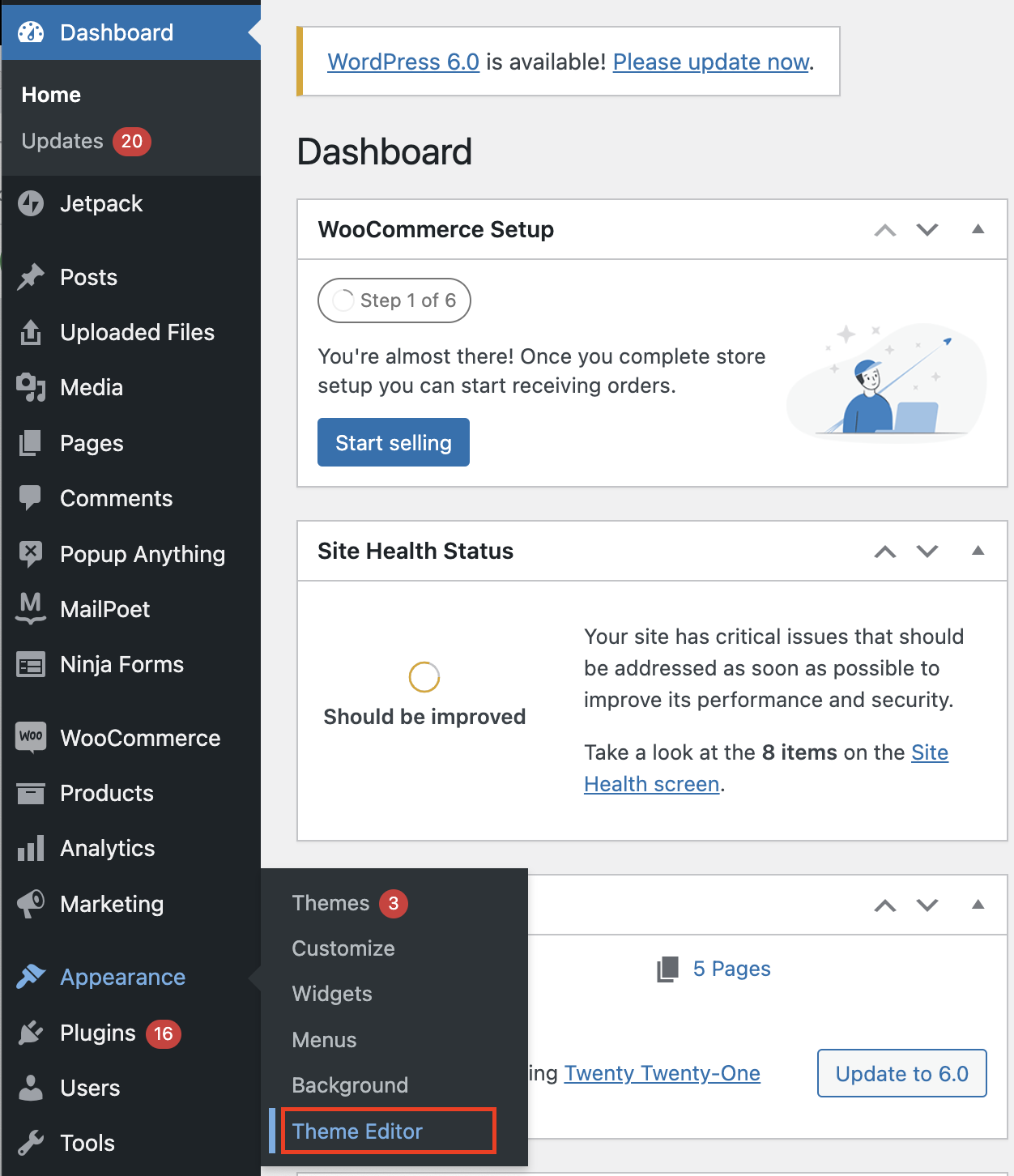
-
On the Theme Editor, select the Theme you want to edit from the dropdown:
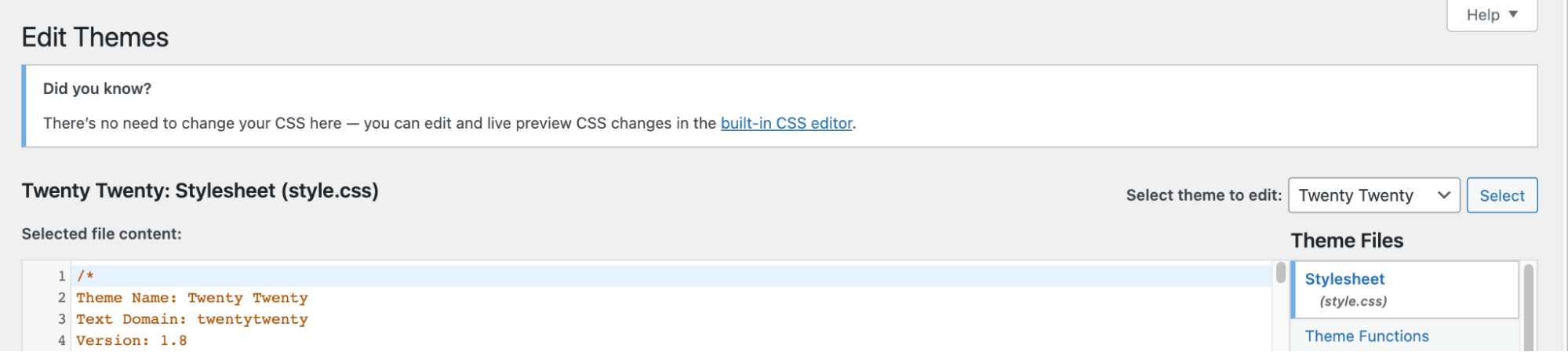
-
The files for this selected theme are listed on the right column under Theme Files. Click on the file named "functions.php":
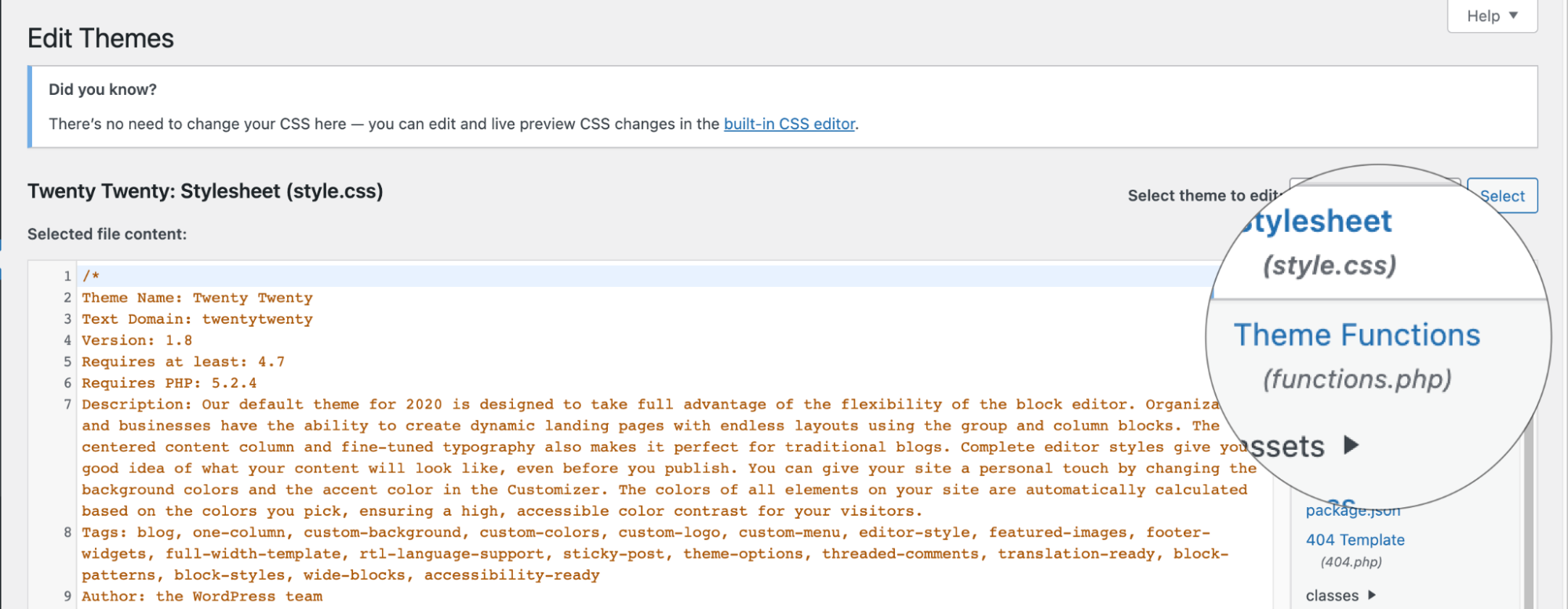
-
Insert the following code to the end of functions.php file and click Update File Button to save the changes:
/*
Display notifications to admins only
*/
function notify_admin_only() {
if(!current_user_can( 'update_core')) {
remove_action('admin_notices', 'update_nag', 3);
}
}
add_action( 'admin_head', 'notify_admin_only', 1 );More information
For more information about the 'admin_notices' function, please [visit https://developer.wordpress.org/reference/hooks/admin_notices/](http://visit https://developer.wordpress.org/reference/hooks/admin_notices/)
Related articles
Updated 2 months ago
