Limiting active logins for a user account in Joomla
Learn how to limit active logins or account sharing on Joomla by individual users, user groups, countries or continents. This article shows you how to restrict active logins for a user using the Limit Active Logins Component.
Limit Active Logins Component limits the number of active logins per user, user group or location and prohibit excessive sharing of single-user accounts for security purposes. This article will guide you on installing and configuring the Limit Active Logins Component for the Joomla sites.
Installing and configuring Limit Active Logins Component in Joomla
To install and configure Limit Active Logins Component in Joomla, follow these steps:
-
Log in to your Joomla site with an administrator account.
-
On the top menu bar, click Extensions, click Manage, and then click Install:
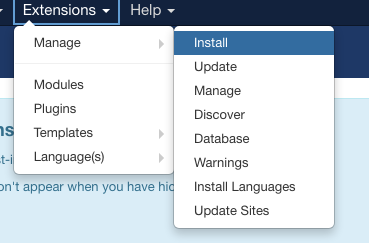
-
Select Install from Web tab, search for "Limit Active Logins Component:
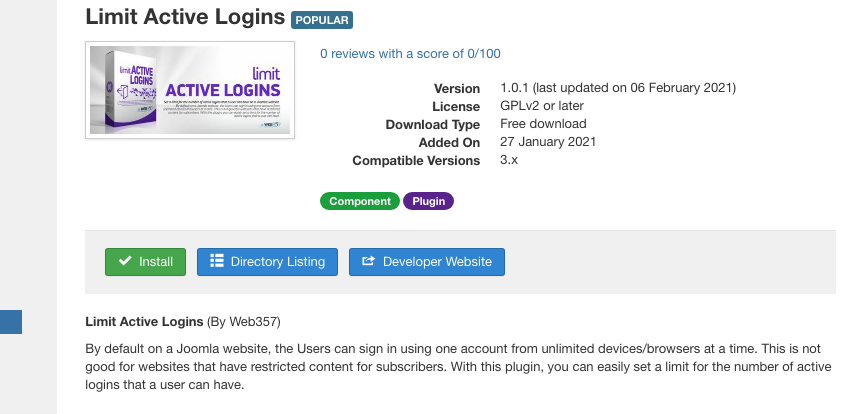
-
On the top menu bar, click Components, click Limit Active Logins, and then click on Control Panel:
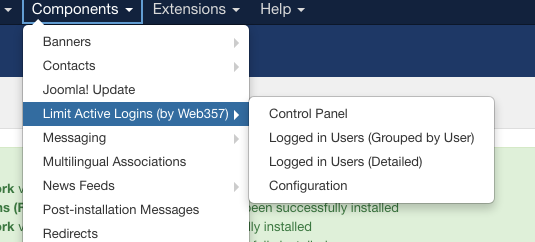
-
Click onLogged in Users (Grouped by User), Logged in Users (Details) or Configuration to modify the settings:
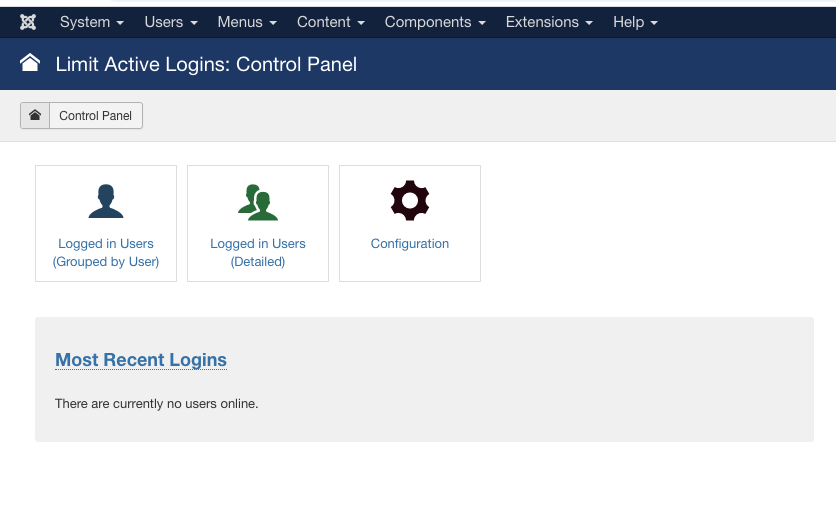
-
Click on onConfiguration, enter the number of active logins required in the Maximum Active Logins field:
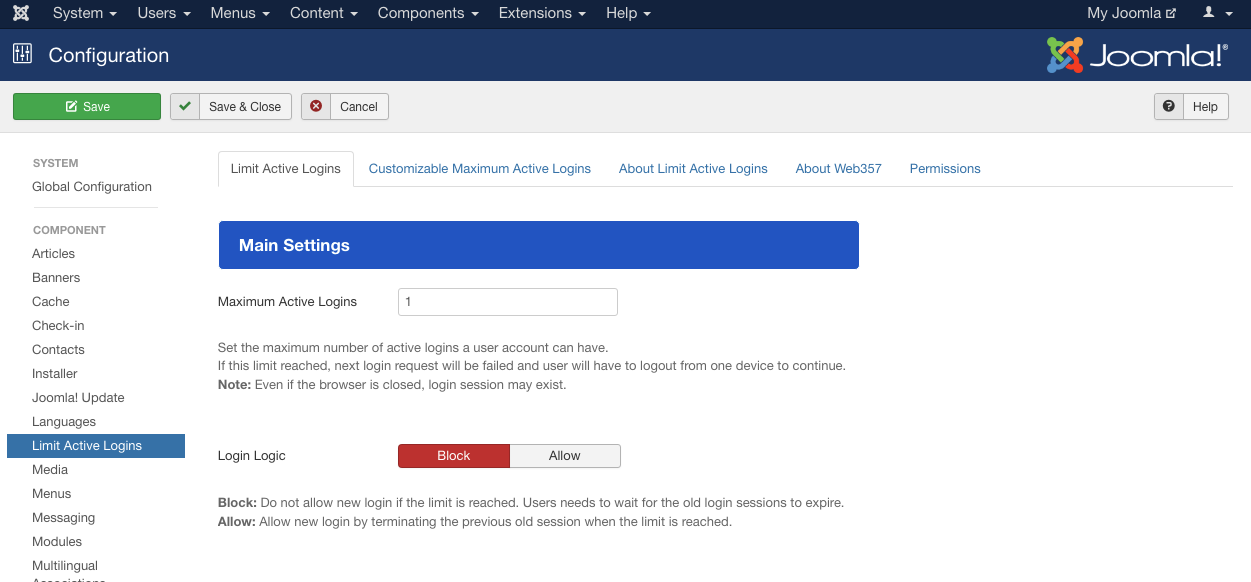
-
Save and Close the configuration page. This configuration will limit the active logins for the user account.
Related articles
Updated 3 months ago
