Installing Google Structured Data to Improve SEO for Joomla sites
Learn how to install and configure Google Structured Data for Joomla sites to improve SEO. This article guides you on installing and adding structured data items using the Google Structured Data component.
Google Structured Data component allows you to improve your Joomla site SEO and enhance the appearance of your website for Google Search results. This article will guide you on how to install and use Google Structured Data Component for Joomla sites.
Installing Google Structure Data component in Joomla
To install Google structure data in Joomla, follow these steps:
-
Log in to your Joomla site with an administrator account.
-
On the top menu bar, click Extensions, click Manage, and then click Install:
-
Select Install from Web tab, search for "Google Search Data":
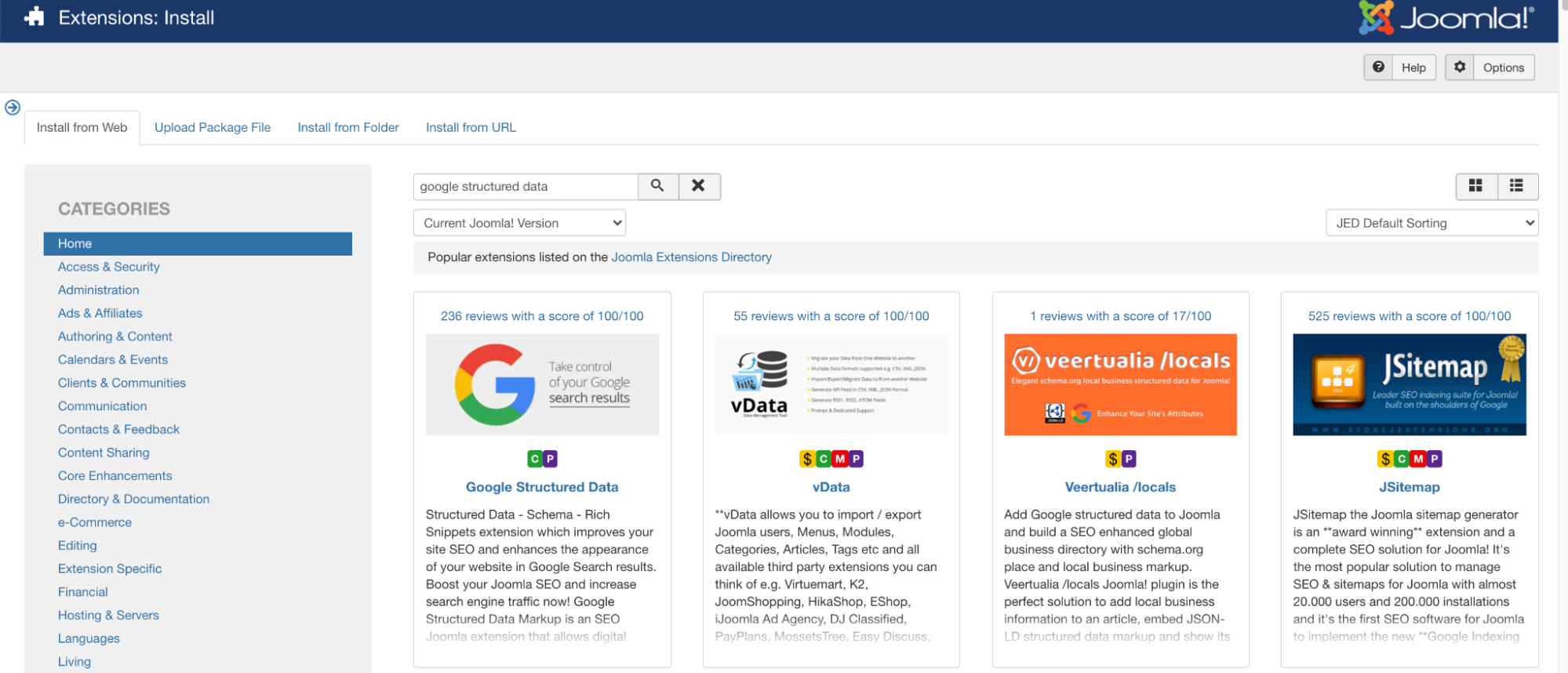
-
Click on Install to install the module:
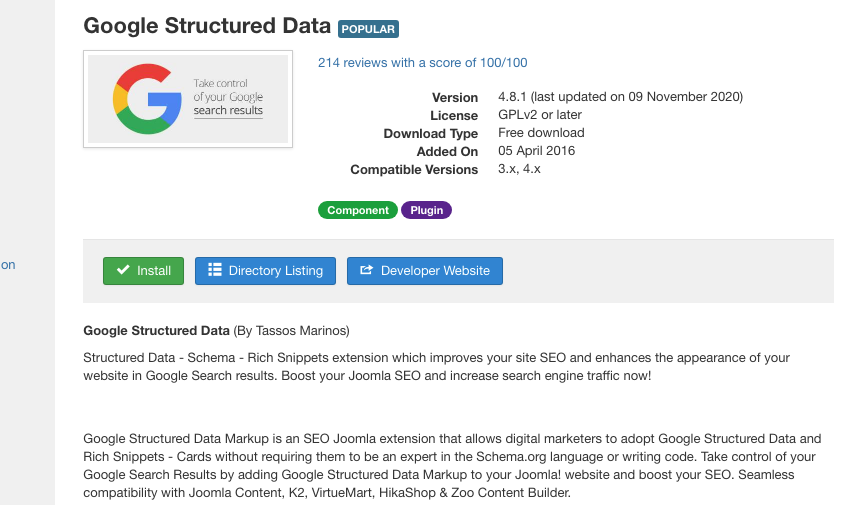
TipIf the Install option on the module does not work, click Directory Listing. This will take you to the module page. Download the extension to your computer. Then click the Upload Package File tab. Upload the extension file from your drive. This will upload and install the module.
- On the top menu bar, click Components, and then click Google Structured Data:
- Using the Dashboard, access to the structure and configuration of your website:
-
The Items option gives the list of Structure Data Items for the site. Click on New to add a new Structure Data item:
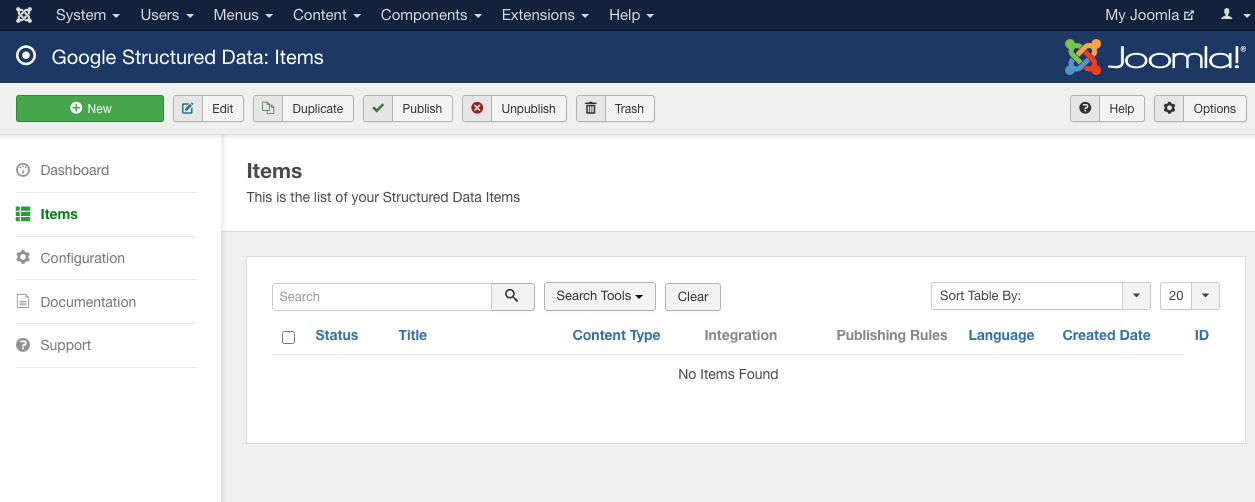
-
Click on Save after adding the new Google Structured Data item:
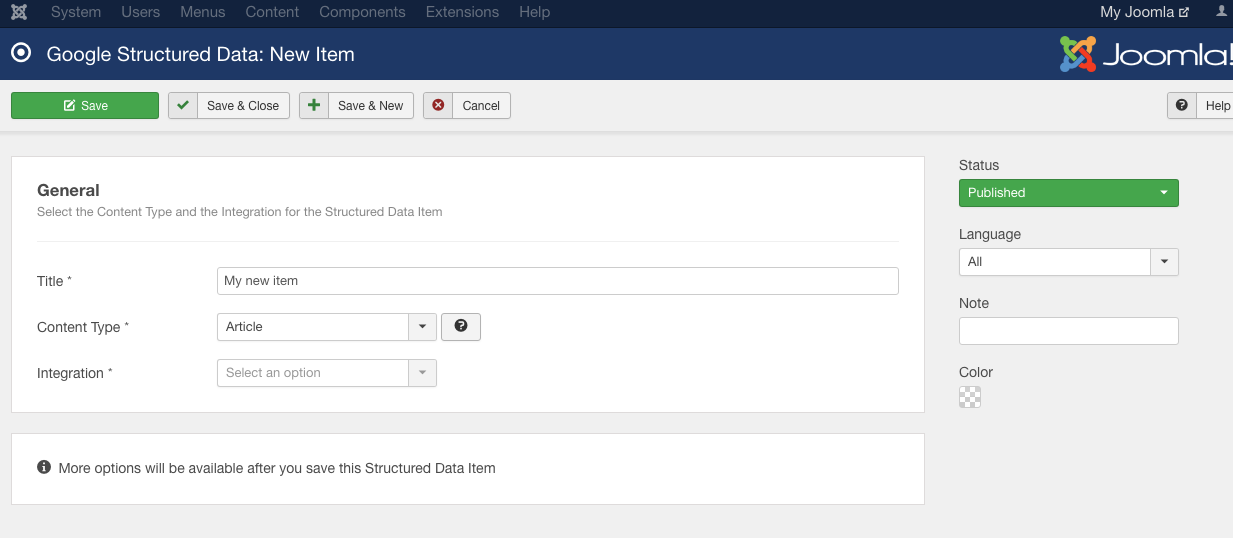
-
In the Configuration option, access to the Global Structured Data, and modify the necessary settings:
More information
For more information about the Google Structure data please visit https://developers.google.com/search/docs/advanced/structured-data/intro-structured-data
Related articles
Updated 2 months ago
