Configuring Joomla Search Options
Joomla site administrators can modify the default options in the search component to enhance user experience.This article shows you how to edit the search options on your website powered by Joomla.
Joomla site administrators can modify the default options in the search component to enhance user experience.This article shows you how to edit the search options on your website powered by Joomla.
Configure search options for Joomla site
To configure search options in Joomla, follow these steps:
-
Log in to your Joomla site with an administrator account.
-
On the top bar, click on Components, and then click on Search:
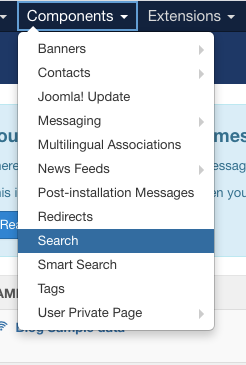
-
Click on Options on the Search Manager page:
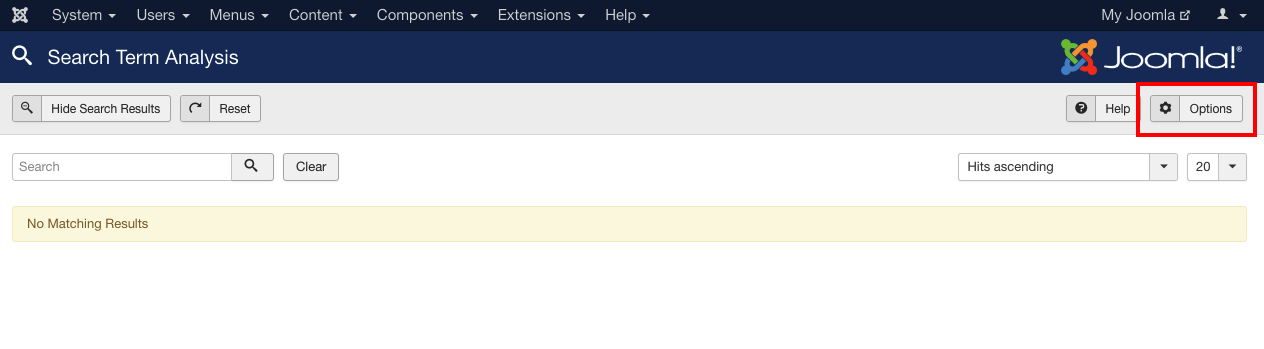
-
Following are the options to customize the search on Joomla:
-
Gather Search Statistics. Whether or not to gather search statistics for the web site. If set to "No", no information will be collected from users' searches.
-
Use Search Options. Whether or not to show the Search Options in the front-end.
-
Use Search Areas. Whether or not to show the search areas checkboxes in the front-end search options, so users can choose what kind of items to search.
-
Created Date. Whether or not to show the Creation Date for items that are displayed in search results in the front-end.
-
OpenSearch Name. Name displayed for this site as search provider.
-
OpenSearch Description. Description displayed for this site as a search provider.
- Click on the toggle to enable the options, then click Save to set the options:
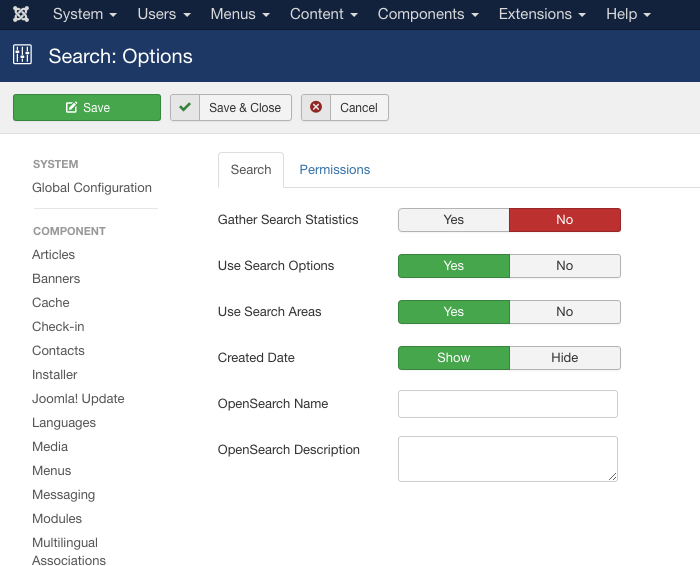
Related articles
Updated 3 months ago
