Adding keyboard shortcuts to Joomla
Learn how to get quick keyboard actions to manipulate the Joomla site. This article gives you a step by step guide on installing Keyboard Shortcuts Plugin for keyboard quick actions to control the Joomla site.
Keyboard shortcuts plugin adds quick access to actions using the keyboard in the backend. This extension gives the ability to view, edit, save and close any articles on Joomla using a keyboard. It also offers advanced options as overlay timeout, overlay fade speed, show screen overlay and others.
Installing and configuring keyboard shortcuts plugin for Joomla site
To install and configure the keyboard shortcuts plugin, follow these steps:
-
Log in to your Joomla site with an administrator account.
-
On the top menu bar, click Extensions, click Manage, and then click Install:
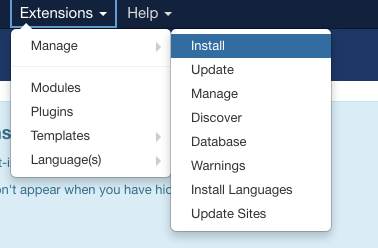
-
Select the "Install from Web" tab. Search and install the "Keyboard Shortcuts":
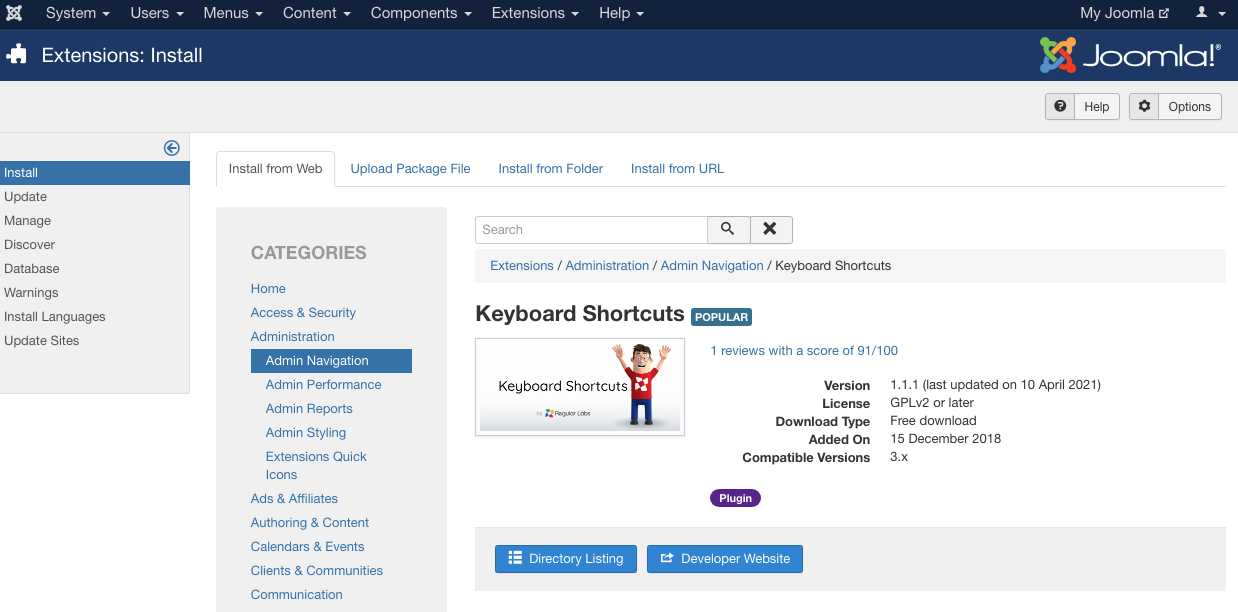
-
Install and activate the module. Click Extensions and search for the plugin on the Plugin page. Click Edit to enable the plugin:
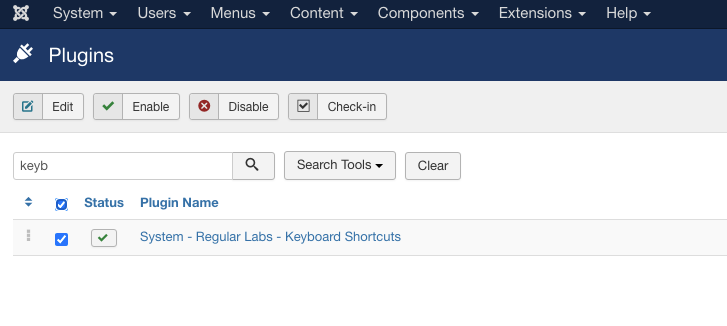
-
Change the status to Enabled on the main tab. Next, configure the key combinations for shortcuts on the Shortcuts tab. Click on Save:
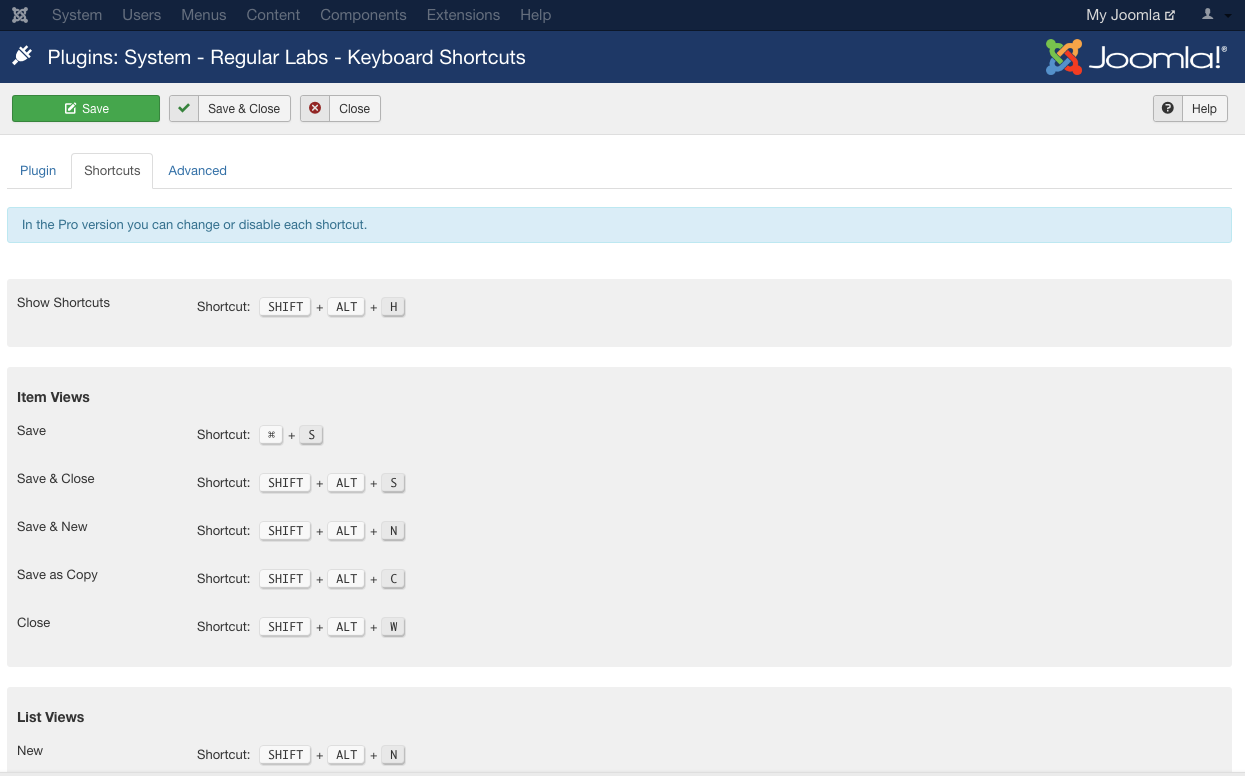
More information
For more information about the Keyboard Shortcuts Plugin, please visit: https://extensions.joomla.org/extension/keyboard-shortcuts/
Related articles
Updated 3 months ago
