Displaying related posts in WordPress using Yet Another Related Posts plugin
Learn how to display related blogs in WordPress sites using the Yet Another Related Posts plugin.
Related blogs are an excellent strategy to retain people on your WordPress site for longer periods of time because they will have no trouble getting to the most relevant content. It also aids in the increase of SEO traffic and keeps readers returning to your site to read more engaging posts.This article demonstrates how to display related blogs for WordPress sites using the YARRP WordPress plugin.
Installing and configuring Yet Another Related Posts plugin
To use Yet Another Related Posts (YARPP) plugin in your WordPress website, follow these steps:
-
Log in to your WordPress site with an administrator account.
-
On the Dashboard in the left sidebar, click Plugins, and then click Add New:
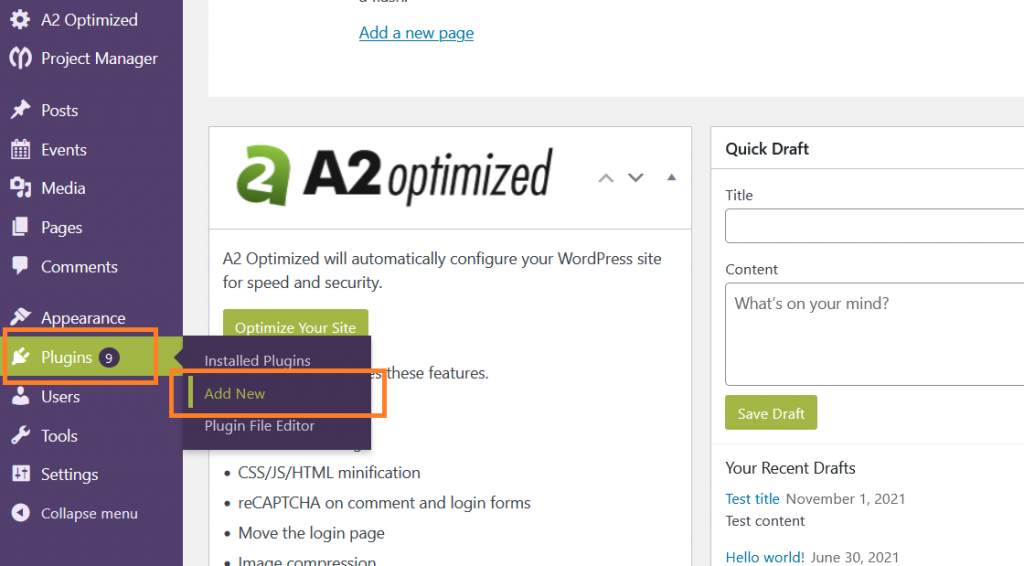
-
Search for "yarpp", Yet Another Related Posts plugin (YARPP):
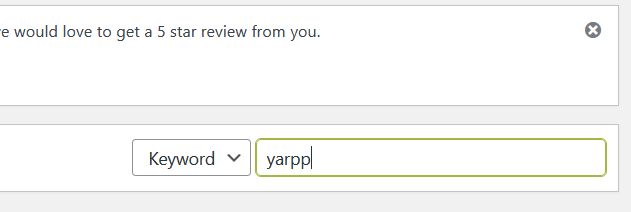
-
Install and activate the YARPP plugin:
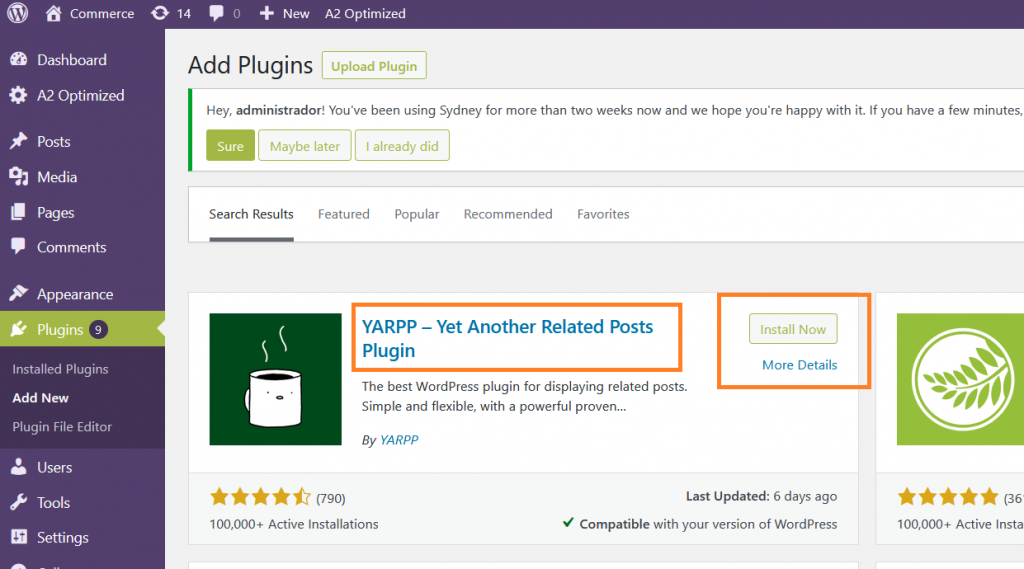
-
After the activating the plugin, in the left sidebar click on settings, then click on YARPP:
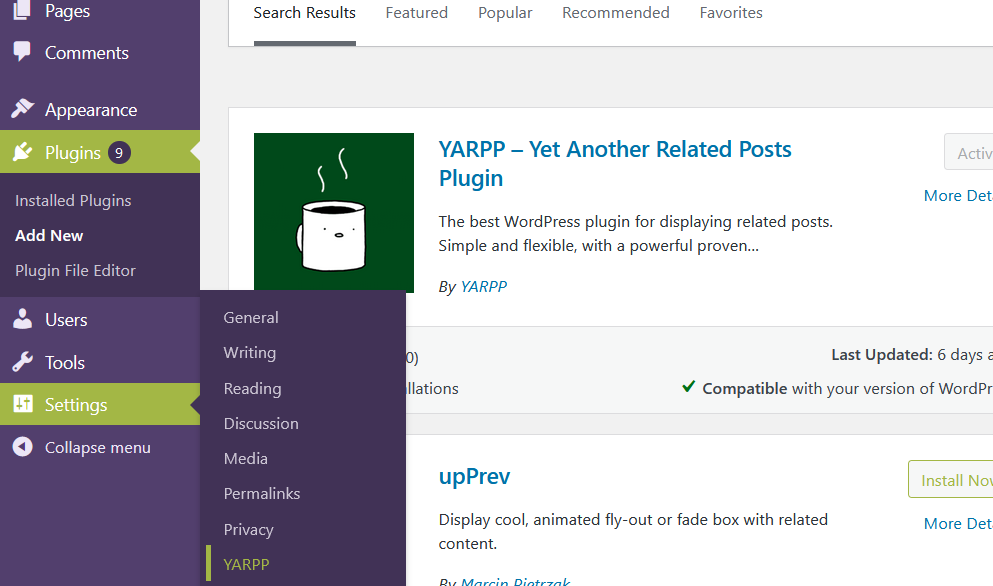
-
Exclude pages from related posts In the pool section, Also set to show only from the past 6 months:
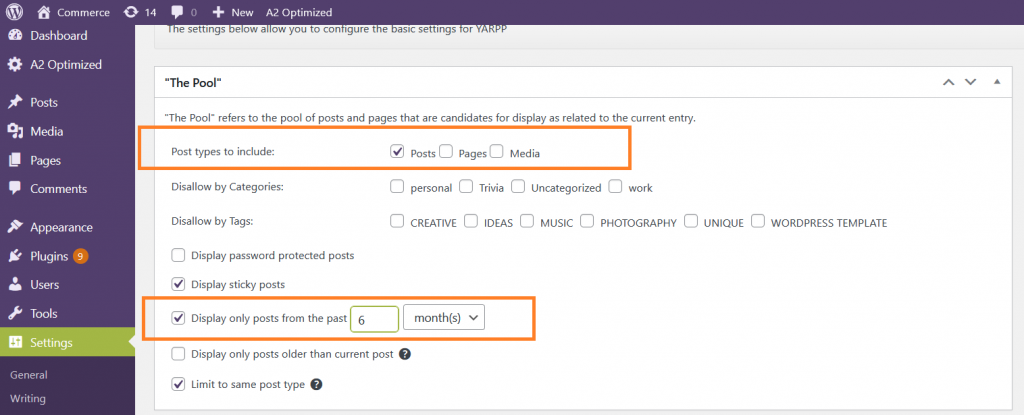
-
Save the changes and the posts will display all related posts:
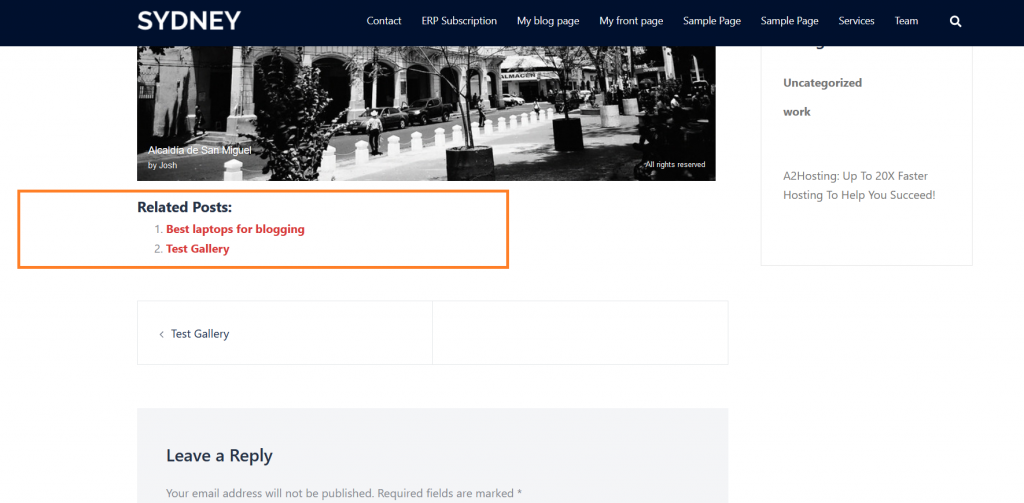
Related articles
Updated 2 months ago
