Changing font using WordPress Classic Editor
Learn how to change font type and face in WordPress Classic Editor. This article shows you font style and size options on Classic Editor using the Advanced Editor Tools plugin.
WordPress Classic Editors, by default, does not offer text formatting options like font styles and size. This article shows you how to install the Advanced Editor Tools toolbar, which allows font sizes and text formatting options on the WordPress classic editor.
Installing and Configuring Advanced Editor Tools plugin
To install and configure Advanced Editor Tools Plugin, follow these steps:
-
Log in to your WordPress site with an administrator account.
-
On the Dashboard in the left sidebar, click Plugins, and then click Add New:
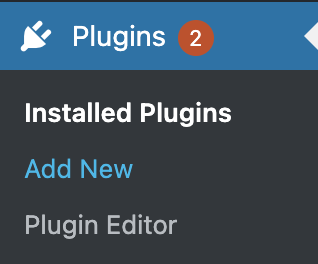
-
Search for "Advanced Editor Tools" click Install, and then click Activate the plugin:
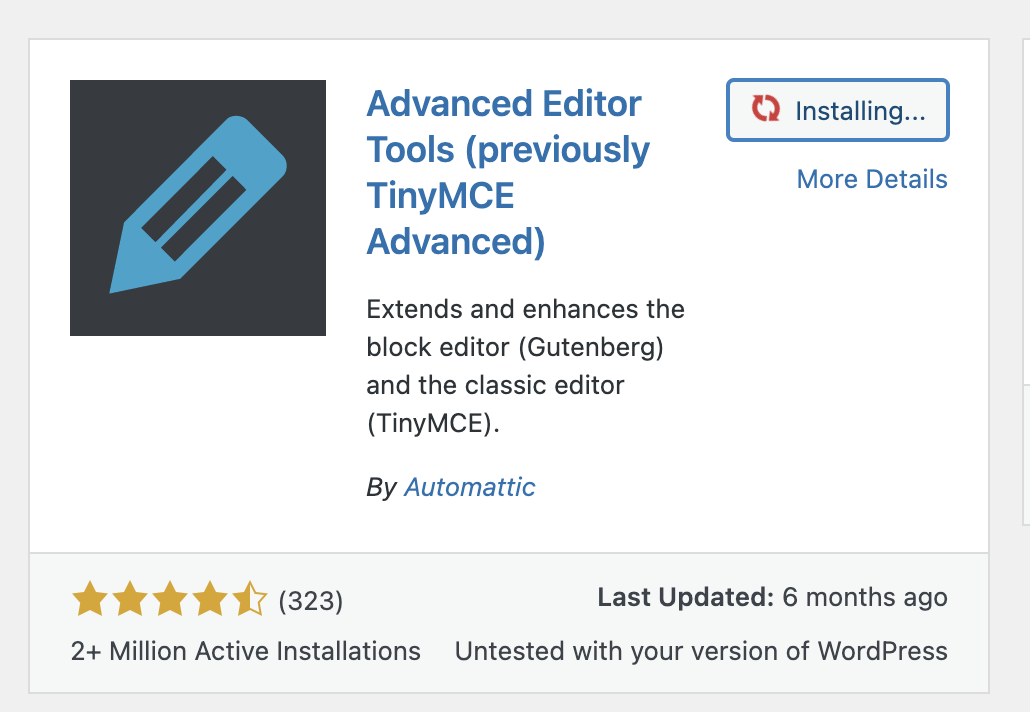
-
View the the Advanced Editor Tools text formatting toolbar on the Classic Editor toolbar:
Before: 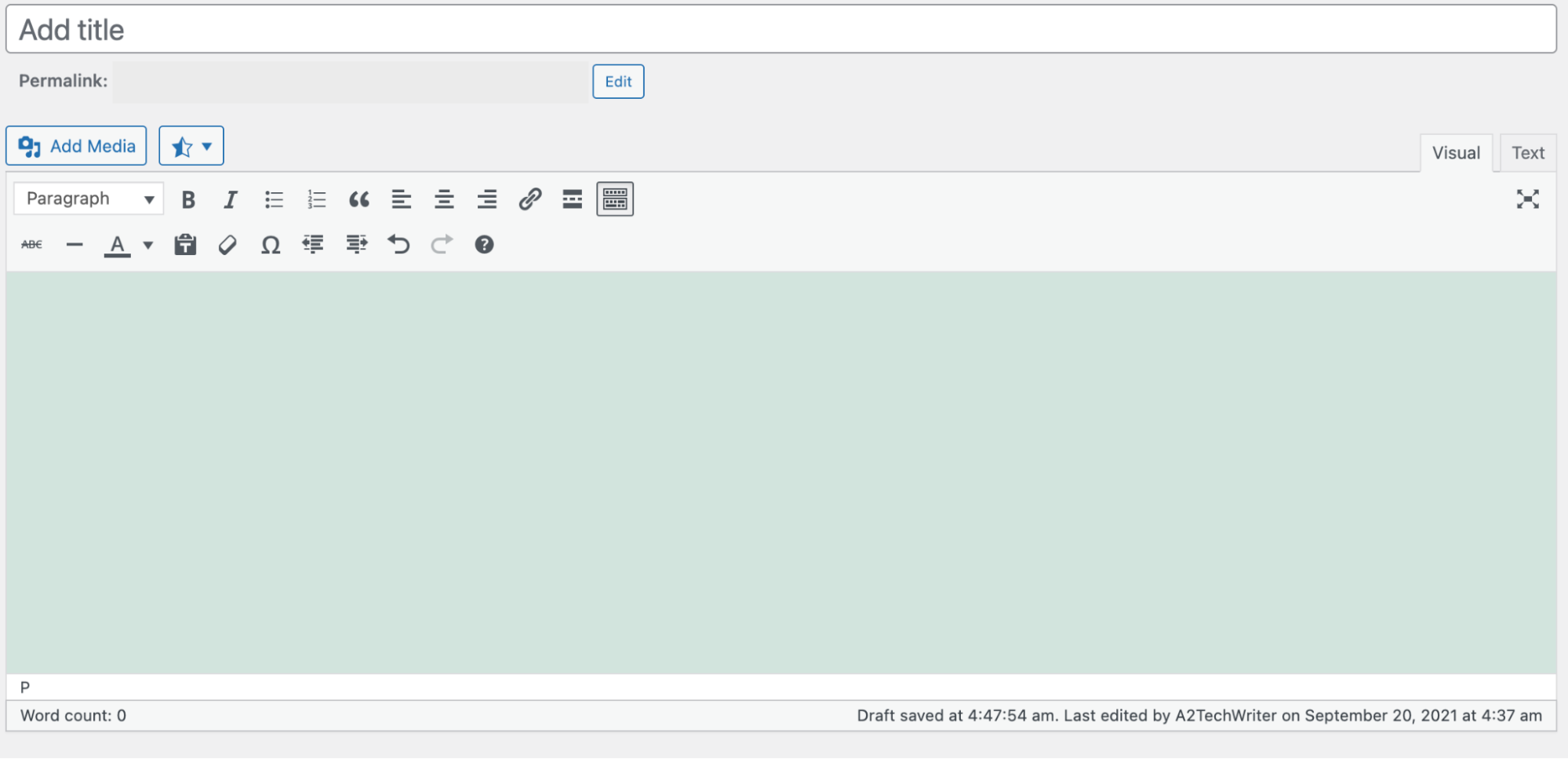
After: 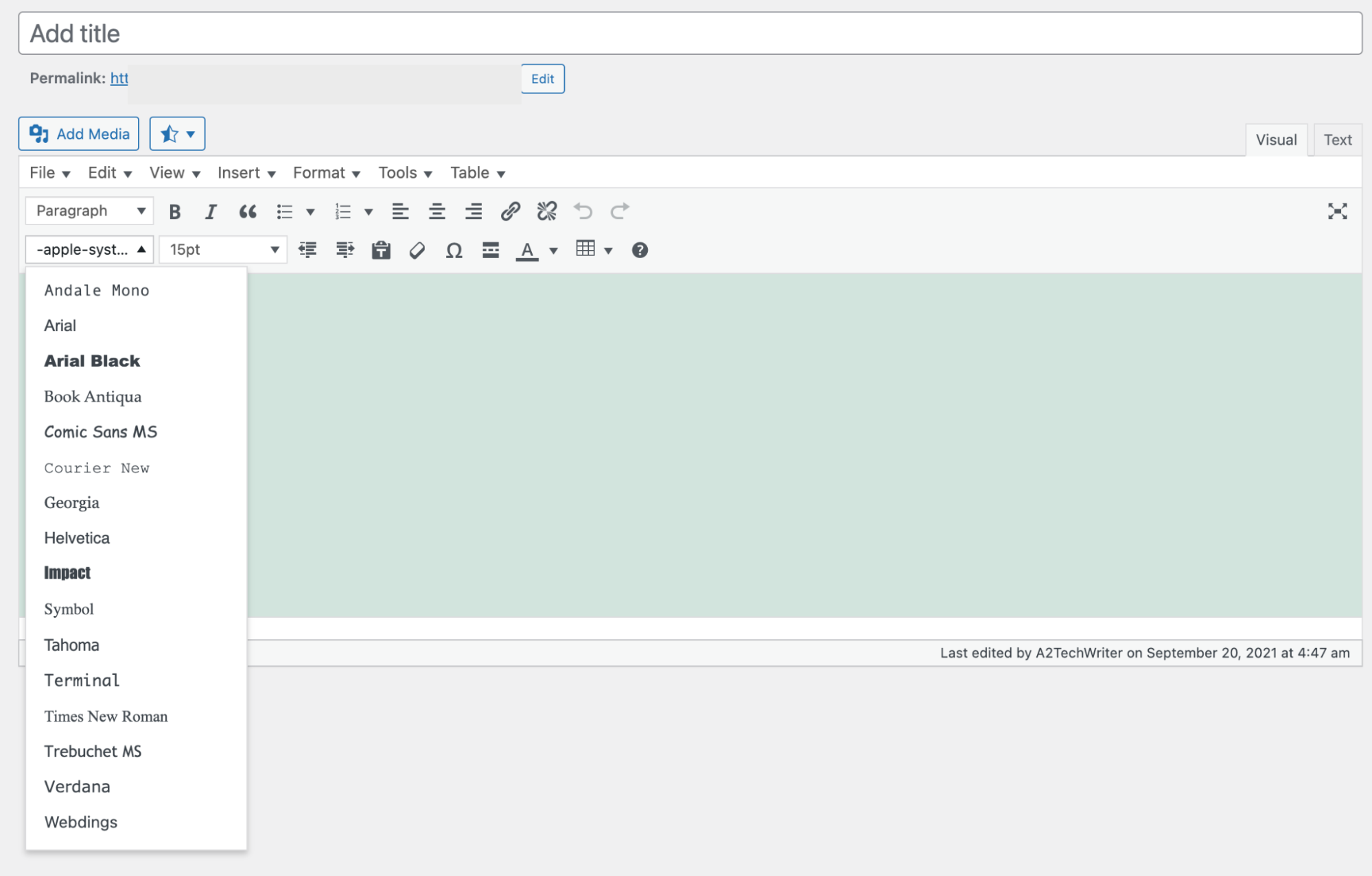
More information
Related articles
Updated 2 months ago
