Adding signatures to webmail
Learn how to add a custom signature in the Roundcube webmail application.
Custom signatures allow you to save time and create a distinctive signature attached to every email. This article shows you how to create a custom signature in the Roundcube webmail application.
Roundcube
Roundcube is available on our hosting plans with cPanel and Managed WordPress. To create or edit your email signature, follow these steps:
-
Log in to Roundcube.
-
Click on the Settings menu in the upper right corner of the screen.

-
Click Identities on the following page.
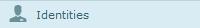
-
Select an Identity to change from the Identities column.
-
Enter your signature in the Signature text box.
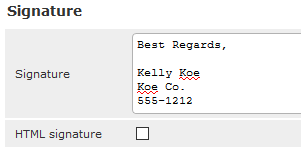
-
To create an HTML signature including images, links and text styling, click the HTML signature checkbox.
-
Click the Save button when you are finished editing your signature.

Related articles
Updated 2 months ago
