Using PHP to disable WordPress admin bar for all users
Learn how to disable the WordPress admin for logged-in users. This article shows you how to disable the admin bar using a simple single line PHP script
WordPress admin toolbar is visible to all logged in users by default. This admin bar allows users with the right roles to access admin are from the side. This article shows you how to disable the admin bar for all logged in users with a short PHP code
Disable admin bar for all WordPress users
ImportantAlways perform a backup before you make any changes to the theme files. If you break any codes, it will be easier to revert your site to its last good known state. Alternatively, you could also create a child theme. Read this link on how to create a child theme: https://www.hosting.com/blog/wordpress-child-theme/
Follow the steps below to edit your Theme setting file to disable adminbar in WordPress:
-
Log in to your WordPress site with an administrator account.
-
On the Dashboard in the left sidebar, click Appearance, and then click Theme Editor:
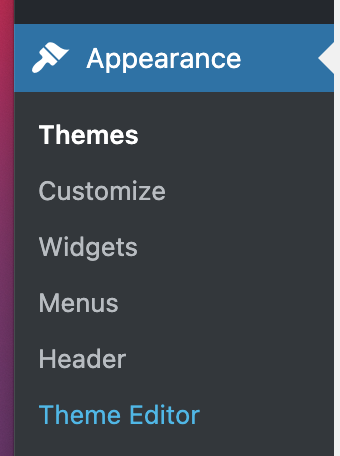
-
On the Theme Editor, select the Theme you want to edit from the dropdown:
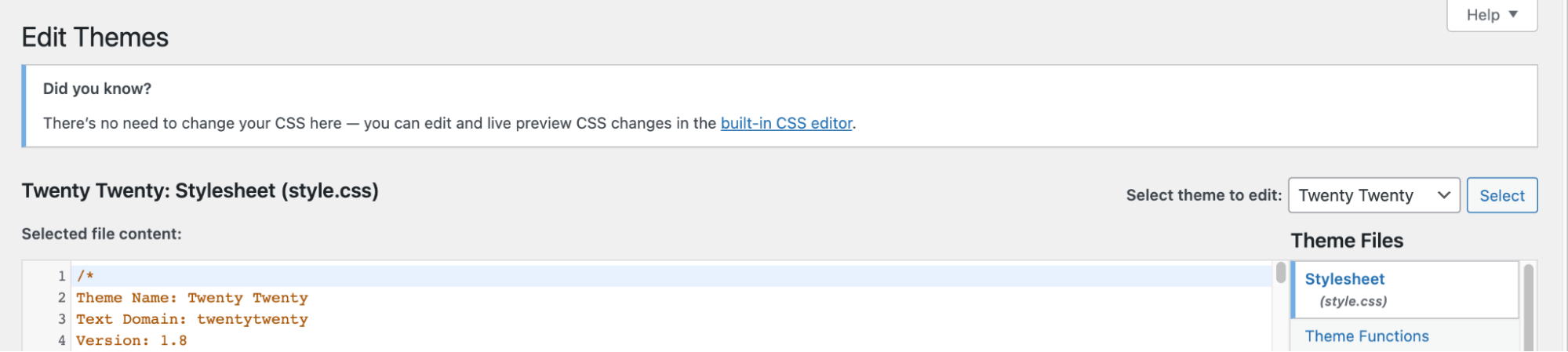
-
The files for this selected theme are listed on the right column under Theme Files. Click on the file named "functions.php":
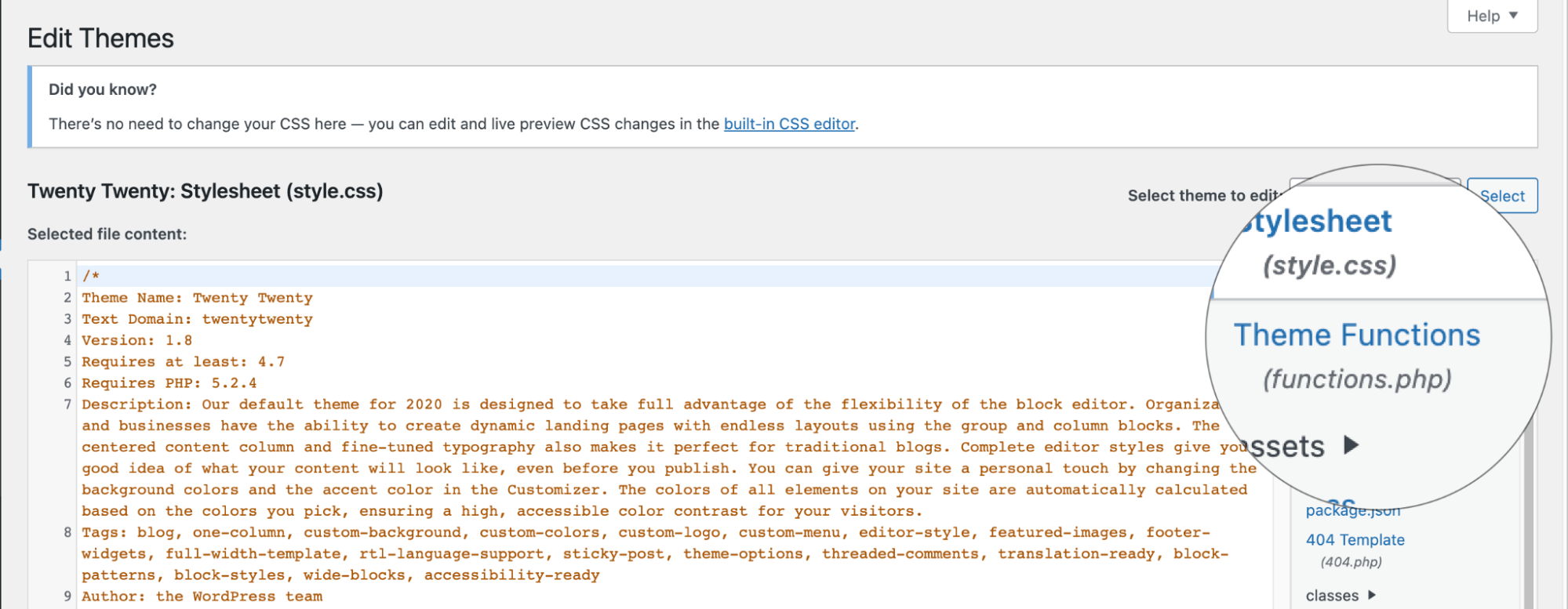
-
Insert the following code to the end of functions.php file and click Update File Button to save the changes:
add_filter( 'show_admin_bar', '__return_false' );Before:
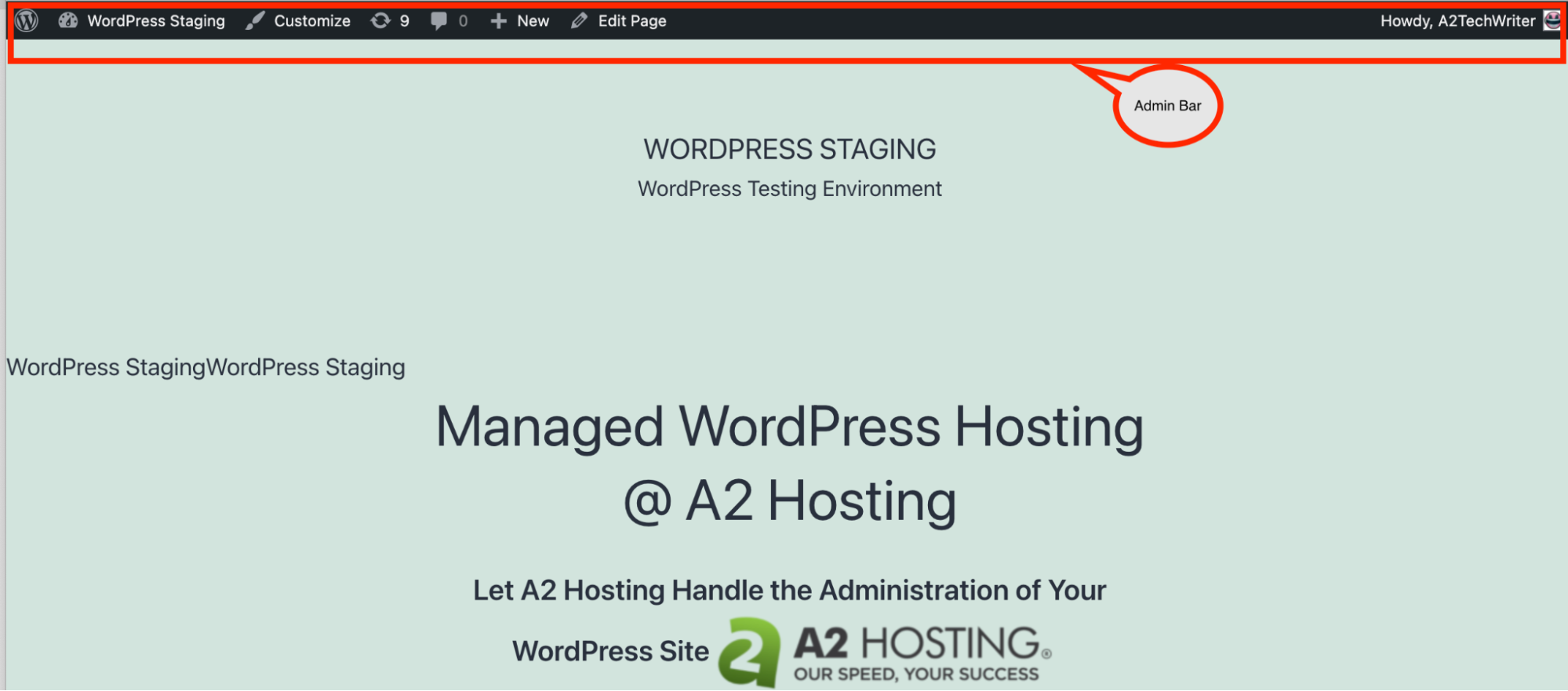
After:
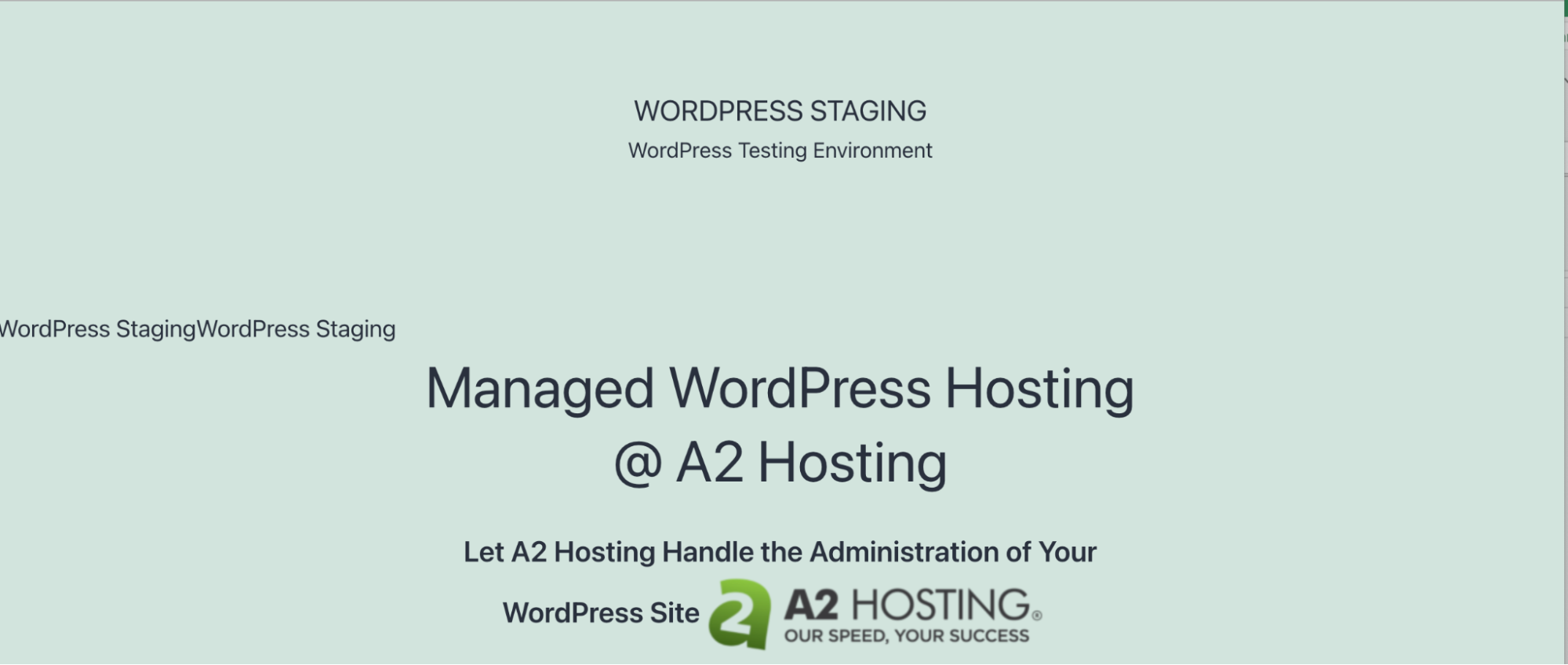
Related articles
Updated 2 months ago
