Customizing the number of search results displayed in WordPress
Learn how to limit the number of search results displayed on a page in WordPress by adding a brief code snippet to the functions.php file of your theme.
This article describes how to customize the number of search results that WordPress displays per page. You may want to do this, for example, if your site only has a few posts or a large number of posts.
Customizing search results
To customize the number of search results displayed per page, follow these steps:
-
Log in to WordPress as the administrator.
-
On the Dashboard in the left sidebar, click Appearance, and then click Theme Editor:
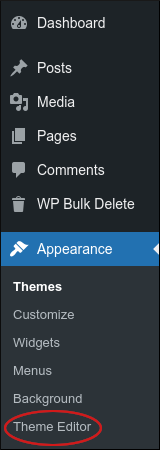
-
In the right sidebar, under Theme Files, click Theme Functions (functions.php).
-
Copy the following code snippet and then paste it at the bottom of the functions.php file:
function control_search_results() {
if ( is _search() )
set_query_var('posts_per_archive_page', 10); // Change 10 to the number of search results you want to appear per page.
}
add_filter('pre_get_posts', 'control_search_results');- Click Update File. WordPress saves the changes to the functions.php file. To test the new code, do a search and confirm that the correct number of results appears per page.
Related articles
Updated 3 months ago
