Removing a banned IP address in WHMCS
If you are a reseller running WHMCS, after three failed logins, WHMCS bans your IP address. Learn how to remove a banned IP address in WHMCS and regain access to your account.
If you are a reseller running WHMCS, after three failed logins, WHMCS bans your IP address. You can wait for the ban to expire, or you can remove the banned IP address in the WHMCS database to regain access to your account immediately. The following procedure demonstrates how to do this.
To remove a banned IP address in the WHMCS database, follow these steps:
-
Log in to cPanel.
NoteIf you do not know how to log in to your cPanel account, please see this article.
-
On the Tools page, in the Databases section, click phpMyAdmin:

The phpMyAdmin administration page appears in a new window.
-
In the left-hand pane of phpMyAdmin, click the name of the WHMCS database. A list of tables in the database appears.
-
Click the tblbannedips table:
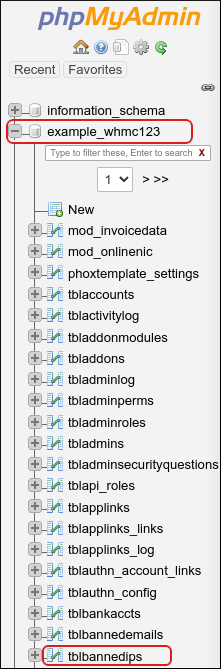
-
Locate the row that contains the banned IP address, and then click Delete:
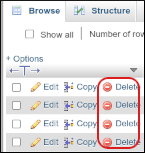
-
Click OK to confirm the deletion. phpMyAdmin deletes the database row.
-
You should now be able to log in to WHMCS from the previously banned IP address.
TipIf your IP address is banned often, you may want to add it to the list of whitelisted IP addresses in WHMCS. For more information, please visit https://docs.whmcs.com/Security_Tab#Whitelisted_IPs.
Related articles
Updated 3 months ago
