Disabling product reviews in OpenCart
If you don't have time to review or manage product reviews in OpenCart, disable them. Learn how to disable reviews in OpenCart.
If you don't have time to review or manage product reviews in OpenCart, it's best to turn them off to avoid keeping bad reviews. This article will show you how to disable product reviews completely in OpenCart.
Disabling product reviews in OpenCart
To disable product reviews, follow these steps:
-
Log into OpenCart as an administrator
-
On the Dashboard in the left sidebar, click System, and then click Settings to customize store settings:
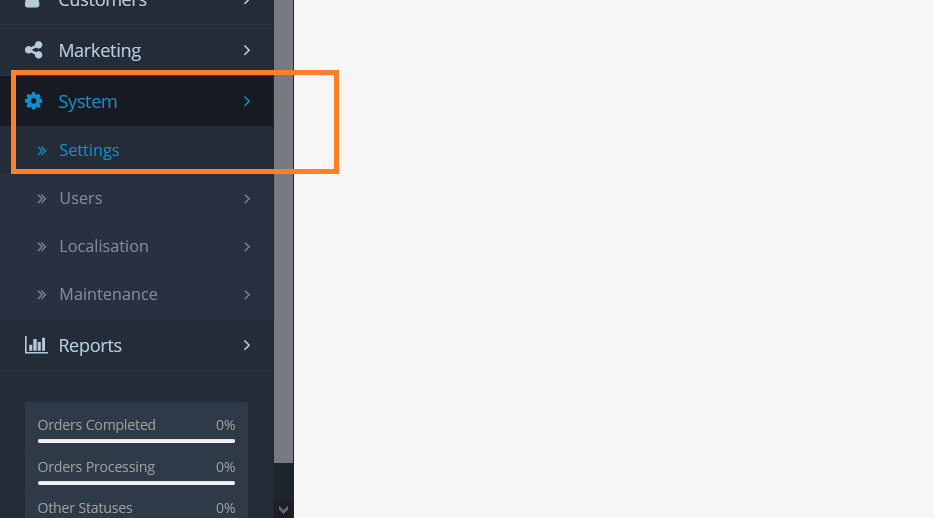
-
Select the store and click on the Edit button:
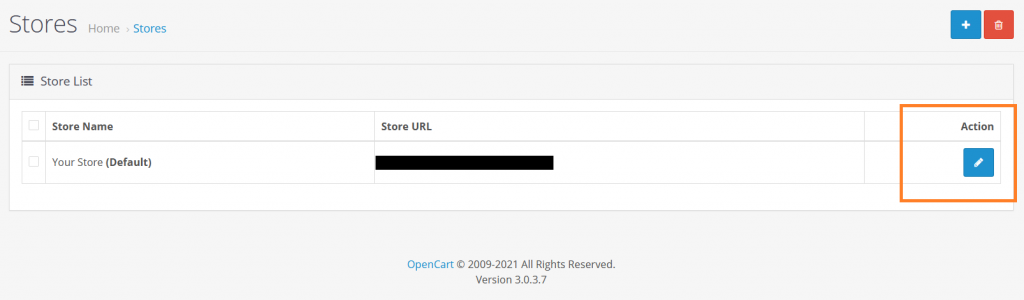
-
On the Settings page, click Option tab:
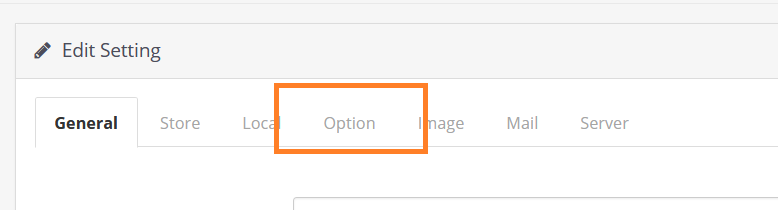
-
Scroll down to the Reviews section,and then set Allow Review and Allow Guest Reviews option to No:
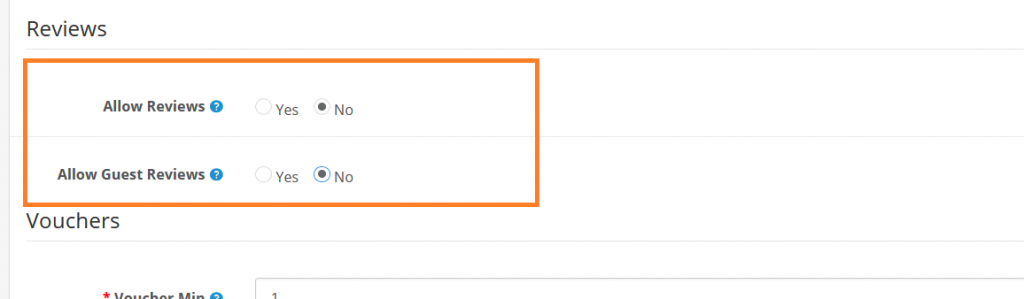
-
The previous reviews, and review link will be removed from all products:
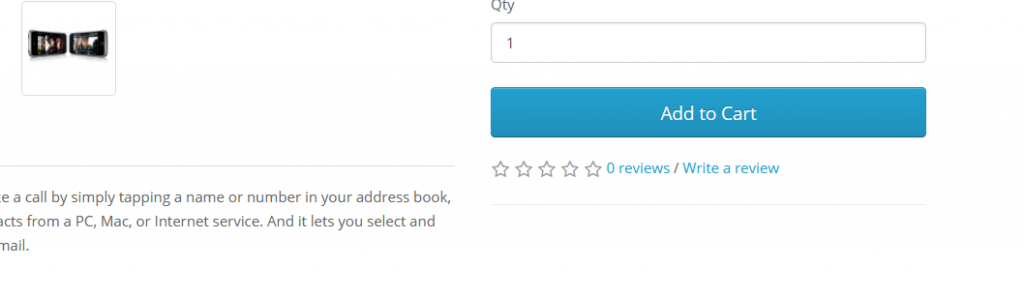
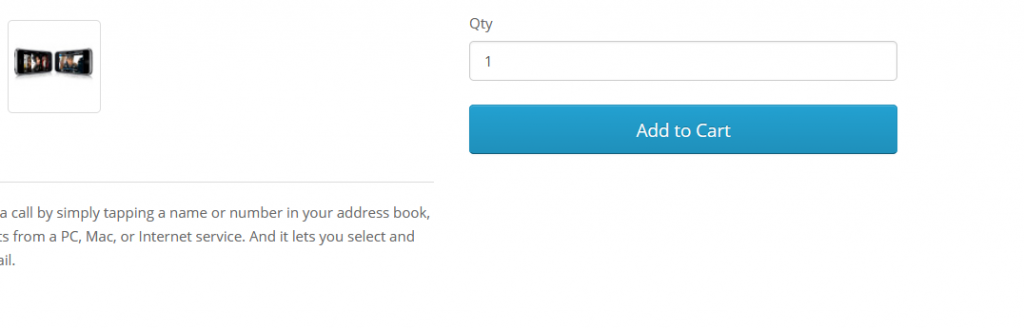
More information
For more information about reviews, please visit: http://docs.opencart.com/en-gb/catalog/review/
Related articles
Updated 3 months ago
