Disabling thumbnail generation in WordPress
The Stop Generating Unnecessary Thumbnails Plugin can be used to disable WordPress thumbnail generation. Learn how to disable thumbnail generation for uploaded images in WordPress by installing this plugin.
WordPress generates different image sizes (Thumbnail, Medium, Medium-large, and Large) by default for uploaded images, which takes up space and affects site performance. The Stop Generating Unnecessary Thumbnails Plugin can be used to disable WordPress thumbnail generation. This article demonstrates how to use the Stop Generating Unnecessary Thumbnails Plugin to prevent thumbnail generation for uploaded images in WordPress.
Installing and configuring Stop Generating Unnecessary Thumbnails plugin
To stop generating thumbnails in your website powered by WordPress, follow these steps:
-
Log in to WordPress as the administrator.
-
On the Dashboard in the left sidebar, click Plugins, and then click Add New.
-
Search for "Stop Generating Unnecessary Thumbnails" and click Install Now. Then click Activate the plugin:
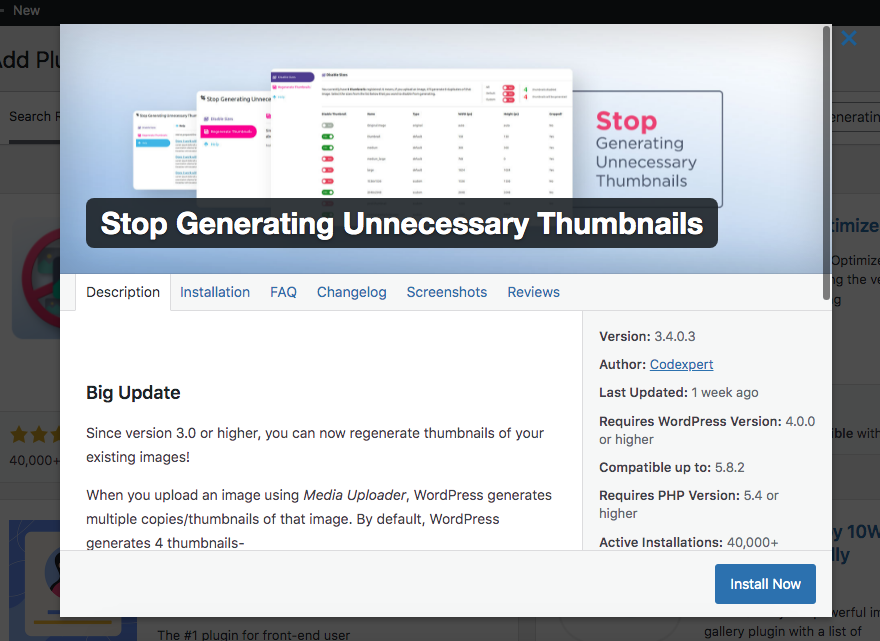
-
On the Dashboard, in the left sidebar click Media, and then click Image Sizes:
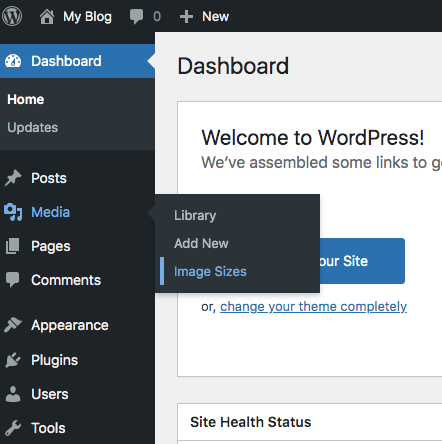
-
In the settings page,select the different thumbnail sizes to disable the auto thumbnail generation:
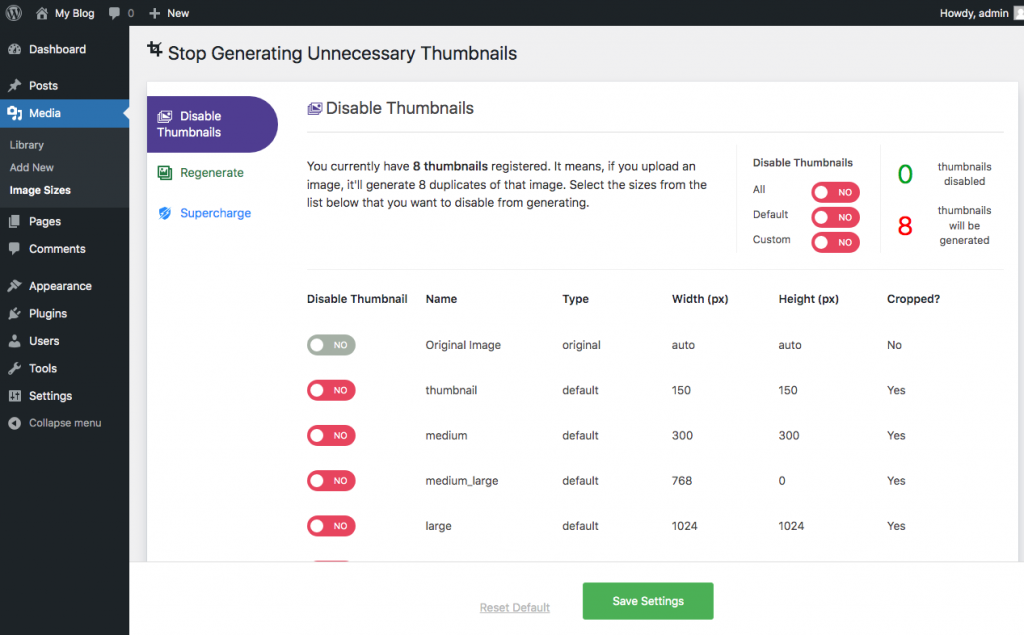
-
Click on Regenerate to generate thumbnails for existing images:
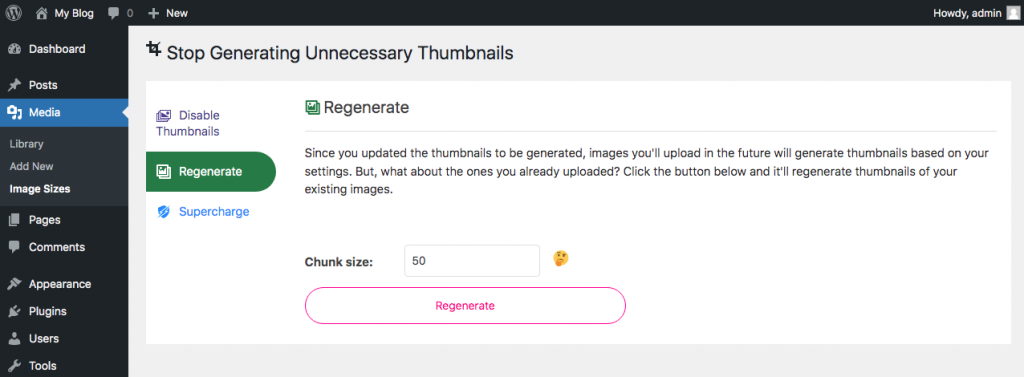
More information
For more information about the Stop Generating Unnecessary Thumbnails Plugin, please visit https://wordpress.org/plugins/image-sizes/
Related articles
Updated 2 months ago
