Creating a Legal Page on WordPress using the WP Auto Terms plugin
Learn how to create a privacy policy, terms & conditions, and custom legal pages in WordPress. This article shows how to use the WP Auto Terms plugin to create legal pages.
Privacy policy, terms, conditions, or any legal pages are requirements for a website to adhere to GDPR laws. This article shows you how to create a wide range of legal pages using the WP AutoTerms plugin for WordPress sites.
Installing and configuring the WP Auto Terms plugin
To install WP Auto Terms plugin, follow these steps:
-
Log in to your WordPres s site with an administrator account.
-
On the Dashboard in the left sidebar, click Plugins, and then click Add New:
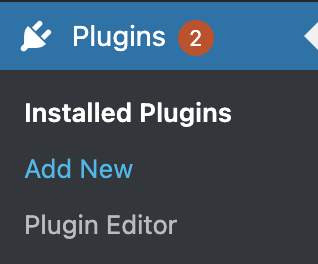
-
Search for "WP AutoTerms", click Install, and then click Activate the plugin:
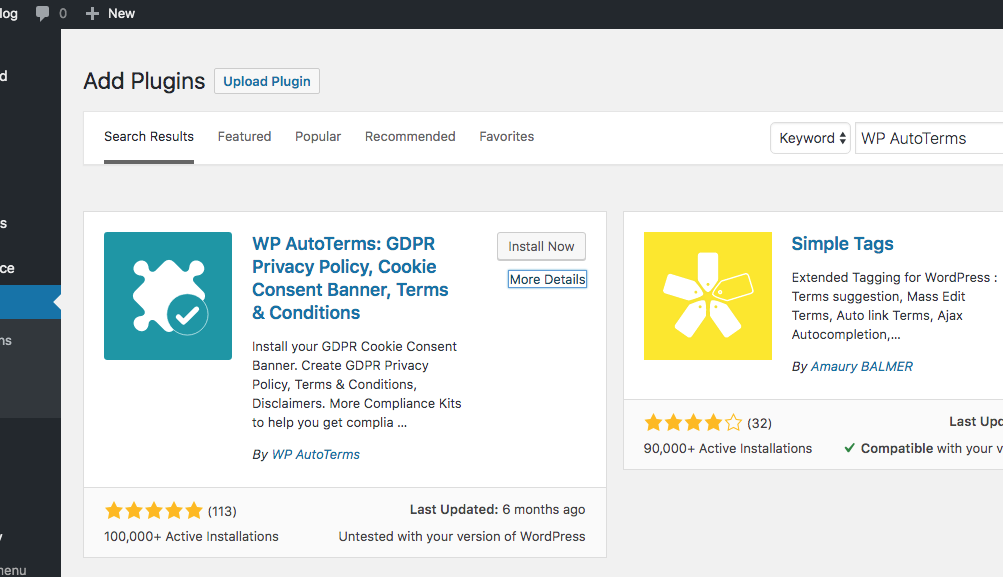
-
The WP AutoTerms plugin is listed on the left sidebar.
Creating a Legal Pages using WP AutoTerms plugin on WordPress
-
On the Dashboard in the left sidebar, click on WP AutoTerms, and then click on Settings to modify the short code of the website name, website url, company name, country and state:
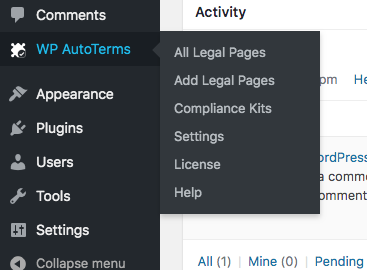
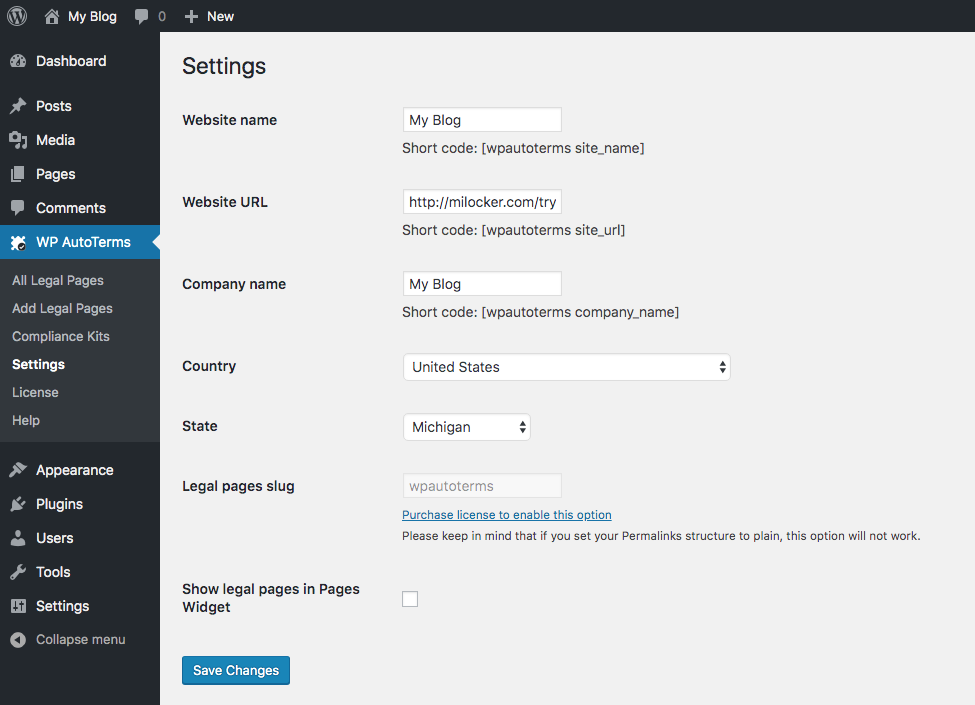
-
To create a legal page, click on the All Legal Pages option, then click on Add Legal Page:

-
There are three options, Privacy Policy, Terms & Conditions and Custom. This example shows the Privacy Policy option. Fill in general information fields such as website name, country, state, company, and answer the required question. Click on Create to complete the process:
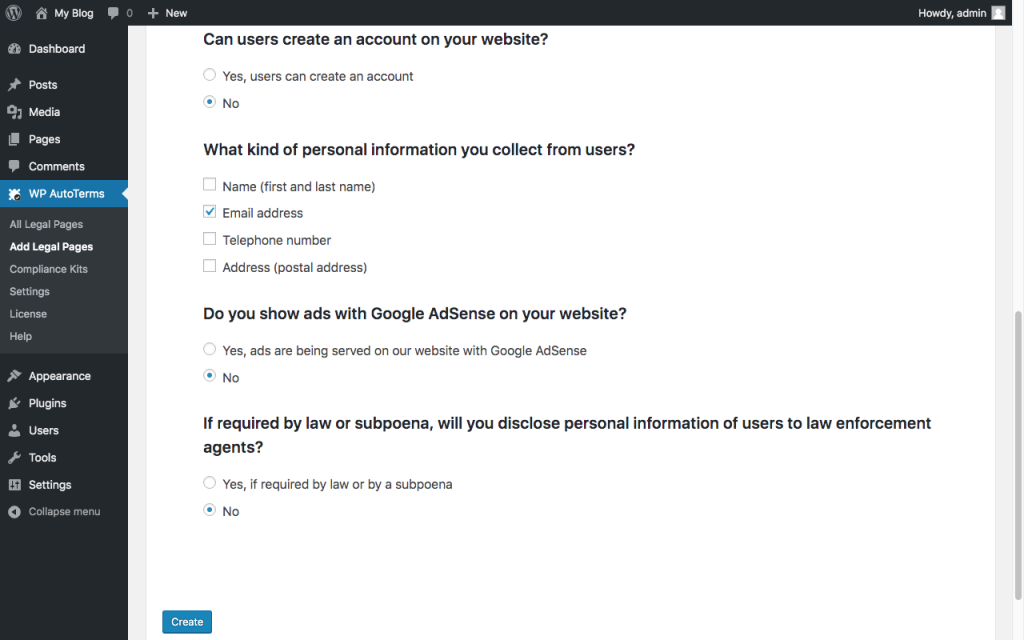
-
Review the Privacy Policy page and then click on Publish to publish the page:
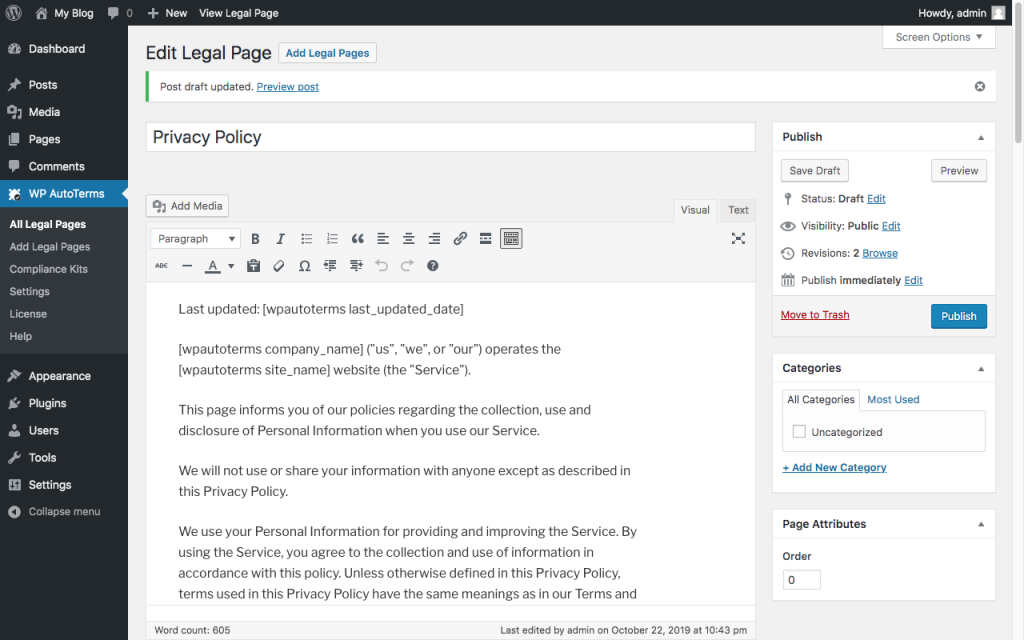
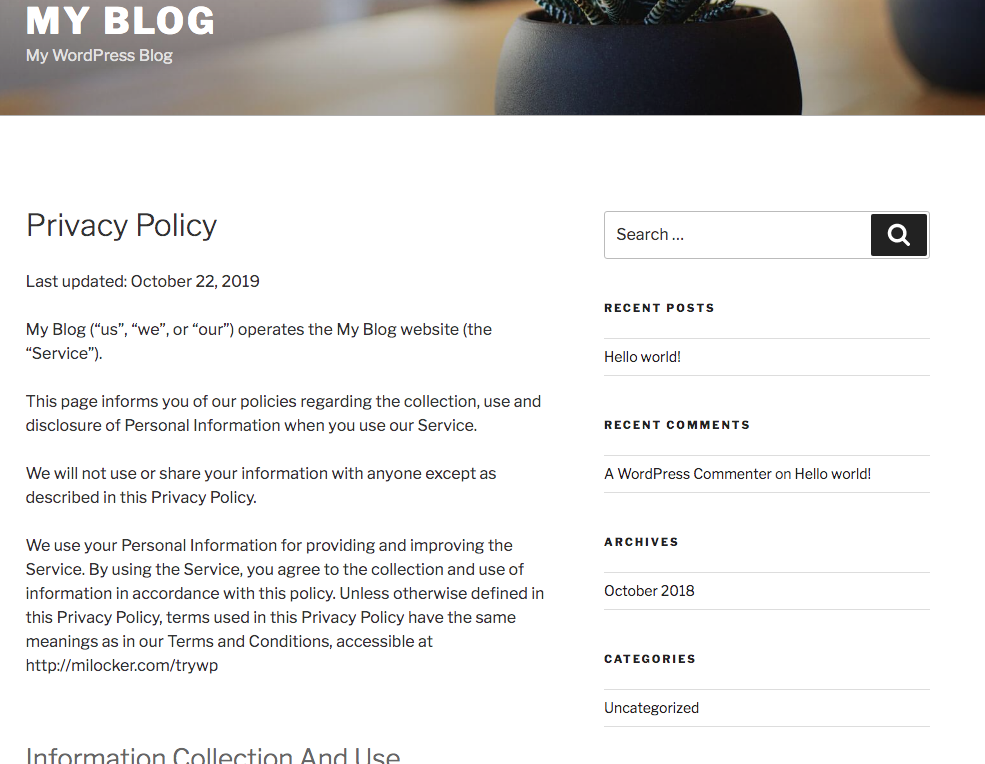
Related articles
Updated 2 months ago
