Changing the time zone in webmail
Learn how to change the time zone settings in the Roundcube webmail client with these step-by-step instructions.
This article describes how to change time zone settings in the Roundcube webmail client.
Changing the time zone
By default, webmail applications use the host server's time zone. If you are in a different time zone, you can change this default. After you change the time zone setting, the interface displays timestamps in the new time zone the next time you log in to webmail.
NoteHosting.com's servers are located in the Eastern Standard Time (EST) time zone.
Roundcube
To change the time zone in Roundcube, follow these steps:
-
Log in to Roundcube.
-
Click Settings.
-
Click Preferences, and then click User Interface:
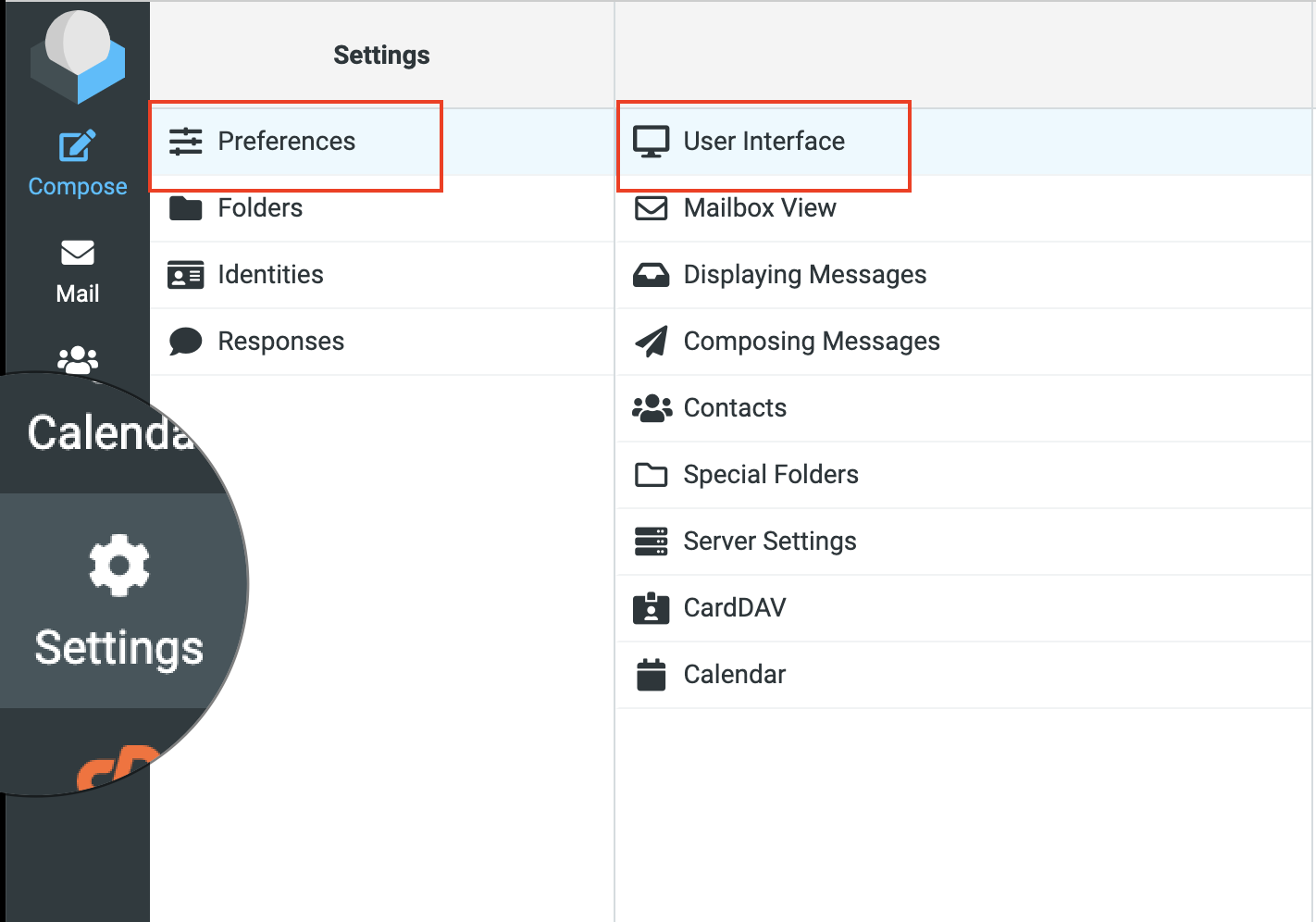
-
Select your time zone, and then click Save:
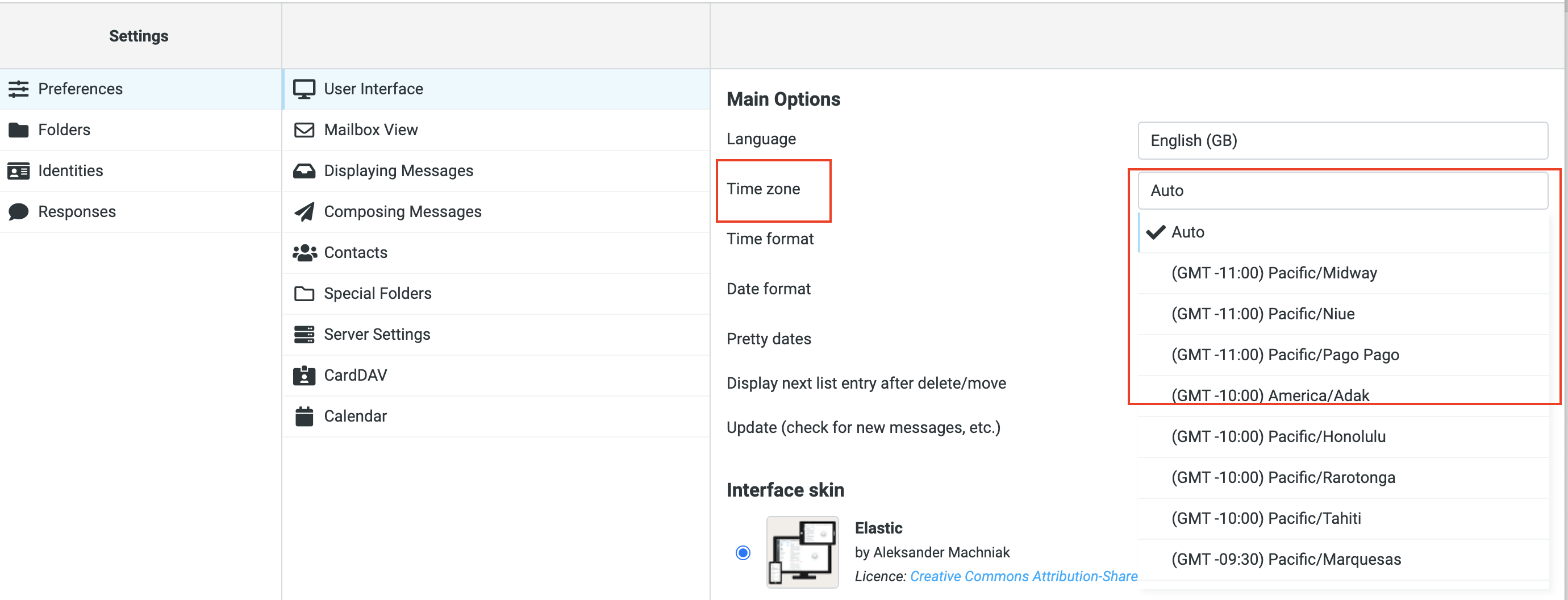
Related articles
Updated 2 months ago
