Changing WordPress admin dashboard background color
The WordPress admin dashboard is dark by default. This color can be modified in the User profile. Changing the color scheme of the user profile does not require a separate plugin. This article describes how to change the WordPress admin dashboard's color palette.
The WordPress administration dashboard is set to a dark color by default. This color, however, can be changed to a different color scheme in the User profile. This customization does not necessitate the use of a separate plugin; instead, a variety of color schemes are available in the user profile settings. This article explains how to change the color scheme of the WordPress administration dashboard.
Customising administration dashboard color scheme
To customize the color scheme of the Administration Dashboard, follow these steps:
-
Log in to WordPress as the administrator.
-
On the Dashboard in the left sidebar, click Users, and then click Profile:
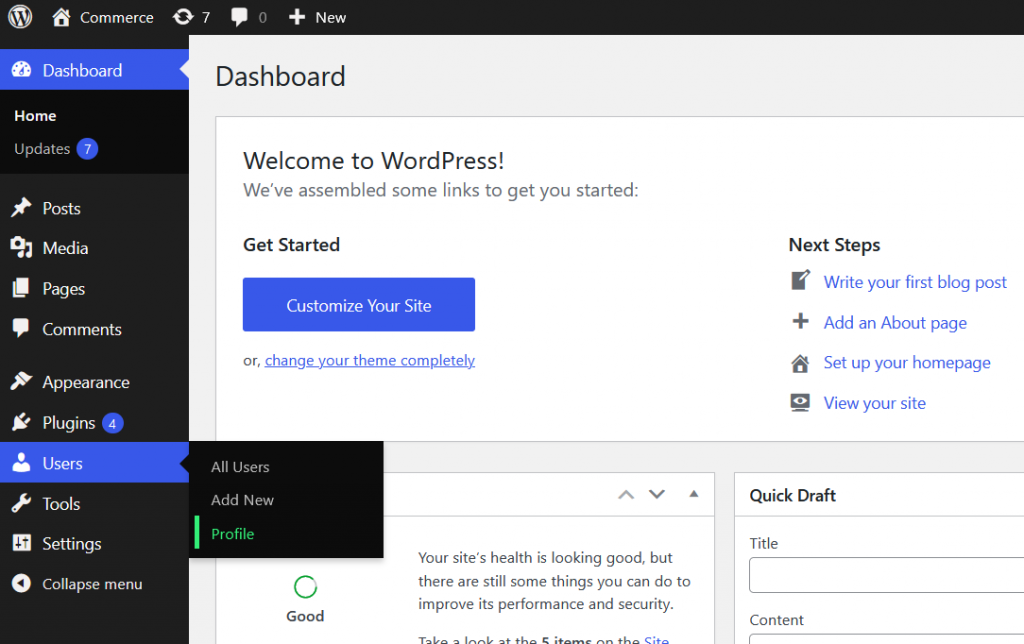 ;
; -
Select one of the available color schemes for the Dashboard:
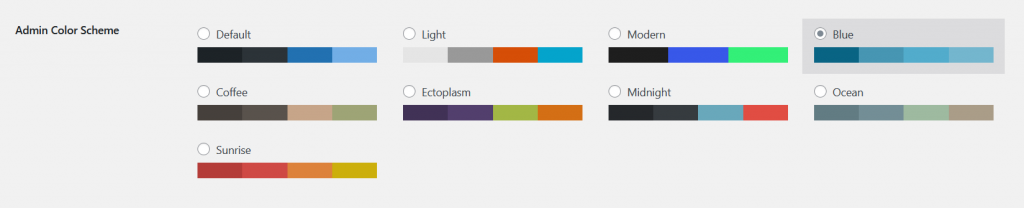
-
Click on the Update Profile button to confirm the changes:
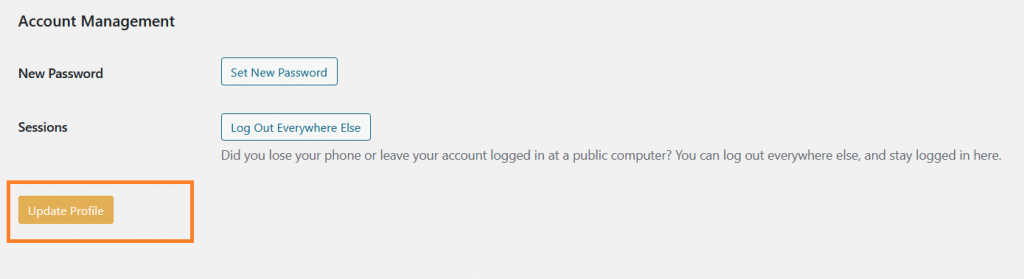
-
The new color scheme is applied to the dashboard:
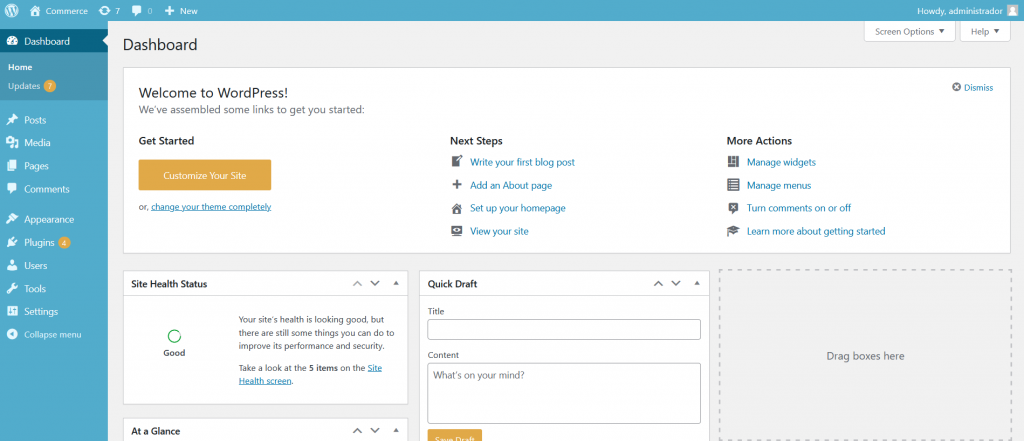
More information
For more information about the Administration colors, please visit: https://make.wordpress.org/core/2021/02/23/standardization-of-wp-admin-colors-in-wordpress-5-7/
Related articles
Updated 2 months ago
