Locking posts in WordPress
Learn how to use the Post Lockdown plugin to lock WordPress posts or pages.
When a WordPress site has multiple authors and administrators, it is difficult to manage critical posts and ensure they are not deleted or edited. This blog demonstrates how to use the Post Lockdown plugin to lock posts and prevent editors from editing or deleting critical posts.
Locking WordPress posts using the Post Lockdown plugin
To lock posts from editing, follow these steps:
-
Log in to your WordPress site with an administrator account.
-
On the Dashboard in the left sidebar, click Plugins, and then click Add New:
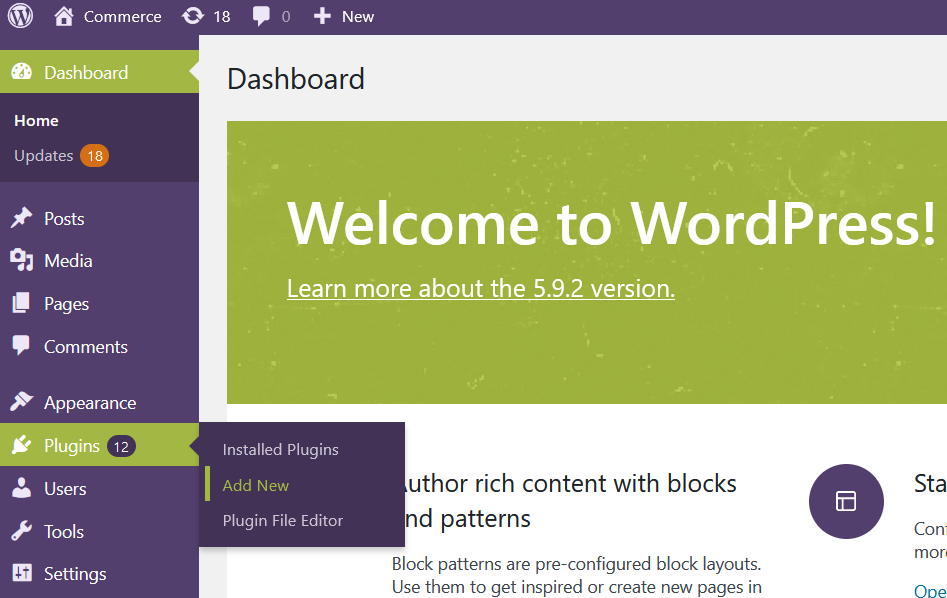
-
Search for "post lockdown" and then Install and Activate the Post Lockdown plugin:
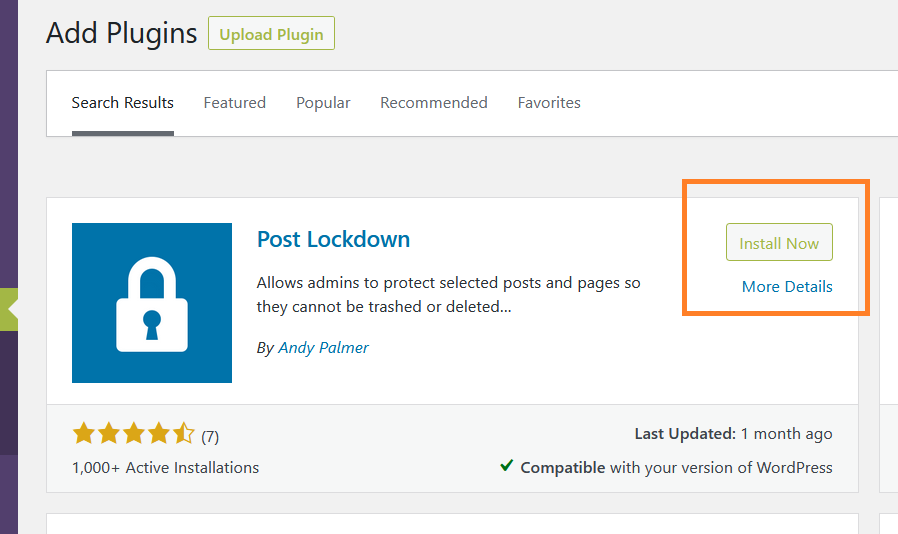
-
In the left sidebar click on Settings, then select the Post Lockdown option:
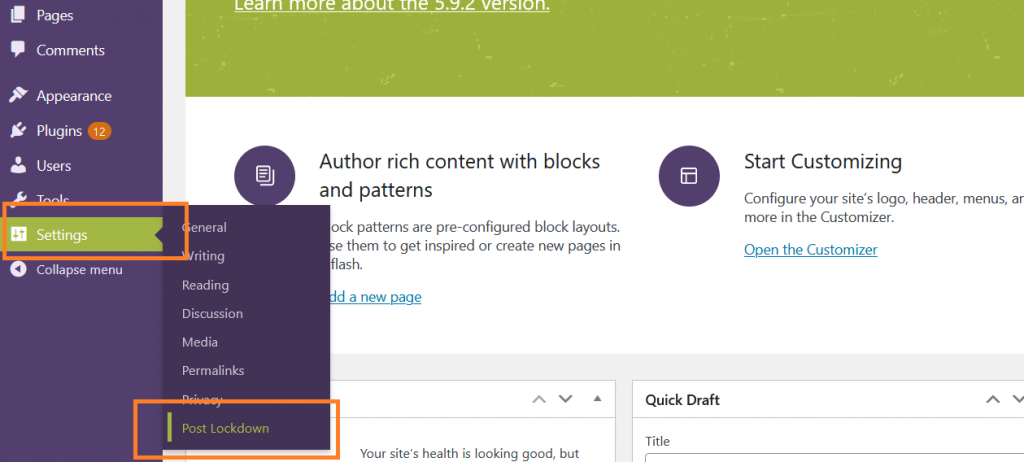
-
The plugin displays a list of items (posts, pages, attachments).Move the items to be locked from the left column to the right column on the settings page, and then save the changes:
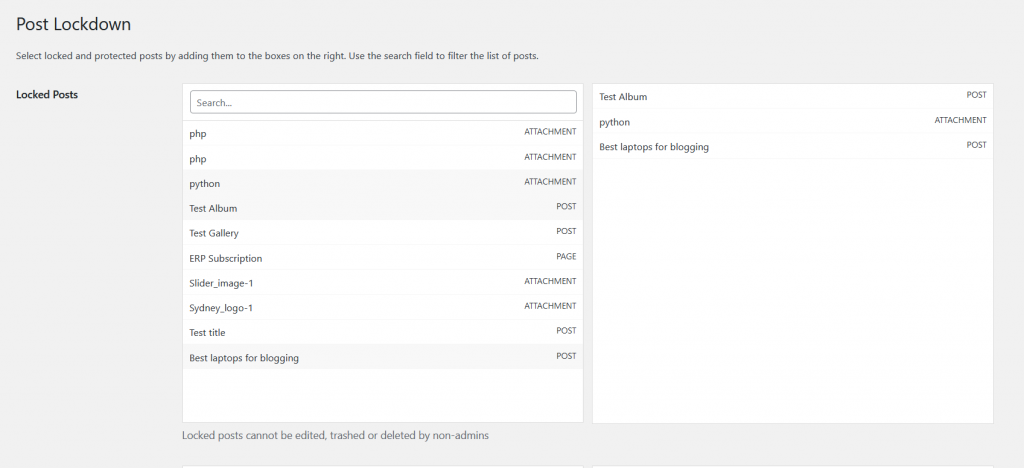
-
Check the posts list with an editor role, only the unlocked posts will have the options to be removed or edited:
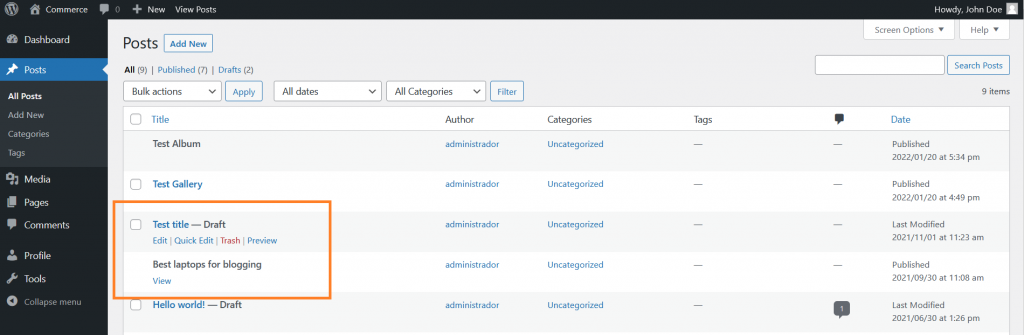
More information
For more information about posts management, please visit https://wordpress.org/support/article/writing-posts/
Related articles
Updated 3 months ago
