Setting up Airmail on macOS
Learn how to set up Airmail to access a hosting.com e-mail account. This article includes step-by-step instructions and all of the information you need to manage e-mail using the Airmail application on macOS.
This article demonstrates how to set up Airmail on macOS to access a hosting.com e-mail account.
To configure Airmail to work with your hosting.com e-mail account, follow these steps:
-
Make sure you have already created at least one e-mail account for your domain. If you have not done this, please see this article to learn how to create an e-mail account using cPanel.
-
Start Airmail. The Add your email account dialog box appears:
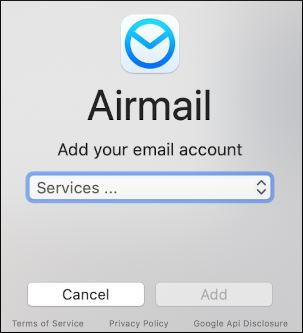 Note
NoteThe user interface displayed in these images may differ slightly from the version you have installed.
-
In the Services list box, select one of the following protocols:
-
If you want to use IMAP, select Generic IMAP.
-
If you want to use POP3, select Generic POP3.
-
-
Click Add. The account configuration dialog box appears:
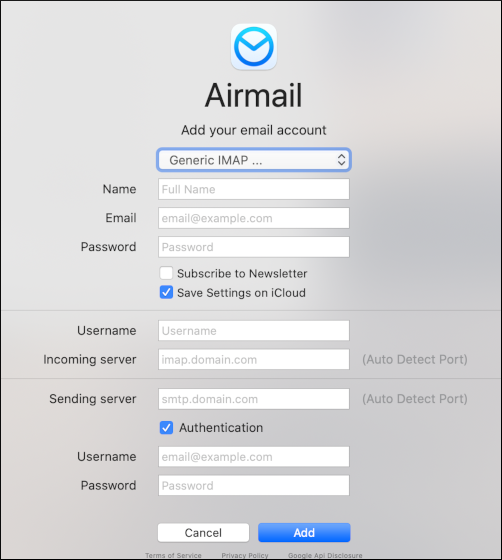
-
In the Name text box, type the name you want to appear on messages you send from the account.
-
In the Email text box, type the e-mail address of the account you created in cPanel.
-
In the Password text box, type the password for the e-mail account you created in cPanel.
-
Select whether or not you want to receive newsletters or save account settings on iCloud.
-
In the Username text box, type the e-mail address of the account you created in cPanel.
-
In the Incoming server text box, type mail.example.com, where example.com represents your domain name.
-
In the Sending server text box, type mail.example.com, where example.com represents your domain name.
-
Confirm that the Authentication check box is selected.
-
In the Username text box, type the e-mail address of the account you created in cPanel.
-
In the Password text box, type the password for the e-mail account you created in cPanel.
-
Click Add:
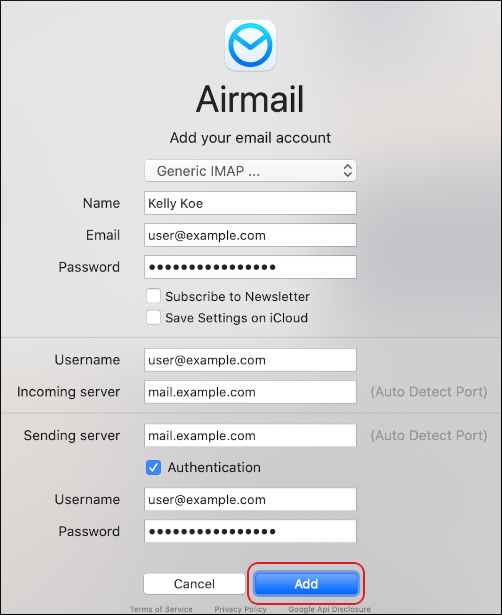
Airmail detects the server settings automatically.
-
To allow Airmail to access your contacts, click OK. Otherwise, click Don't Allow:

-
To allow Airmail to access your calendar, click OK. Otherwise, click Don't Allow:
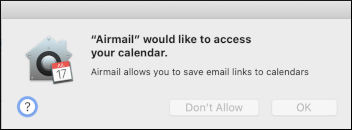
-
To allow Airmail to access your reminders, click OK. Otherwise, click Don't Allow:
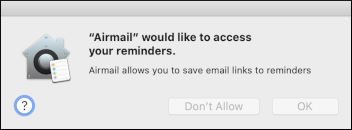
-
Airmail downloads any messages in the account, and the inbox appears.
Related articles
Updated 2 months ago
