Creating content directory in Joomla using SobiPro
Learn how to create content directories and present content attractively on Joomla sites. This guide shows you how to create a professional-looking content directory page using the SobiPro component.
SobiPro is an advanced, powerful multi-content directory component for Joomla to create multiple directories or any content. This article shows you how to install and configure SobiPro for Joomla for a better content presentation on Joomla sites.
Configuring content directory using SobiPro in Joomla
To install and configure SobiPro in Joomla, follow these steps:
-
Log in to your Joomla site with an administrator account.
-
On the top menu bar, click Extensions, click Manage, and then click Install:
-
Select Install from Web tab, search for "SobiPro":
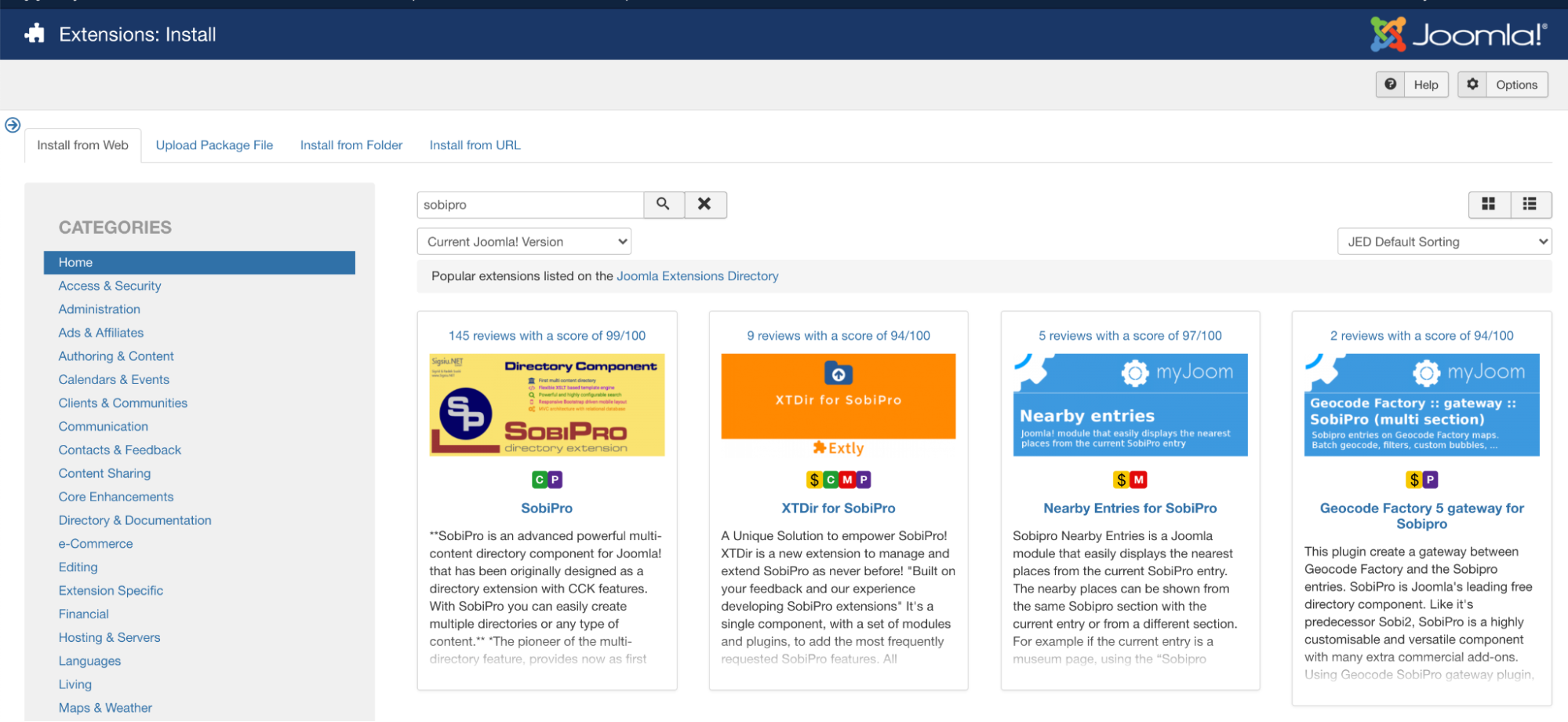
-
Click on Install to install the module:

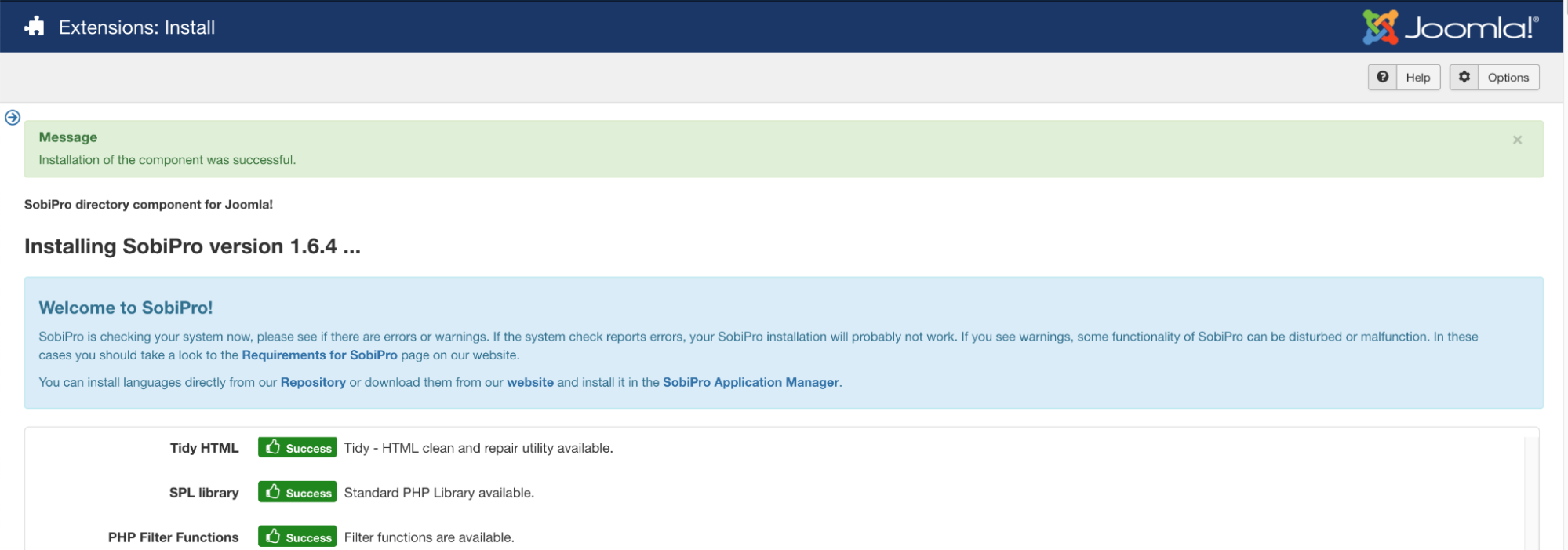
-
On the top menu bar, click Components and then click SobiPro:
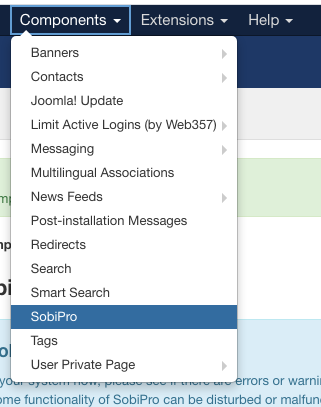
-
This will bring you access to the control panel, settings, access control list, application manager, template manager and other settings:
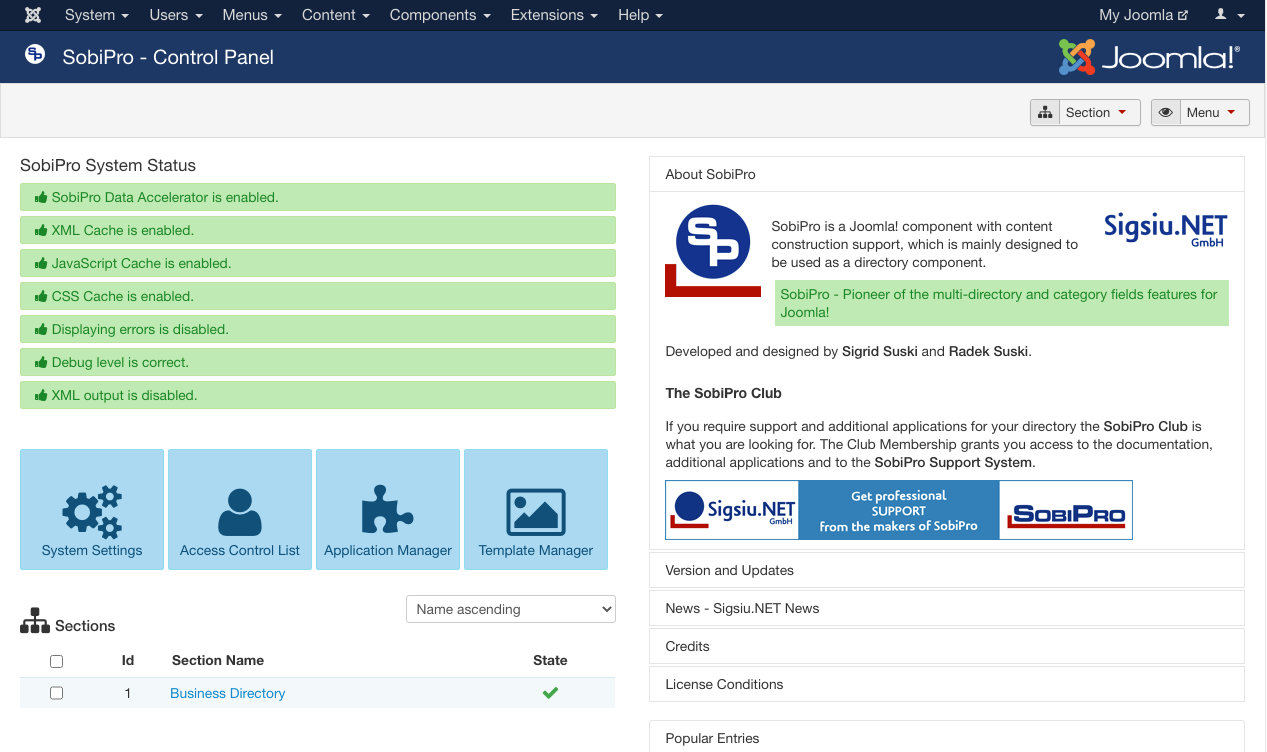
-
Scroll down to the Sections area on the page and click onBusiness Directory to select the directories:
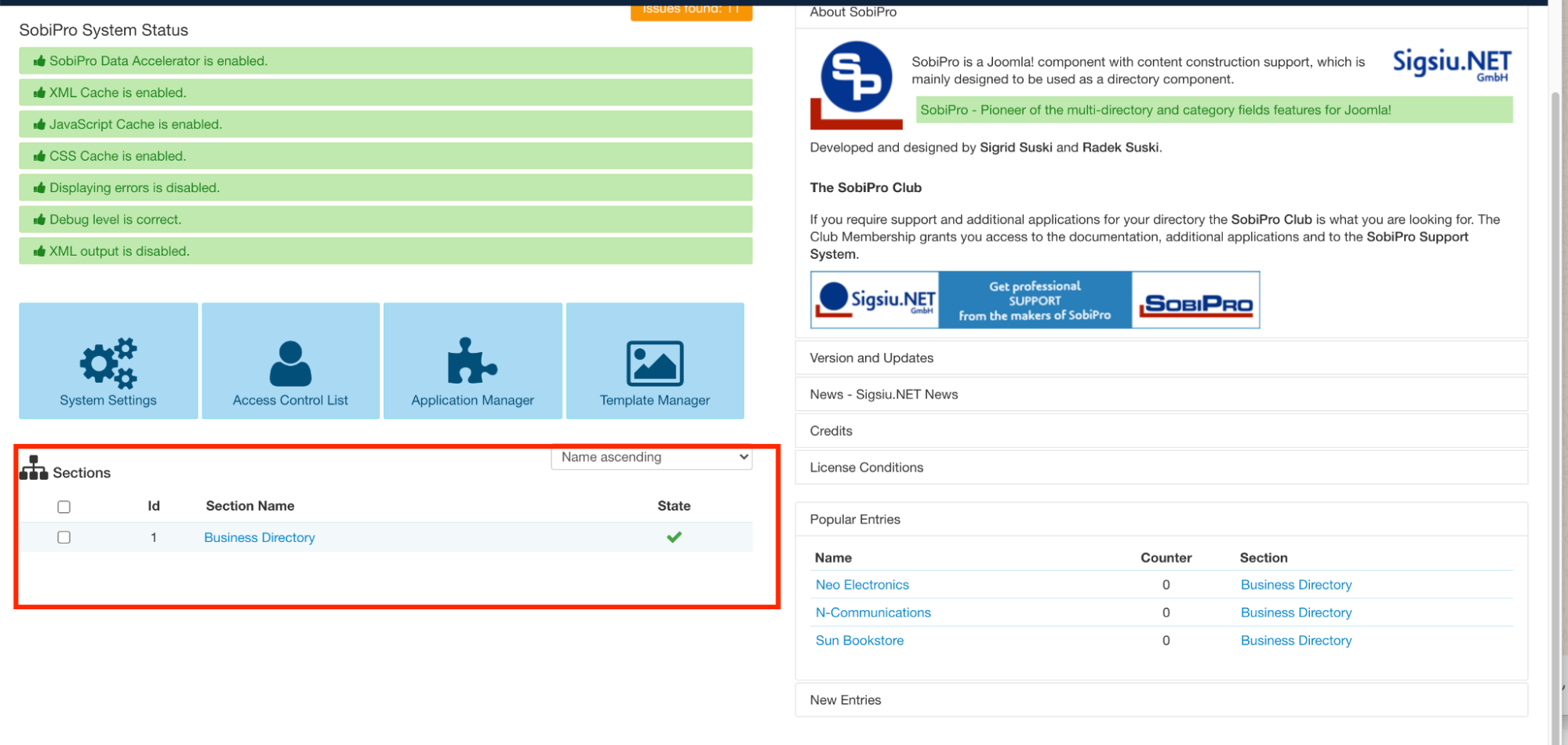
-
Select the required directories for the list:
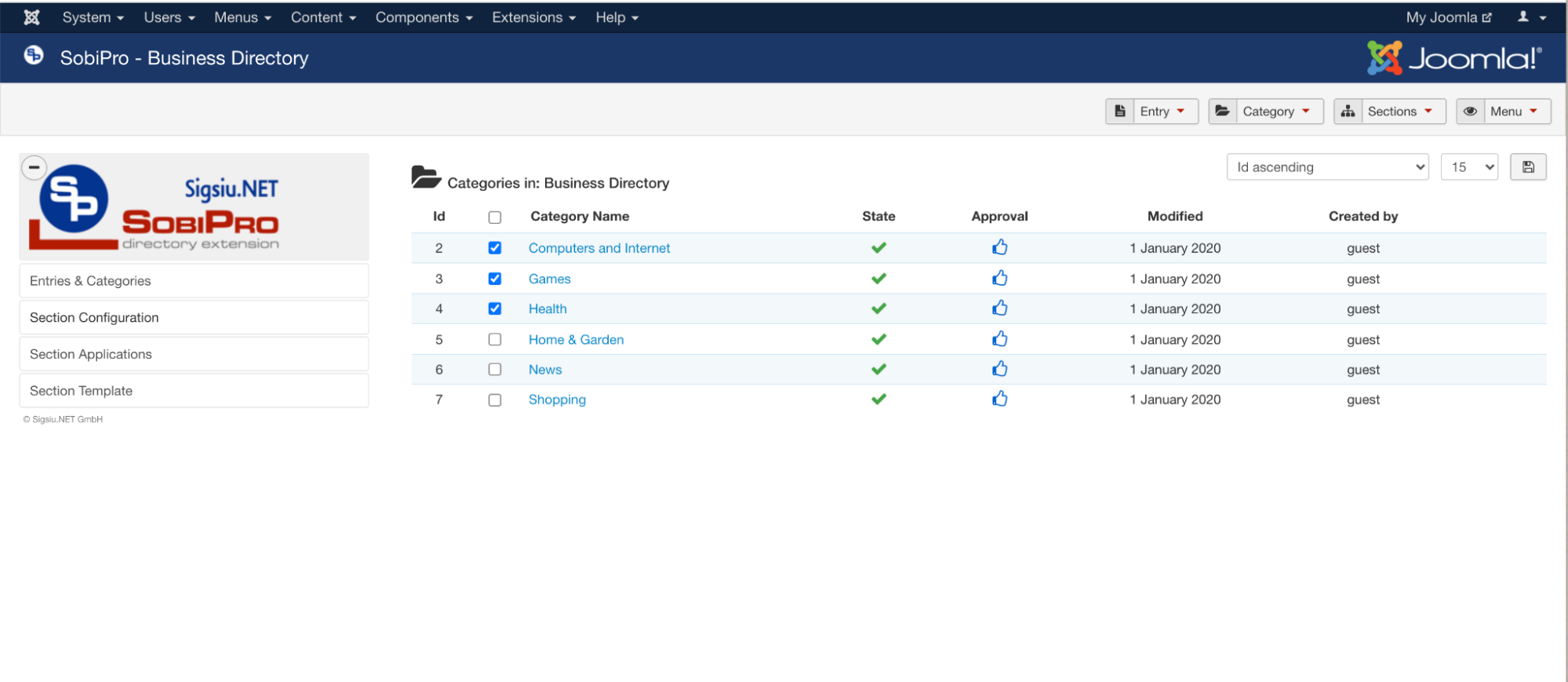
-
To add the selected content directory, addSobiPro Functionality as a new menu item:
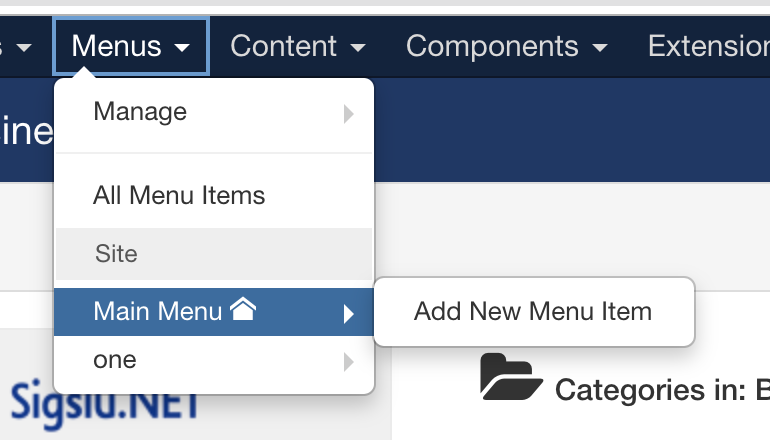
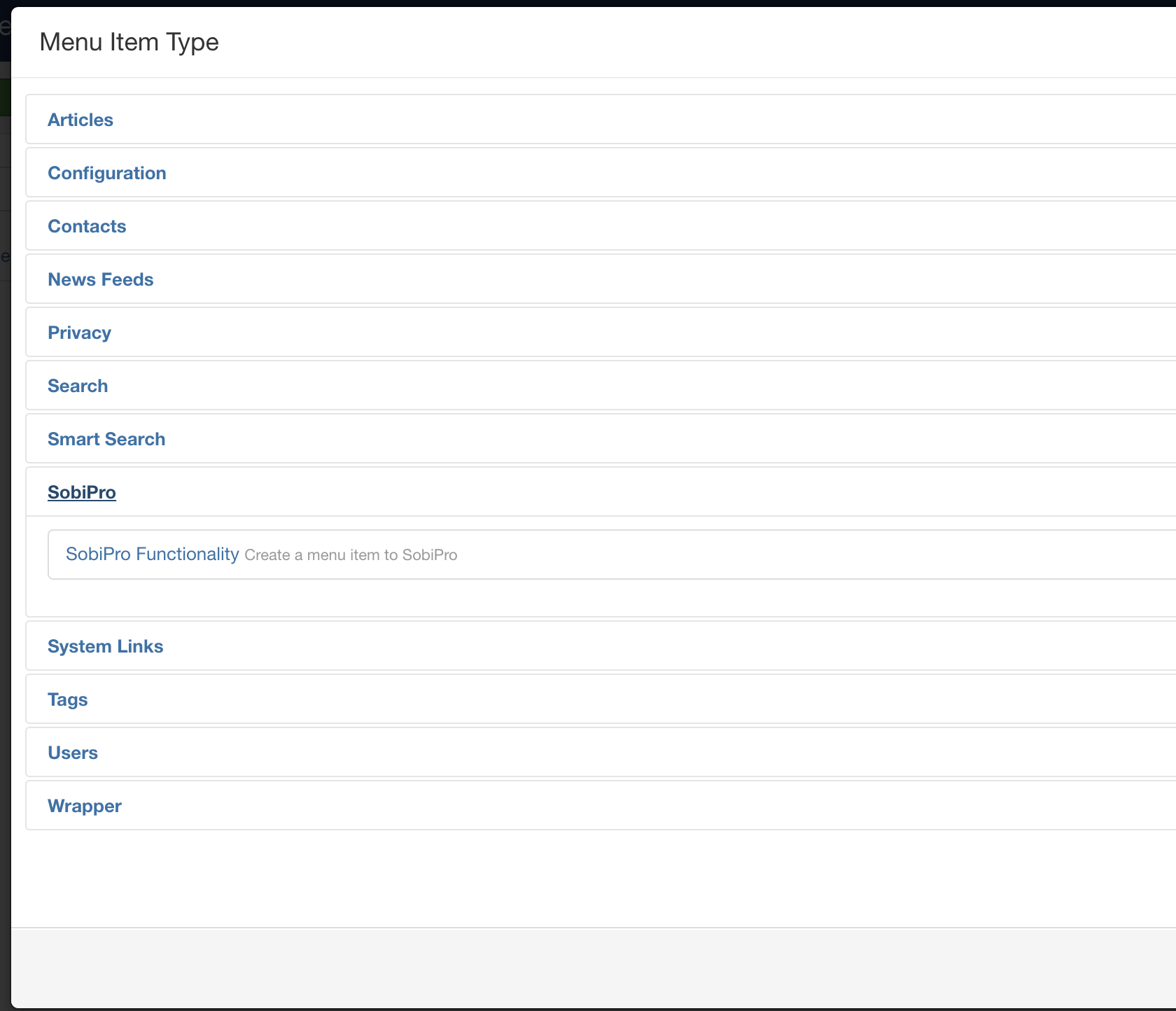
-
Give a title for the Menu Item. Next from the dropdown list, selectBusiness Directory for the Select Section:
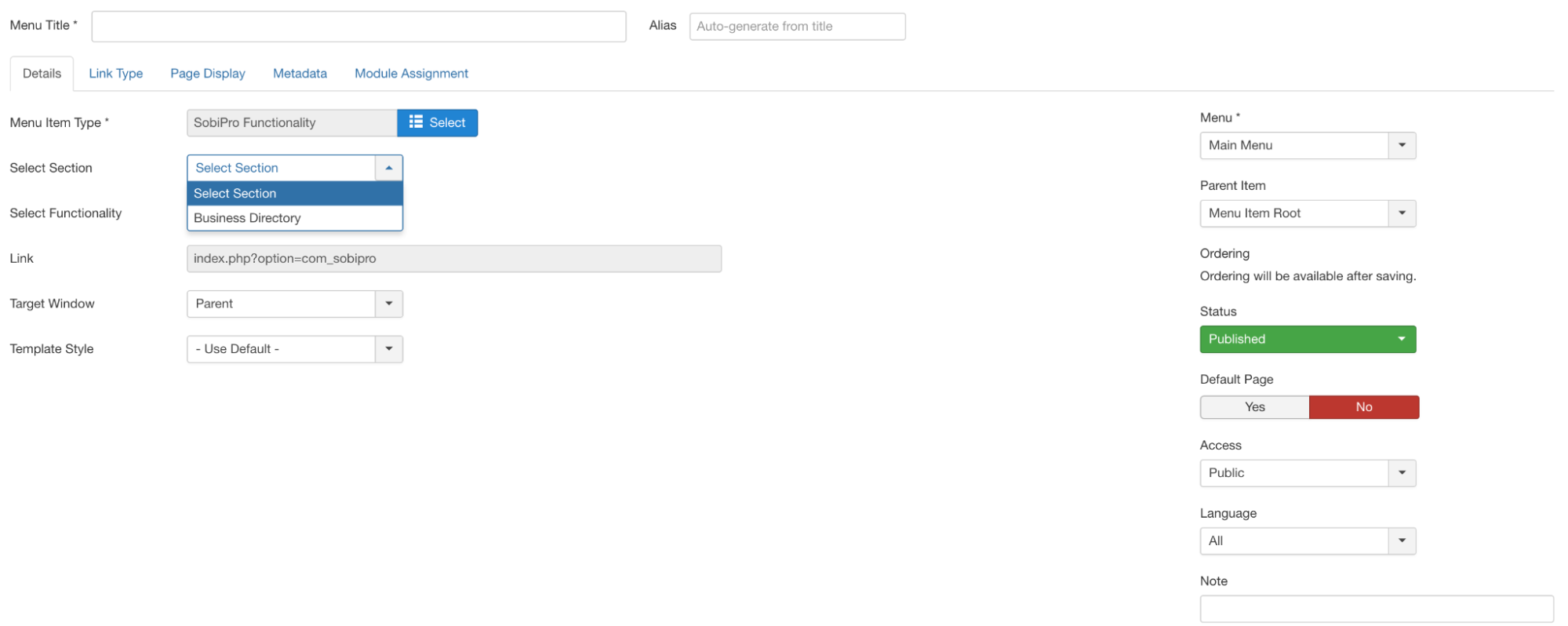
-
Then select the functionality as required. For the purpose of this guide, the Link to Category is selected:
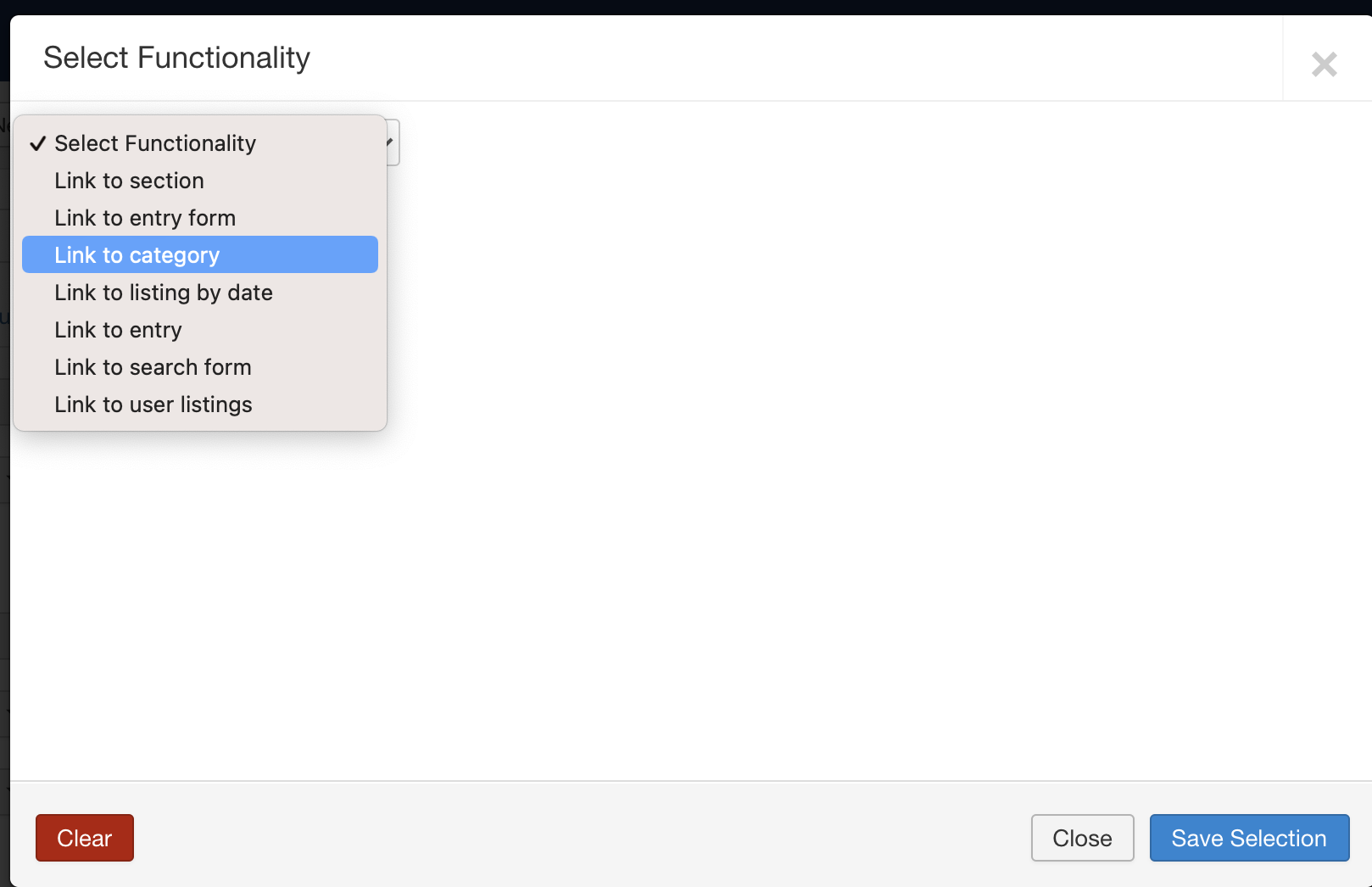
-
Click on the categories to be linked and save the selection:
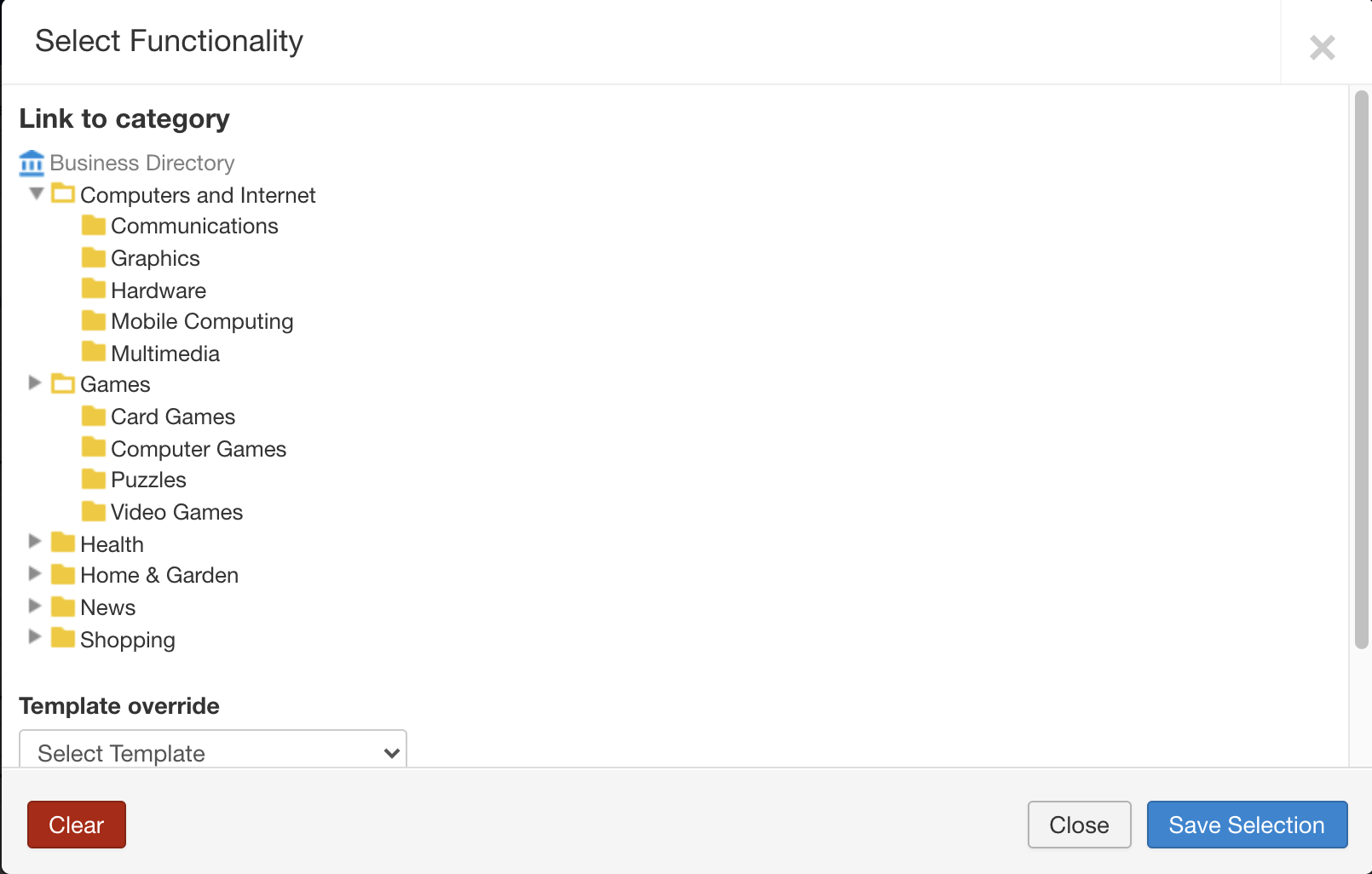
-
Close the popup, check the rest of the configuration for the new menu item:
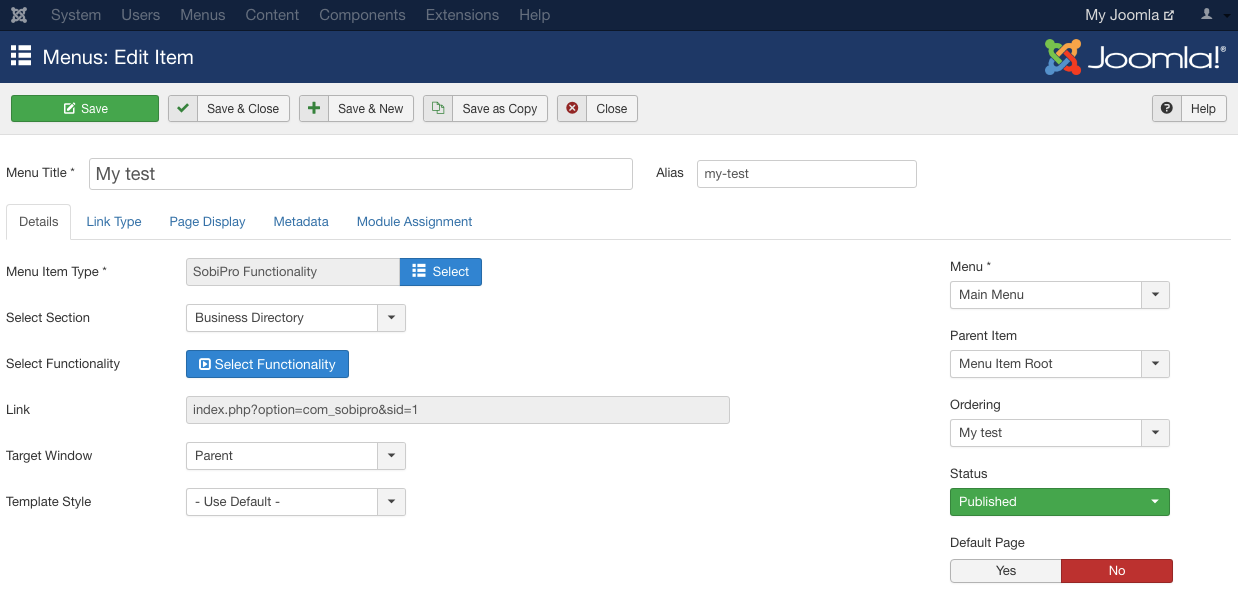
-
Access your joomla site, click on the created menu item link to view the content directory:
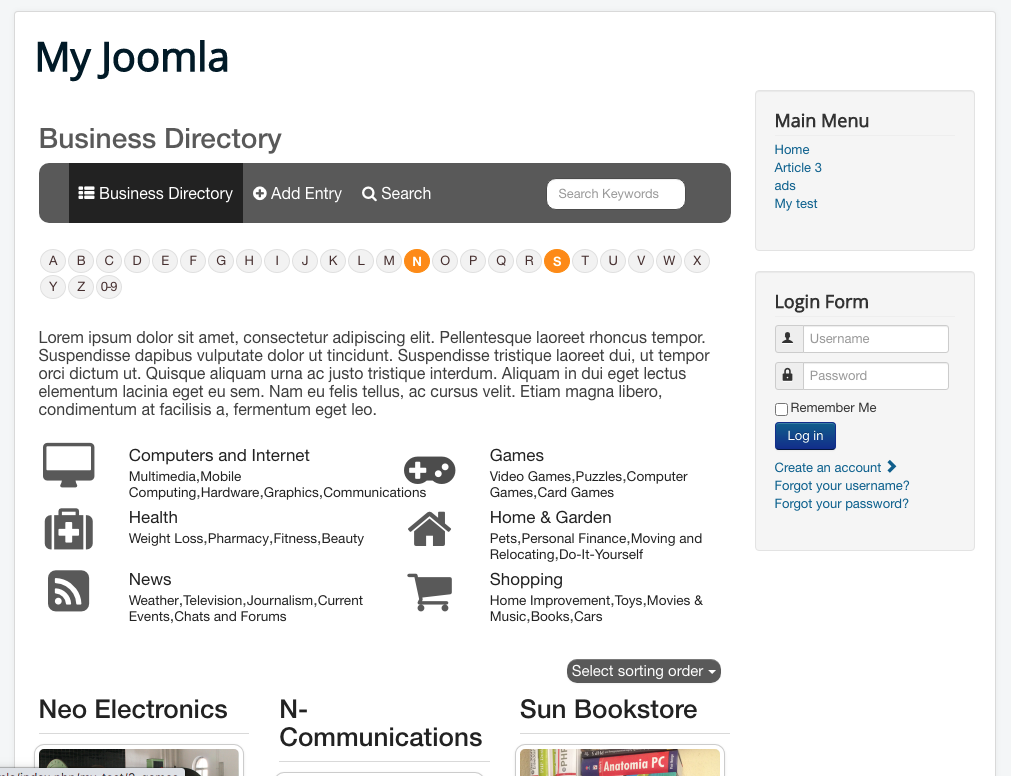
More information
For more information about the SobiPro, please visit: https://www.sigsiu.net/center/sobipro-component
Related articles
Updated 3 months ago
