Preventing cross-site scripting (XSS) vulnerabilities in WordPress
Cross-site scripting (XSS) allows hackers to introduce harmful code into any website's software. Learn how to use the Prevent XSS Vulnerability plugin to protect WordPress from XSS attacks.
Cross-site scripting (XSS) is a security risk in which hackers inject malicious code into any vulnerable website's software. The code is activated in the victim's browser, allowing the attacker to impersonate the victim, perform any actions that the victim is capable of performing, and access any of the victim's data. If the victim user has privileged access to the application, the attacker may be able to gain complete control of the application's functionality and data. This article will show you how to use the Prevent XSS Vulnerability plugin to prevent XSS vulnerabilities in WordPress.
What is Prevent XSS Vulnerability plugin
Prevent XSS Vulnerability is a plugin that protects against Reflected XSS and Self-XSS.In the case of Reflected XSS, it checks the URL and redirects it if the Enable Blocking option is enabled and the URL contains any Vulnerable code. It only blocks some parameters that are not permitted in URLs and displays the Block Parameters section.
Installing and configuring Prevent XSS Vulnerability Plugin
To install and configure Prevent XSS Vulnerability Plugin, follow these steps:
-
Log in to your WordPress site with an administrator account.
-
On the Dashboard in the left sidebar, click Plugins, and then click Add New:
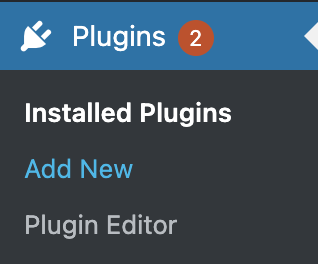
-
Search for "Prevent XSS Vulnerability" click Install, and then click Activate the plugin:
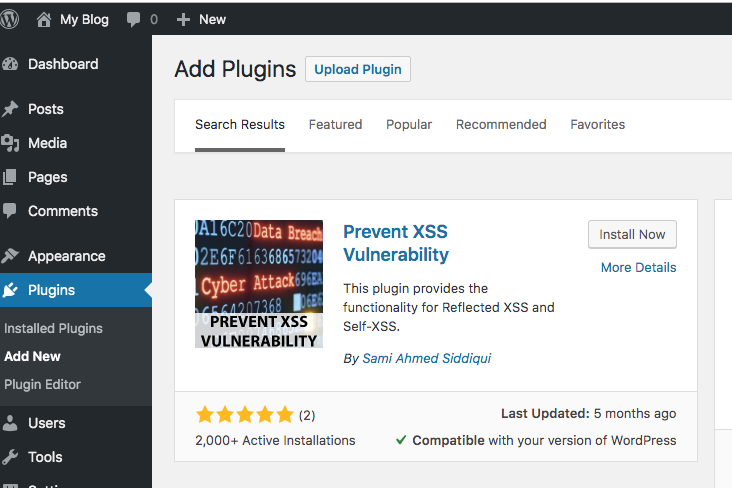
-
On the Dashboard in the left sidebar, click on Prevent XSS Vulnerability:
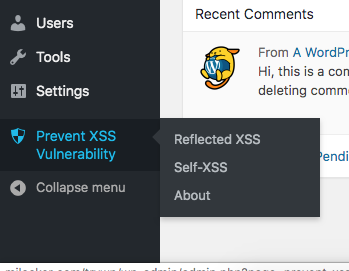
-
Tick the checkbox to enable blocking, encoding and escaping and click on Save Changes to update the settings:
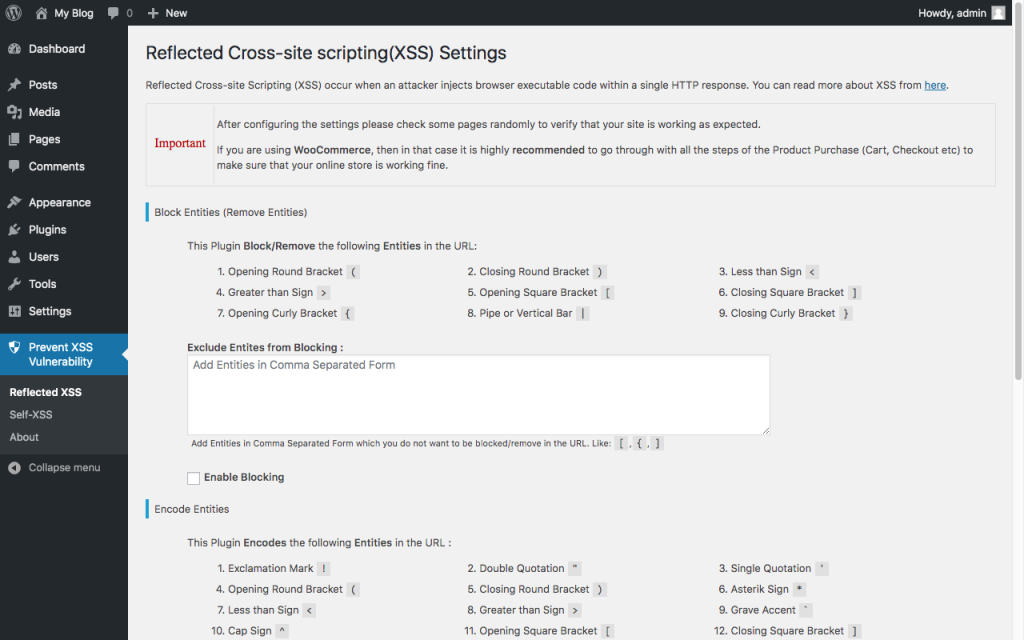
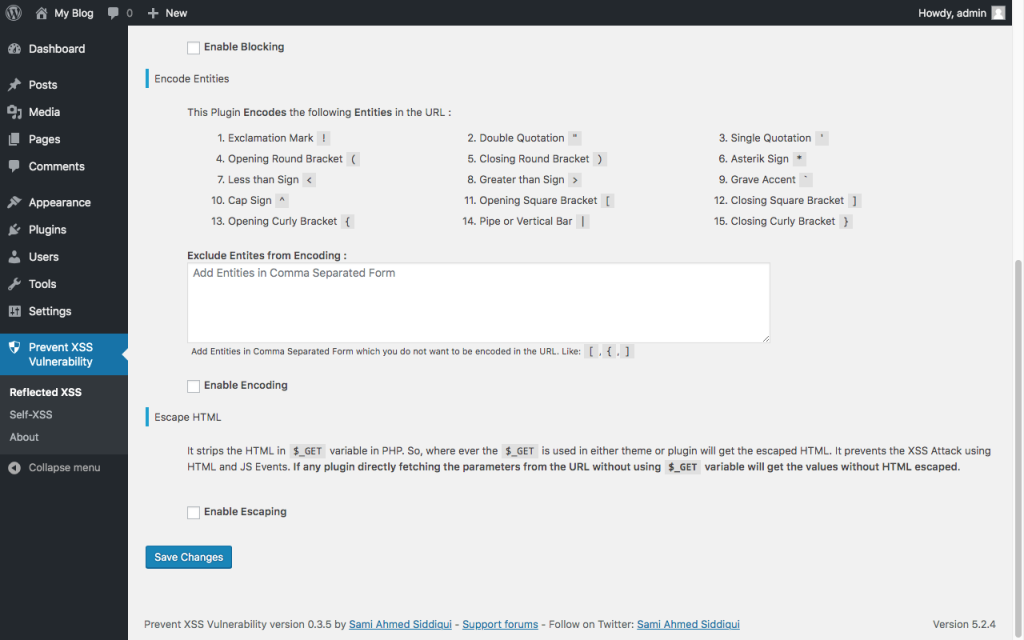
More information
For more information about the Prevent XSS Vulnerability Plugin, please visit https://wordpress.org/plugins/prevent-xss-vulnerability/
Related articles
Updated 3 months ago
