Changing the Joomla database password
Learn how to change the Joomla database password in global configuration with an administrator login. This article shows you how to change the database password for Joomla.
As an administrator, you can change Joomla ’s database password via the Database settings on the global configuration page. The updated password must be the same as the user password used by the database manager. This article shows you how to change the Joomla database password in a few steps. Read the following article to change other Joomla database settings.
Changing database password in Joomla
To change Joomla database settings, follow these steps:
-
Log in to your Joomla site with an administrator account.
-
On the top bar, click on System, and then click on Global Configuration:
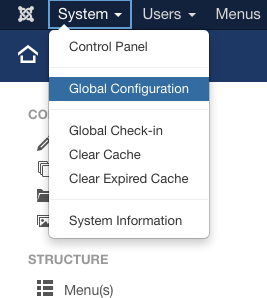
-
Click on the Server tab to view the current database settings:
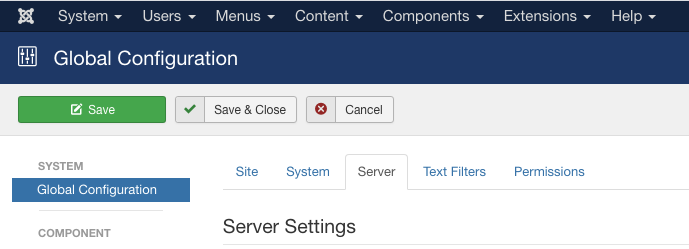
-
Click on Modify next to the Database password field:
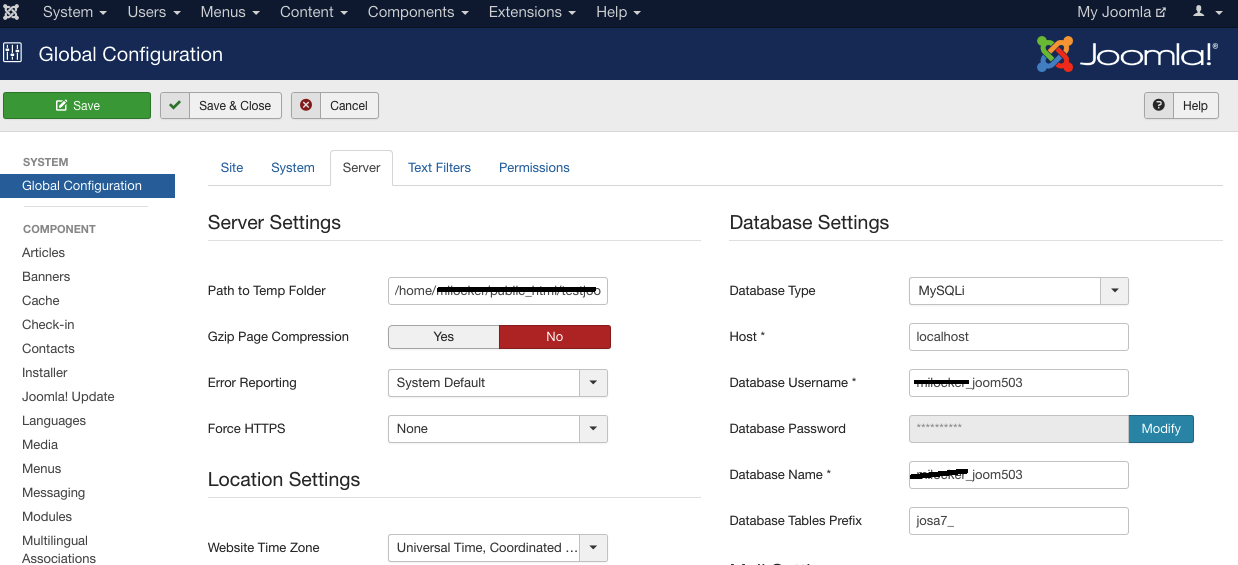
-
Change the password and click Save:
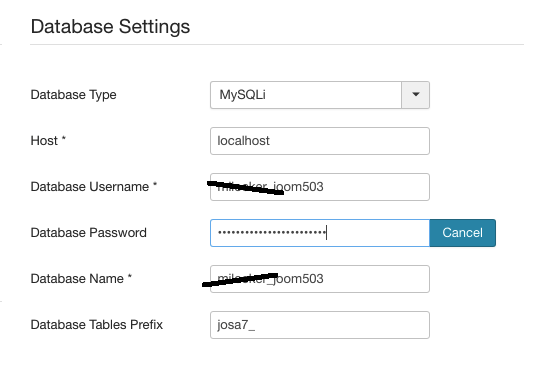
More information
For more information about the Global Configuration in Joomla, please visit: https://docs.joomla.org/J3.x:Global_configuration
Related articles
Updated 2 months ago
