Disabling Gutenberg in WordPress
Learn how to disable the Gutenberg editor in WordPress 5.
In some cases, custom themes and plugins may not be compatible with Gutenberg, the default block editor in Wordpress 5.0. Installing the Classic Editor plugin in WordPress is a simple process that can help resolve any editor-related issues.
Classic Editor installation process
-
Login to your WordPress install.
-
Select Plugins within the vertical left menu, click Add New.
-
In the search box on the right-hand side, enter "Classic Editor" and hit enter.
-
Click the Install Now button adjacent to Classic Editor, then Activate once the plugin has installed.
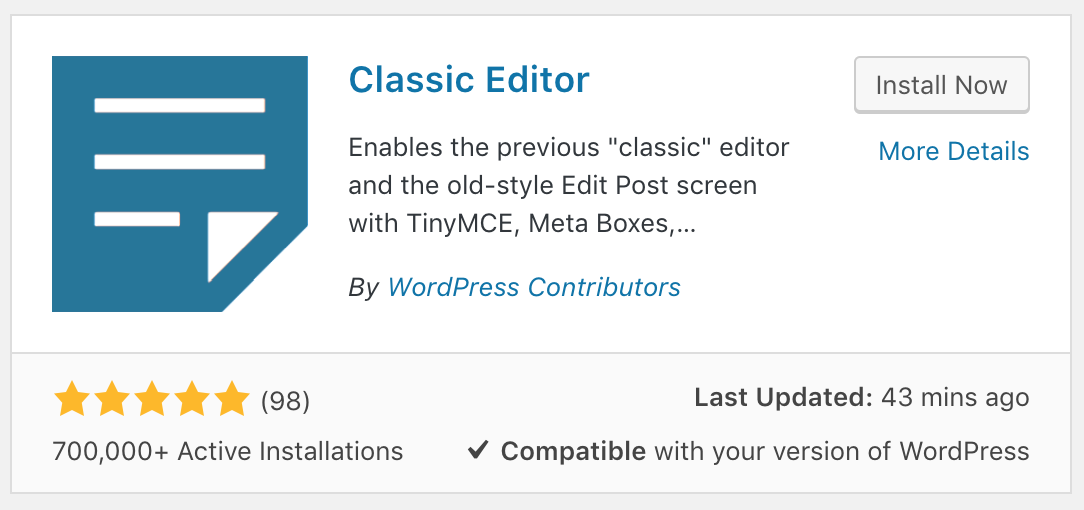
-
Once activated, you will be able to utilize Classic Editor on any page within Pages. You will have the option to use the Classic Editor to edit posts and pages. Any new pages will default to using the Classic Editor for editing purposes. The screenshot below shows the Classic Editor option for editing pages:
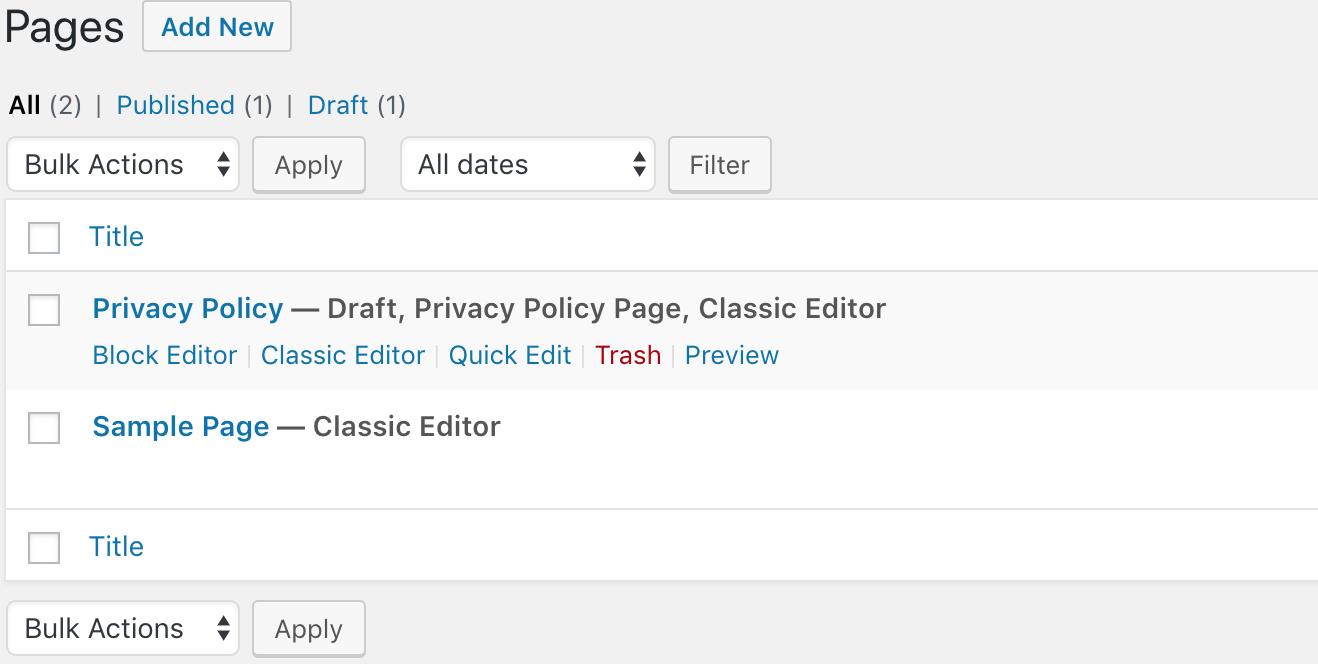
Related articles
Updated 2 months ago
