Changing WordPress admin login page default URL
Brute force attacks typically begin with an attempt to gain access to the WordPress admin login page in order to obtain login credentials.Learn how to use the WPS Hide Login Page to to safely change the URL of the login form page.
Brute force attacks typically begin with an attempt to gain access to the WordPress admin login page in order to obtain login credentials. Hackers gain complete control of the site's information once they have obtained the admin login information. This article demonstrates how to use the WPS Hide Login Plugin to safely change the URL of the login form page.
To install and configure WPS Hide Login plugin, follow these steps:
-
Log in to your WordPress site with an administrator account.
-
On the Dashboard in the left sidebar, click Plugins, and then click Add New:
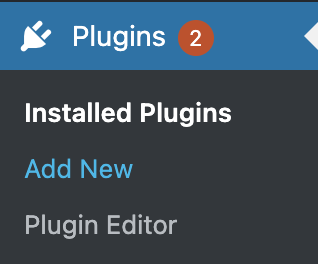
-
Search for "WPS Hide Login plugin" click Install, and then click Activate to activate the plugin:
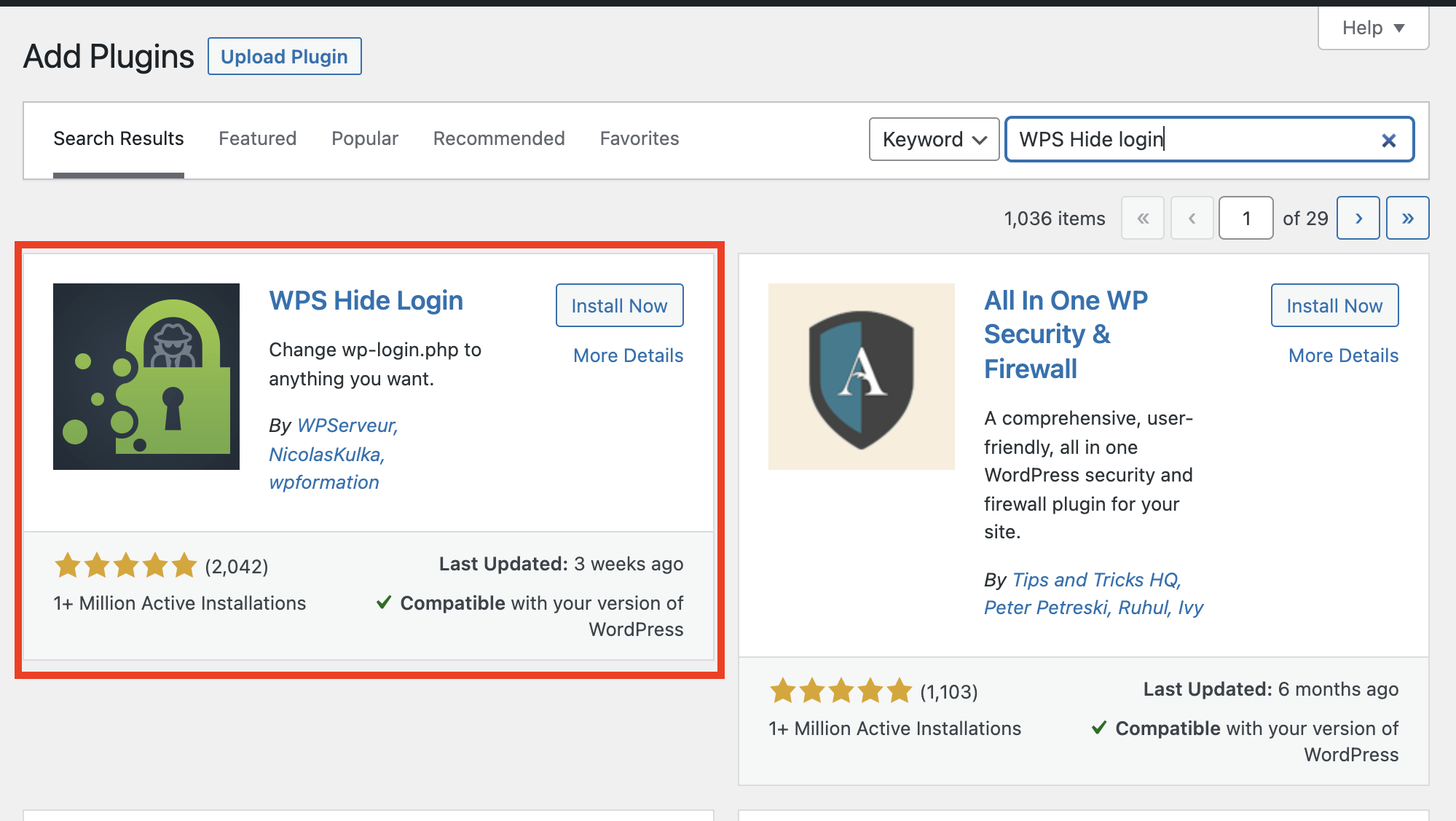
-
On the Dashboard in the left sidebar, click Settings and then click on WPS Hide Login:
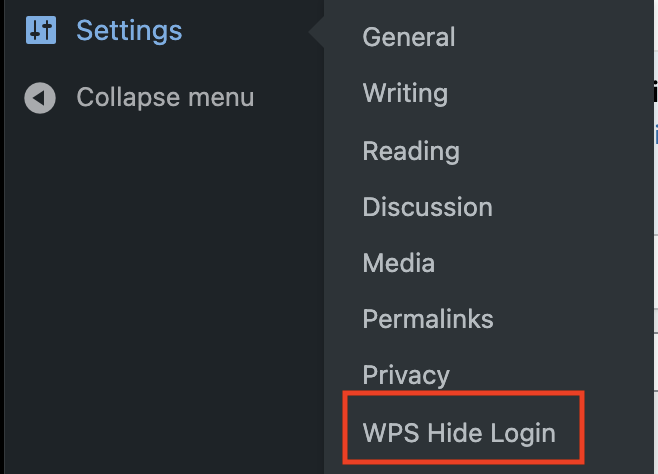
-
Change the default admin login url to a customised url, and then click on Save Changes:
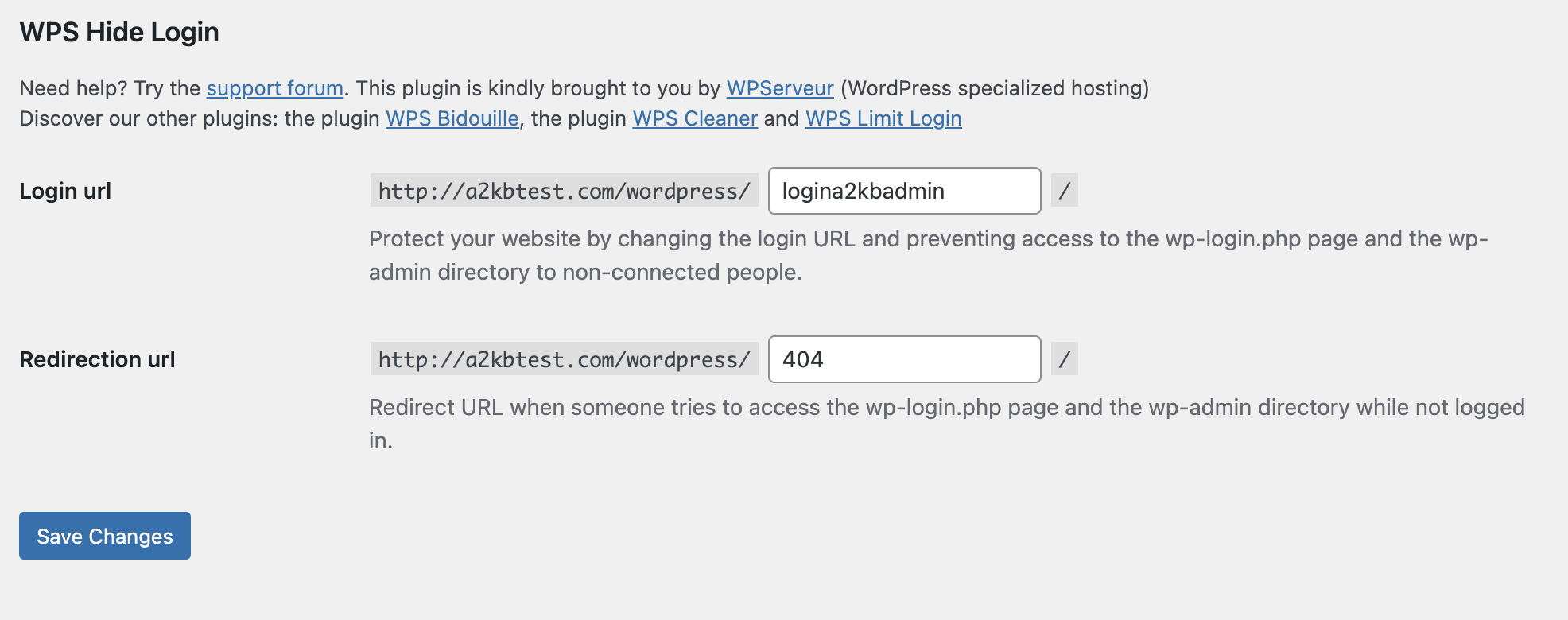
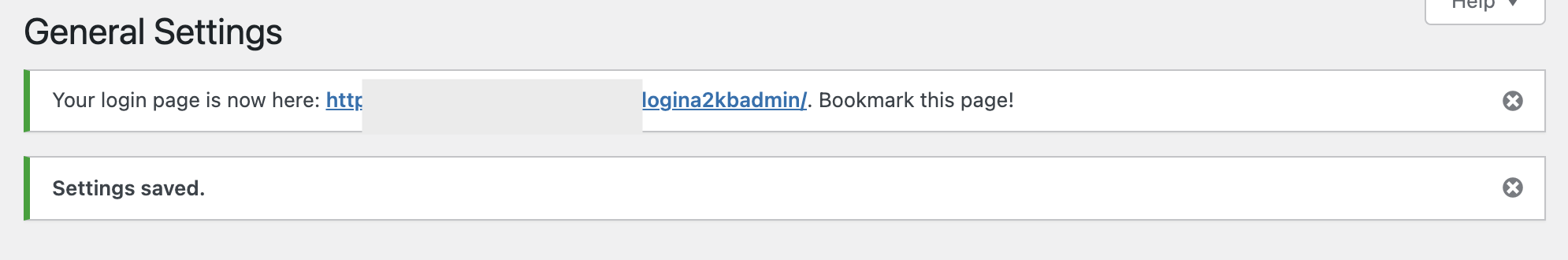
-
Log out and login again using the new WordPress admin login page URL.
More information
For more information about the WPS Hide Login Plugin, please visit https://wordpress.org/plugins/wps-hide-login/
Related articles
Updated 3 months ago
